Table of Content
Integration is the ultimate buzzword in the world of business. The inter-departmental collaboration and communication become easier and simpler once Microsoft Dynamics is connected with Microsoft Teams. All departments can be managed and connected using Dynamics 365, and the process may be automated to ensure efficient operations. The accessibility of cloud servers offers the flexibility of secure, streamlined, and real-time data reporting.
Microsoft Dynamics 365 Integrations are being used by all kinds of businesses. All those who happen to be working for contemporary business houses would know that the cloud-powered business suite is a must-have for companies of all sizes. It does not matter how big or small the company or business is, Microsoft Dynamics 365 is versatile enough to meet your business needs and requirements.
What is Dynamics 365?
Microsoft Dynamics 365 is a cloud-oriented platform containing business applications. It tends to integrate customer relationship management (CRM) and enterprise resource planning (ERP) components, as well as productivity apps and artificial intelligence features.
Microsoft was among the first companies to provide an integrated solution. Given the constantly changing dynamics of business and the possibility of unique scenarios, software/solution providers are increasingly required to create applications that respond to shifting trends. Dynamics 365 is a complete package of services that enables all-in-one solutions, eliminating the need to make choices from a myriad of possibilities.
Microsoft Dynamics 365 Integration
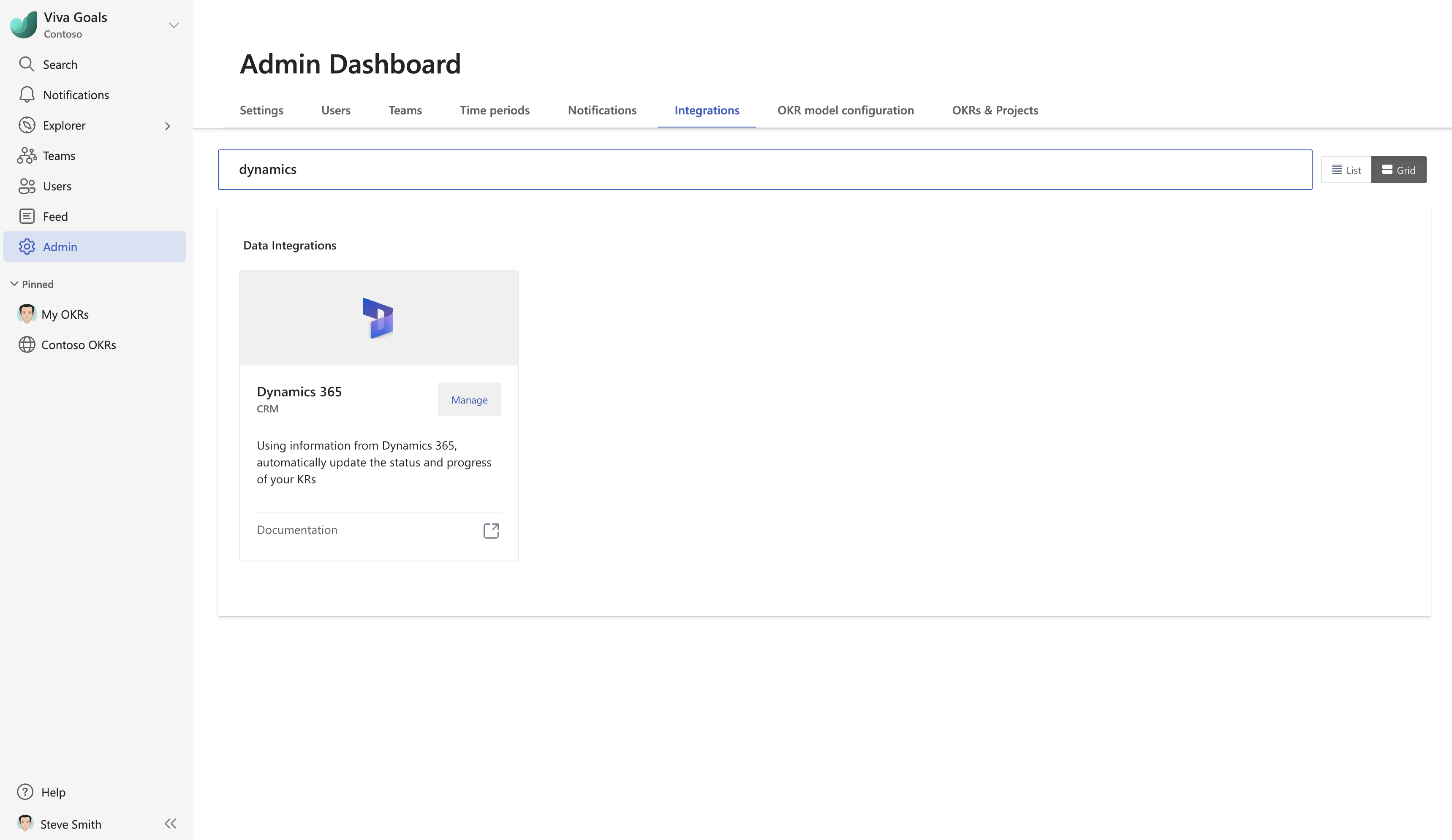
Microsoft Dynamics 365 integration helps businesses when it comes to streamline their operations. It also helps them manage customer relationships effectively. one of the striking features of Microsoft Dynamics 365 is its versatility. It can be integrated with several other Microsoft applications, such as SharePoint, Teams, Outlook, etc. The integration feature can help organisations unleash their full potential whilst working.
How Microsoft Dynamics 365 CRM Integrations Boost Your Business?
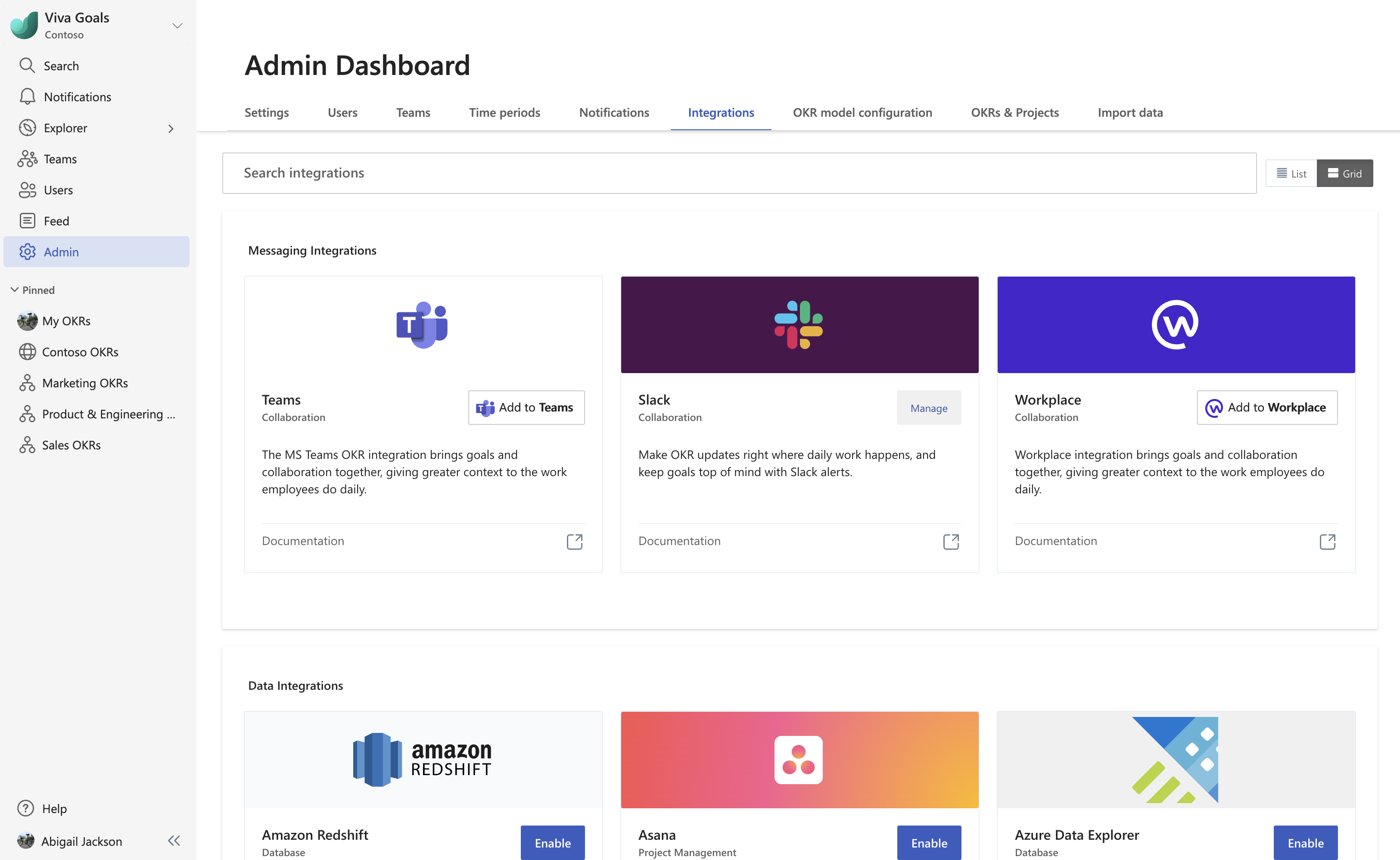
Organisations of all sizes, from online start-ups to multinational corporations, seek new business management technologies to boost operations and simplify efficiency. Microsoft Dynamics 365 is a cloud suite that combines innovative ERP and CRM skills with a slew of applications and add-ons to help businesses flourish. Dynamics 365 has a number of smart tools and functions for improving customer interactions and accelerating communication through across the organisation information sharing.
Here’s how your business gets propelled with Dynamics 365:
- Elimination of Errors
- Complete Visibility
- Transparency of Operations
- Work Gets Streamlined
Top 9 Platforms to Integrate with Dynamics 365
Let us explore in detail the top 9 platforms to carry out Microsoft Dynamics 365 integration that can give you better control of your business and make your work easier
Power Automate
Users of the Power Automate platform may automate workflows between Dynamics 365 and other programmes like Salesforce, Twitter, and SharePoint. Businesses can design robust, personalised processes with Power Automate that save manual labour and time.
Power BI
With robust dashboards and visualisations, the Power BI platform enables organisations to evaluate data from Dynamics 365 and other sources in real-time. Organisations may develop greater insight into their operations, spot patterns, and make data-driven choices.
Microsoft Teams
Teams can collaborate more effectively, exchange information and documents, and connect in real-time with Microsoft Teams. Businesses may increase interaction and collaboration, as well as overall productivity, by integrating Dynamics 365 with Teams.
Microsoft Outlook
To save time and increase sales is the aim of any business. This seamless integration of Dynamics 365 and Outlook, it increases process efficiency. It becomes tedious if you have to log into many programmes to handle your emails, notes, and insights.
By integrating Microsoft Outlook and Dynamics 365, users can:
- Automatically link Outlook emails to contacts and opportunities associated with their Dynamics 365 data.
- Create activity lists for responding to emails and automatically allocate them to tasks.
- Monitor email usage across all devices and send emails with knowledge-based content.
One Note
All of your ideas, goals, and research can be stored in one location when One Note and Dynamics 365 are integrated. Taking notes when working with many leads or teams is a typical practice. As a result, it could be challenging to recall past talks, information about opportunities, quotes, or orders. Thanks to the connection, users may now access an interactive platform for their notes. Moreover, the user can:
- Improve the way your pending leads are organised
- Make notes for each occasion to facilitate leads
- Make a OneNote tab for every new record to add rough notes to it
Sales Navigator for LinkedIn
Due to Microsoft's acquisition of LinkedIn, Dynamics 365 CRM now features a fully integrated version of the LinkedIn Sales Navigator product. You may browse LinkedIn profiles using the Dynamics 365 and LinkedIn Sales Navigator connection, store leads, create alerts, and receive notifications when a lead's profile changes.
Office 365 Now Microsoft 365
Integrating Microsoft 365 and Dynamics 365 will enhance customer relationship management. Users may boost staff productivity by simplifying their daily chores with this Office 365 connection. Using several devices, you may collaborate with your team more effectively. Users may link Outlook emails to contacts and opportunities linked to their Dynamics 365 data, build action lists for email answers, assign them as tasks, and track email activity from any device thanks to the Outlook-Dynamics 365 interface. You can also get the following benefits:
Use your team's various devices to collaborate more efficiently with the Office integration
Create leads right from your email with the Outlook App
With One Note, you can keep track of notes for leads and opportunities
Microsoft Exchange
You can synchronise all your contacts, meetings, tasks, due dates, and client interactions in one place by connecting Dynamics 365 with Microsoft Exchange Online. Users can now cooperate more efficiently, view all mails, add Dynamics 365 contacts directly from personal emails, and activate exchange folder monitoring. Users may now send automated emails from Dynamics 365.
Project Pro
Project Pro is one-of-a-kind construction management software that offers up-to-date data on your construction business. It helps organise any information relevant to your building tasks as well. it is perfect for businesses of any size, even those who are just getting started in the roofing sector. You may use it to manage your roofing contracts, keep track of your materials, and even contact team members swiftly and conveniently.
How to choose Dynamics 365 Integrations Partner?

Expertise and Experience in the Industry
Microsoft Dynamics 365 Partners operate in a variety of sectors, and each industry necessitates a unique skill set and domain expertise for a business application to function. As a result, if your Dynamics 365 partner has expertise in the sector you serve, they are more inclined to comprehend every aspect of your project needs and provide value to the project. Furthermore, when they can provide you a few of their case studies from similar sectors, you will be able to view their job experience and analyse their competency in your field of business much more easily.
Customer Service
When it comes to Microsoft Dynamics 365 products, ongoing support is more crucial than deployment. When selecting the best Microsoft Dynamics 365 partner, examine whether they are able to accommodate an independent support manager for smooth adoption and seamless cooperation. Additionally, if the partner can give post-deployment training to your team, it will aid your organisation in process optimisation for newly-adopted business apps. As a result, pick your Microsoft Dynamics 365 partner with all of your particular organisational requirements in mind.
Communication that is open and honest
When working with any organisation, one of the most significant considerations is trust, and openness in communication is one method to achieve that. When selecting the correct Microsoft Dynamics 365 partner, you may inquire about their working style and communication channel, promptness in response, and so on, as well as establish a few principles for your successful ERP deployment.
Company Principles
Values are the cornerstone of every organisation since they maintain and push it to achieve its objectives. As a result, examining values and future manifestos when selecting your Microsoft partner will guide you to the proper option since you will be certain of what they intend to accomplish in the years to come and on what grounds. To make your option stand out, connect your corporate values with those of a prospective Microsoft Dynamics 365 partner.
To put things simply, all of it would boil down to the years of experience possessed by the integrations partner. Thankfully, Dynamics Square is one of the best integration and implementation partners if you are planning to embrace Microsoft Dynamics 365 anytime soon.
Top Benefits of Dynamics 365 Integrations
Simple Integration
Dynamics 365 gateways work with programmes like as Outlook, Excel, and Word. It can also connect to cloud applications and external sources of data. As a result, you may have an one-stop shop with data accounting, advertising automated processes, and websites. This synchronisation feature aids in performance enhancement. It integrates with your workplace workflow. It also offers a safe and dependable payment channel.
Automation
Dynamics 365 gateways eliminate the need for you to complete repetitive manual tasks. You may construct a procedure which embodies your business rules by employing your preferred workflow. Triggers can be used to automate permission requests, normal procedures, email notifications, and the routing of sales leads to certain members. By avoiding repeated effort and conserving time, you may obtain the required objectives.
Data Safety
Keeping your data secure is a critical responsibility. Access can be granted based on roles, records, or field-based security restrictions. Dynamics CRM both stores and processes data. As a result, it lowers the number of data leaks and intrusions. Portals provide a secure platform for making payments to partners or receiving payments from customers.
Price Variability
There are several subscription options available. This makes it more affordable for small and medium-sized businesses. You must only shell out for what you require. Dynamics 365 allows you to make payments per user, per month. You may also purchase plugins to avoid paying for features that you do not require.
Data Analysis in Real Time
The Dynamics 365 portal can get data from Power BI, allowing for real-time customer insights. This allows for rapid action depending on data. This research provides insight into the positive and negative aspects of your business's operational process and sales success.
Different Modes of Integrating External Applications with Dynamics 365
The easiest (and the most trusted) way of integrating external apps with Dynamics 365 is by using Dynamics Web API. This API assists developers in integrating business systems by delivering data based on HTTP requests to retrieve data from CRM applications. The API is compatible with a wide range of programming languages, operating systems, and devices. It employs the Open Data Protocol, which happens to be the same standard employed by Restful APIs.
Companies can also use the Web API to get information from libraries maintained by third parties. This API allows businesses to connect to any library, independent of platform or language. Third-party resources can enable access to resources which require no effort to be created particularly for Dynamics 365. An expert developer may also use the Web API to combine silo systems that would not normally connect to Dynamics 365 APIs.
Frequently Asked Questions (FAQ)
Q: Why Integration is Essential for Your Business?
An integrated perspective of your client, your data, and the state of your organisation is made possible by integrating your business platforms. Both your internal operations and the consumer experience are enhanced. You'll be more effective, productive, and successful if done properly.
Q: How Integrations Work?
Microsoft Dynamics 365 integrations offer effortless collaboration with other Microsoft solutions as well as a wide range of third-party applications like online portals, business intelligence apps, and ERP systems. This connection enables B2B organisations and enterprises to use all of Microsoft's tools and resources to get their work done. The strength of Dynamics 365 combined with the essential business apps that may be linked makes managing end-to-end business processes easier.
It is not difficult to integrate with Dynamics 365. Microsoft provides a plethora of APIs that make this connection simple and straightforward. Integration facilitates the posting and updating of material, the development of customer-facing features, and the delivery of seamless browsing and buying experiences.
Q: Why choose Dynamics Square for Dynamics 365 Integration?
Dynamics Square can be chosen as an integration partner for Microsoft Dynamics 365 because it has more than a decade of experience when it comes to implementing and integrating Dynamics 365 business solutions. You can get in touch with them over a call to get a free demo booked right away.
Conclusion:
It can easily be said that Microsoft Dynamics 365 can be used in combination with several other Microsoft apps. The integration feature makes it an absolute must-have for all kinds of businesses. Start using it today if you wish to explore and experience the true power of Microsoft Dynamics 365.
The World is moving at a rate of knots with Microsoft Dynamics 365. When will you join forces with it?

Witness a scalable transformation
Experience real-time synchronisation and flexibility with a consistent view across your business.
Disclaimer– “All data and information provided on this blog is for informational purposes only. Dynamics Square / MPG Business Information Systems Pvt. Ltd. makes no representations as to accuracy, completeness, currentness, suitability, or validity of any information on this site and will not be liable for any errors, omissions, or delays in this information or any losses, injuries, or damages arising from its display or use.”













