Table of Content
It certainly would be no overstatement to say that there are several redundant tasks that end up making an employee unproductive and tired. Putting together a comprehensive list of customer/consumer records, for instance, is a time-consuming task that is bound to take a great deal of time and effort. However, it is here that Microsoft Power Automate will end up making life easier and simpler for you.
What is Power Automate?
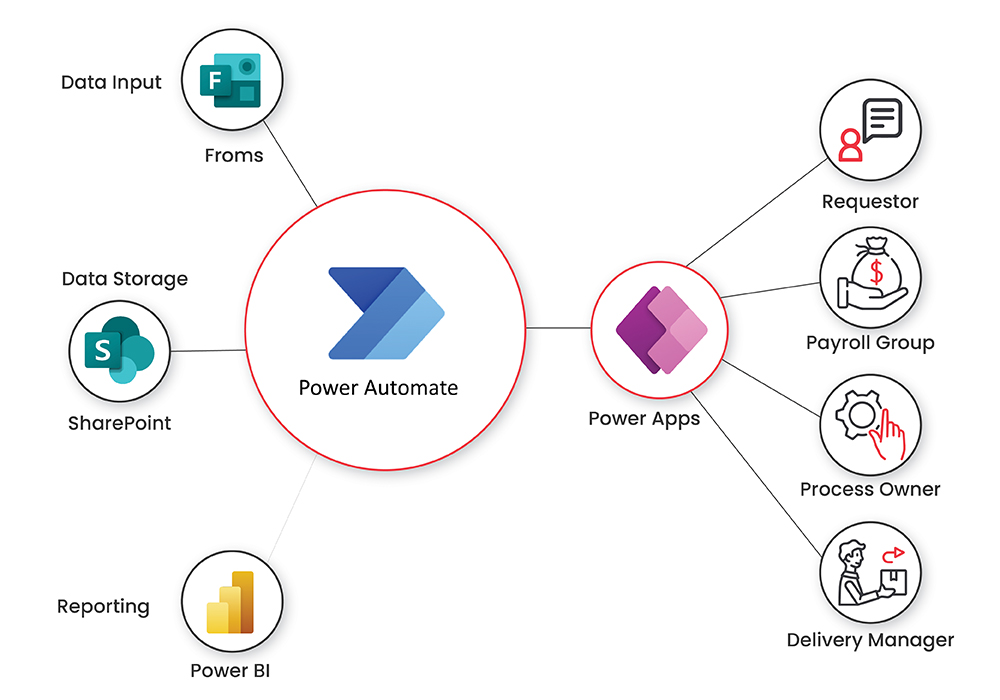
Using a drag-and-drop workflow interface, Microsoft Power Automate enables business professionals to automate monotonous manual activities and paper procedures. The best part is, it can be used by both coders and non-coders. Also, it was known as Microsoft Flow when it was launched.
Microsoft Power Automate may design processes to synchronise data between applications and programmes, provide real-time notifications to notify stakeholders, update databases with fresh data, and gather information from Power applications or other sources.
Importance of Automation in Business Processes
A client purchase order's fulfilment and billing, accepting a loan application, finishing data input, onboarding a new employee, processing salaries, and tasks pertaining to human resource management, are all examples of business processes.
These procedures frequently require several email threads, papers, and handoffs when managed ad hoc. A cascade of inefficiencies, including communication failures, bottlenecks, and missed deadlines, can be brought on by even bite-sized human mistakes. These problems are scale-dependent.
Software that automates processes seeks to avoid these issues. An organisation may recover control over business operations, enhance communication, increase customer happiness, and lessen confusion by implementing a reusable and adaptable business automation approach. By automating a company process, personnel may focus on their main responsibilities rather than tiresome, repetitive, and sometimes irritating duties, freeing up time and resources.
Know About Power Automate in Great Detail!
Get your free demo booked today!
Power Automate Features
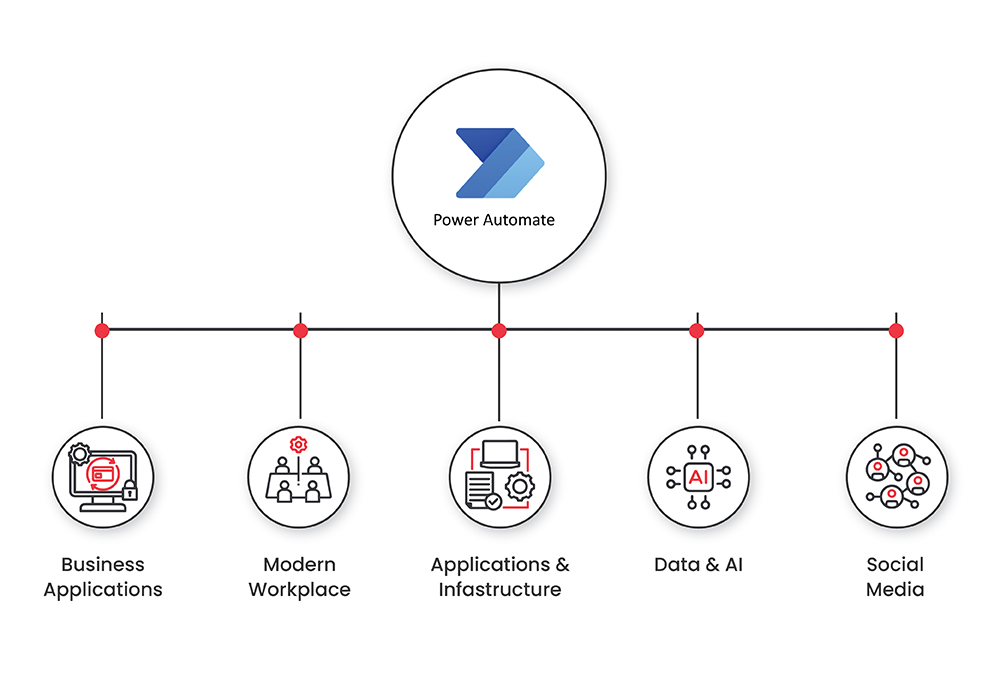
Power Automate is preferred by business owners and entrepreneurs for a wide set of reasons. To begin with,
Boost Data-Driven Decision Making
Many of the initiatives that companies have used the product for include gathering data or information. This information is gathered from a certain group of employees and then forwarded to corporate. Managers will have quicker access to more information thanks to this. Companies may then use this data to make quicker and more informed choices.
Enhanced Business Procedures with Quantifiable Results
We can see how automating processes help a company provide better outcomes. This enables them to turn back to goal setting, data analysis, and teamwork. The ability to assess the effectiveness and efficiency of business processes is provided by Power Automate.
Increased Employee Satisfaction and Less Errors
Different positions of employees stated feeling greater success, being a part of their team, and having a sense of purpose. Automating procedures across several programmes also dramatically lowers human error.
Use Additional Microsoft Software
Customers may use Power Automate to automate repetitive tasks, create automated workflows, and expand the functionality of other Microsoft technologies. Additionally, it connects with 200+ apps, including the ever-reliant SharePoint, OneNote, Microsoft OneDrive, PowerApps, Microsoft Teams, Dynamics 365, and Dynamics 365 for Business.
Power Automate Benefits
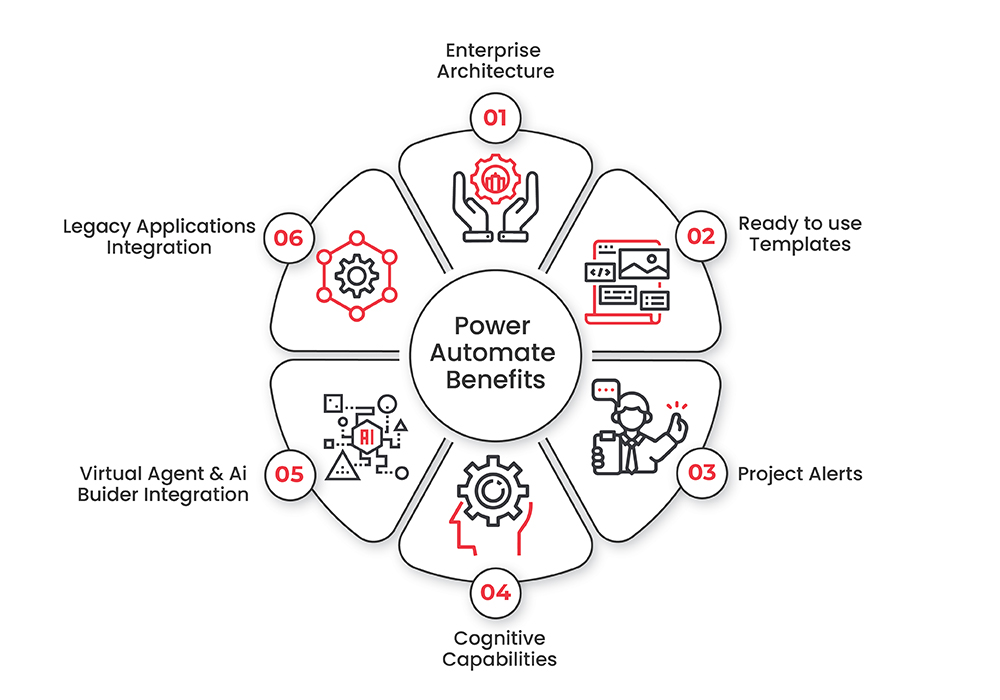
Leverage Decision-Making Processes
You may speed up decision-making by automating procedures like approval workflows for handling time off requests, document approvals, sales prospects, etc.
Make a Flow Using Predefined Templates
Although creating a flow from scratch is a possibility, Power Automate has a large library of established templates. These enable you to develop procedures around approvals, notifications, productivity, social media, and other topics that save time.
Boost Staff Contentment and Decrease Human Mistakes
Employees are freed to concentrate on the activities that actually matter and need greater attention when time-consuming, repetitive operations are automated. As a result, this may result in increased emotions of achievement and work satisfaction.
Streamline Recurring Workflows
Recurring flows can be programmed to execute a single or a series of actions once every minute, hour, or day, on a certain date, or after a predetermined period of minutes, hours, or days.
Real-Time Email Alerts
Requests for approval of documents or requests can be processed using automated processes that include email alerts for approvers and a central location for all approval requests.
Data Loss Prevention
To protect sensitive data from being published, data loss prevention (DLP) can be used to specify which connections can access or exchange company data.
Automate Tedious Operations
AI Builder can quickly automate tedious or repetitive operations. Without human involvement, it may generate reports, extract data from documents, and even reply to consumer enquiries.
Power Automate Pricing/Licensing
Power Automate pricing is highly affordable. There are several packages that you can choose from when you check out the official website of Microsoft. To get the best deals, get in touch with the executives of Dynamics Square. We are here to help you choose the best licensing options for yourself (and your company).
Check out the pricing and licensing here. You can choose from a couple of option:
- Power Automate Premium
- Power Automate Process
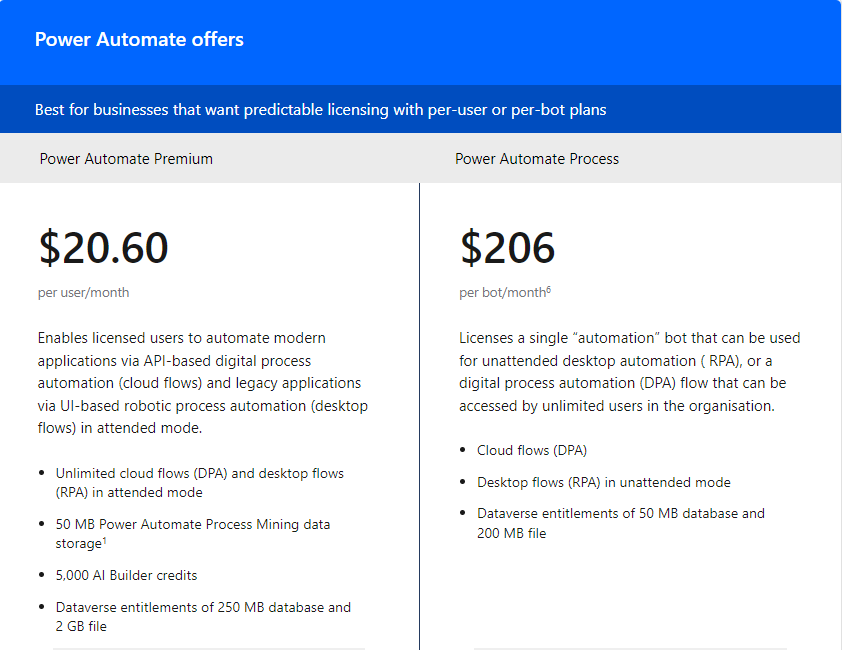
How Does Microsoft Power Automate Work?
With Power Automate, you may design a custom multi-step flow or choose from a large number of pre-made templates. To collect data, synchronise files, and get notifications, connect to more than 120 sources of data (can be pre-built connectors).
A process that has been set up in Power Automate operates in the background, alerting you to certain alarms, uploading files, and carrying out predetermined automatic tasks. The happening of a triggering event is the foundation of Power Automate operations. Any of the following scenarios might apply to the situation:
Automated Scheduled Instant Power Automated flows are initiated and carried out. A trigger, such as getting an email that contains an attachment, starts the flow. Power Automate flows come in five different categories: desktop, cloud, custom and business process.
Is Power Automate Right For You?

Power Automate has been in the news for all the right reasons. It is known for its ability to automate redundant tasks. If you are on the lookout for a software solution that helps automate redundant (and recurrent) tasks, then Microsoft Power Automate is the right pick for you.
Here is why Power Automate is the right pick for you:
Unchain the Capabilities of Power Platform
Power Automate enables companies to expand the scope of automation beyond RPA (Robotic Process Automation), which propels other components of the Power Platform, such as Dataverse, Power BI and Power Apps.
Citizen Development Through User-Friendly Database
Power Automate's UI (User Interface) is easy to comprehend and empowers business users to design & deliver automations through a drag-and-drop canvas, promoting a citizen development approach.
Adding Value to Existing Microsoft Infrastructure
All thanks to the native integrations with more than 20 Azure services, Power Automate ends up adding value to existing Microsoft investments to avoid additional costs pertaining to infrastructure whilst enabling end-to-end automation.
Increased Security Benefits
Power Automate enhances security by enabling IT departments in companies to control permissions and the data & application levels. It helps propel Microsoft's built-in security features whilst also ensuring GDPR compliance for organisations.
Centralised Data With Power BI
Power Automate allows for the centralisation of automation data with Power BI. It helps facilitate comprehensive motoring and performance analysis of the data using numerous datasets and customised dashboards.
Opt for Microsoft Power Automate Right Now!
It’s time to get a demo booked.
Top Challenges in Automation

Despite its perks, Microsoft Power Automate faces a wide set of challenges. One of the biggest challenges it faces deals with the unwillingness of users to embrace newer technologies. However, this is not the only problem being faced by Power Automate.
Here’s a look at the challenges in automation:
Insufficient Returns
Because of fragile bots and difficult RPA maintenance and support, organisations have been unable to expand RPA and realise the value they were promised. They now question whether they chose the wrong RPA technology and would be more successful trying another one, such as Microsoft Power Automate, after seeing how automation isn't as simple as they had been led to think.
Islands of Automation
Unintentionally, several businesses have launched separate, independent automation programmes across various business areas. This is known as "islands of automation," and it has a number of negative effects, such as poor quality, inconsistent automation design practices, and increased costs due to the need to purchase many RPA tools. Many businesses view Microsoft Power Automate as the top contender to unify all automations into a single platform since there is a desire to do so.
Unfulfilled Expectations
The ease of implementing and using RPA was something that many RPA suppliers overpromised and underdelivered on. The notion that citizen developers might drive automation was widely accepted by organisations. Due to the scientific understanding and abilities that automation requires, this was simply not the case. Now, businesses want to try their luck with a different RPA supplier that gives citizen developers more authority. Fortunately, Microsoft Power Automate does that, making it a viable substitute.
Common Uses of Power Automate in Different Industries
The Manufacturing Sector
The process of manufacturing calls for a lot of work by hand. Power automation is essential in the industrial sector since many of its procedures may be time-consuming and difficult to maintain.
The production process is more productive thanks to Microsoft Power Automate software, which enables computer-controlled machine operation.
The Oil and Gas (Energy) Sector
In the oil and gas sector, Power Automate is employed for a variety of jobs. Automating the ordering and tracking of supplies is one such usage. This might involve placing orders for new drilling machinery and monitoring the oil and gas in storage tanks.
Oil and gas firms may increase efficiency as well as security in their manufacturing procedures by using Power Automate. In the oil and gas sector, Power Automate has certain application cases that include:
- Timetable for automated maintenance.
- Automated real-time computations and testing
- Data analytics for production and exploration that is automated
- Production of real-time reports automatically
- Automation of safety processes and inspections
Retail sector
The drive to remain competitive and satisfy customers is ongoing in the retail industry. Retail businesses are implementing automation to achieve the aim to maintain corporate efficiency and competitiveness.
Retail managers may track sales data, manage inventory, and automate order fulfilment and delivery with the aid of Microsoft Power Automate. Additionally, Power Automate offers shops a dashboard that shows the key performance indicators (KPIs) for each department.
Here are some further Power Automate retail business application cases:
- Automation of inventory, sales, and shipping
- Automated process management for returns
- Automated HR procedures for hiring and firing employees, payroll, and reporting
- Automating client loyalty management, new product marketing, and sales analytics
- Processing of real-time data across POS and inventory control systems is automated.
Financial Sector
Numerous methods are employed in the financial sector to automate processes. One of the most widely used automation tools on the market is called Power Automate.
You can power business automation operations including account creation and management, transaction processing, and asset tracking with Power Automate. Businesses save time and money while reducing data inaccuracies as a result of this approach.
Examples of Power Automate in the banking industry include:
- Automates the collection and processing of loan applications
- Expedites the process of client validation
- Automated administration of personnel and consumer data
- Application of business compliances is automated
- Application of accounting formulae is automated
Power Automate Terminology: Key Concepts and Definitions
Here is a set of some of the most widely used Power Automate terminologies:
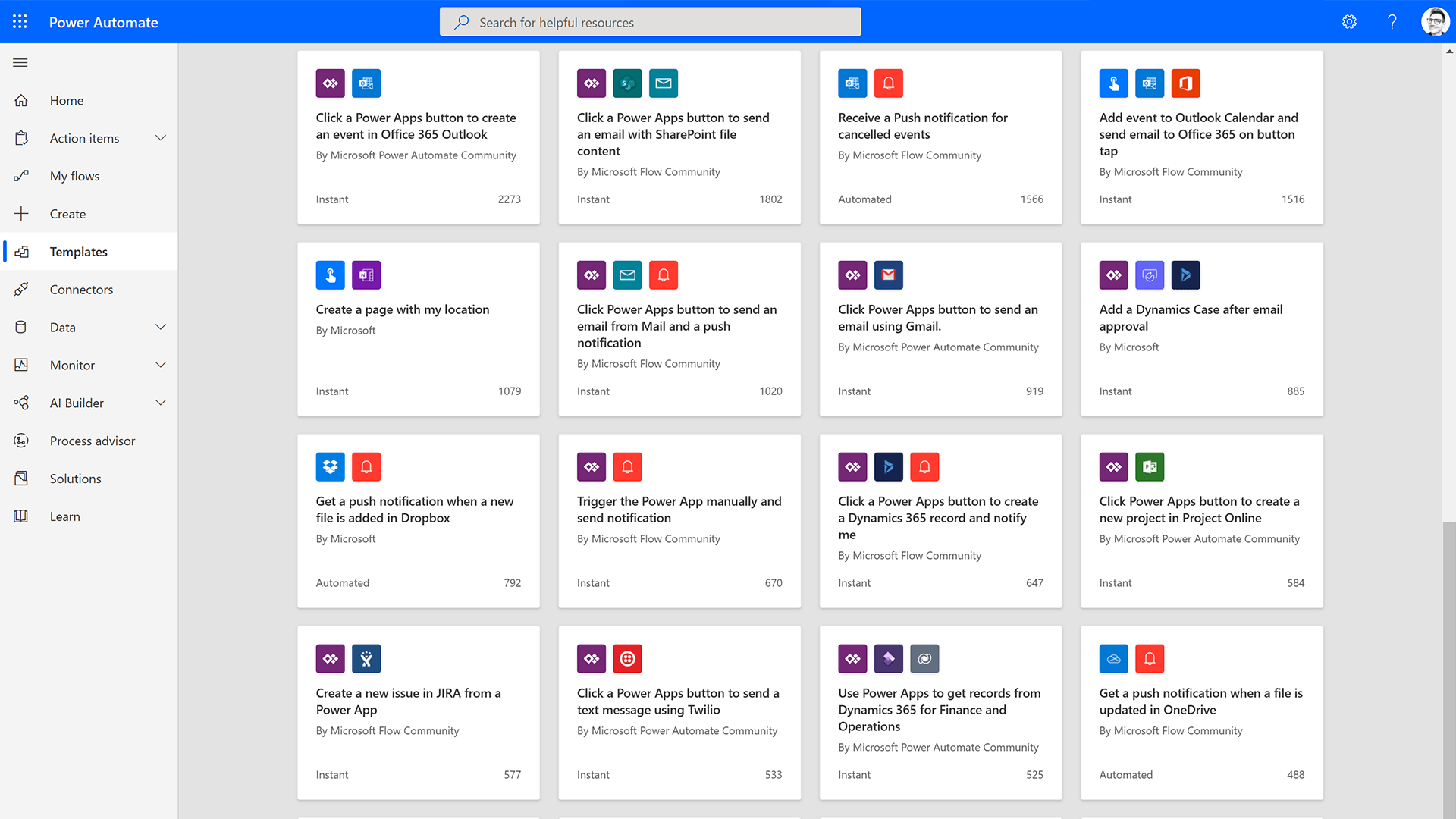
- Flow: It is a sequence of automated actions that one can create in Power Automate to streamline and/or automate a wide set of processes and tasks.
- Connector: It is a pre-built integration in Power Automate that allows you to connect and interact with external apps and services, enabling smooth data flow and automation.
- Trigger: It is an event (can be a condition as well) that helps initiate the execution of a flow in Power Automate. Example: uploading a file or receiving a new email.
- Action: It is a specific task or operation performed within a flow, such as sending a fresh email or sending a message using a chat app.
- Condition: It is a logical statement used in Power Automate to evaluate data, and to make decisions within a flow. It enables the conditional execution of actions based on specific criteria.
- Loop: It's a control flow structure in Power Automate that allows you to repeat a set of actions over and over again. It keeps performing a particular action until a condition is met.
- Expressions: These are formula-like statements that are used in Power Automate to transform and manipulate data dynamically. It enables complicated calculations within flows.
- Microsoft Dataverse: It is a cloud-powered database used to store data for commercial apps like Power Apps and Power Automate. It's an abstraction over the fundamental Azure cloud data management services designed to make business application development simpler.
- Approval: A built-in feature that enables users to review, request and respond to approval requests. It enables automated approval of workflows.
- Variables: These are nothing but containers with names used in Power Automate for storing and/or manipulating data whilst a flow is being executed. It enables the storage and transformation of values temporarily.
- Approval: The processes involved in authorising a cloud flow are referred to as approvals (or approval requests). A simple approval or denial action might be involved. The sender may be able to seek any type of sign-off, including multiple options, in a tailored approval flow.<
How Does Power Automate Work With Microsoft 365 Apps?
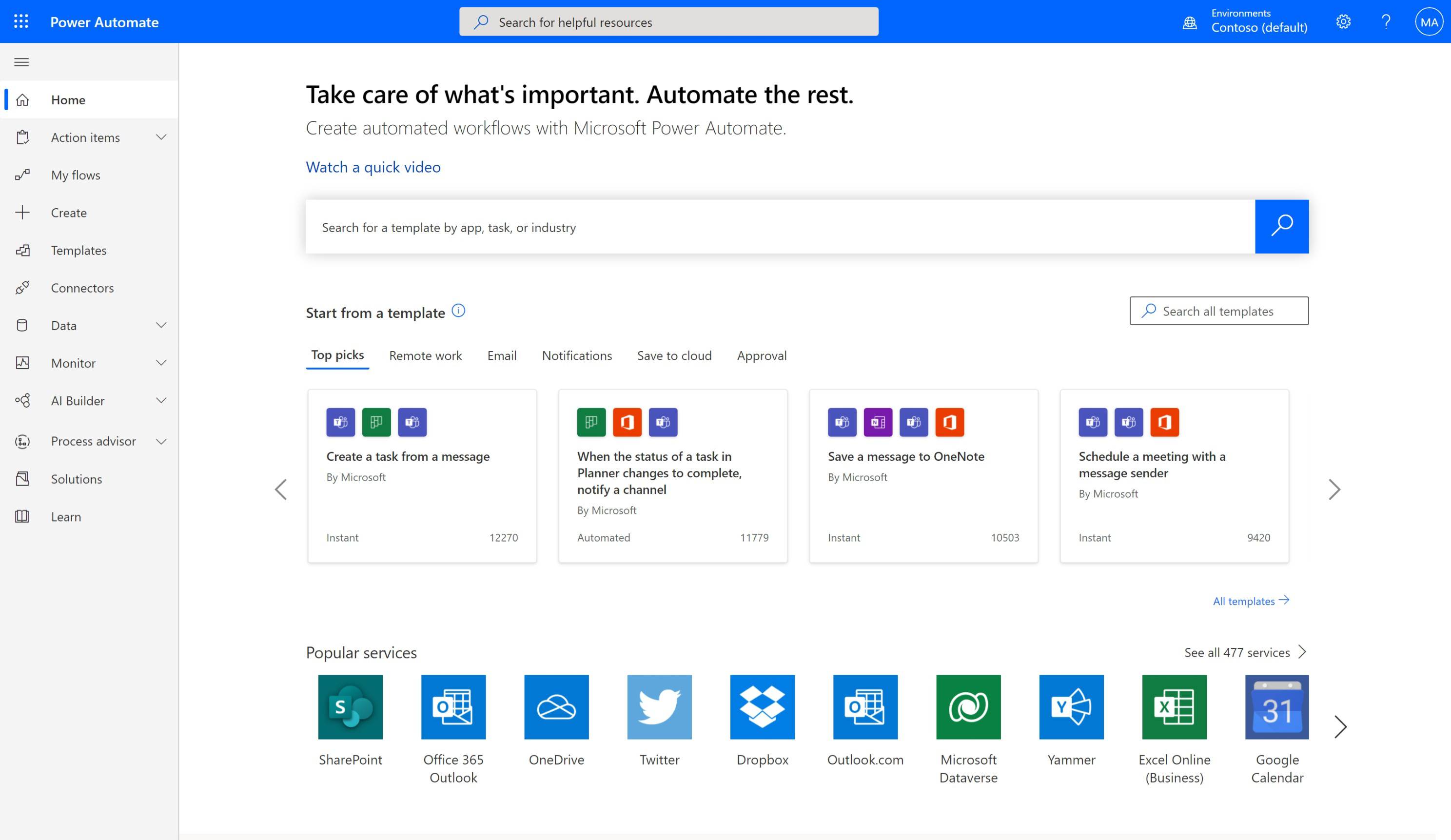
With Power Automate, users can create workflows, which are known as flows. 'Flows' connect various actions and triggers within Microsoft 365 apps. These flows can be built using a visual interface that requires no knowledge of coding, making it accessible to a wide set of users. The flows can be triggered through events, such as the creation of a new file, the receipt of an email, or the submission of a form.
Once triggered, Power Automate can perform a wide set of actions within Microsoft 365 apps. Take this example: this software can automatically save attachments in emails to OneDrive (or even SharePoint).
It can also create tasks in Microsoft Planner in accordance with certain conditions, update Excel spreadsheets with new data, or send notifications using Microsoft Teams. Furthermore, Power Automate by Microsoft can interact with other 3rd-party apps, providing users with an opportunity to give rise to cross-platform workflows that span multiple systems.
Frequently Asked Questions (FAQ)
Who is Power Automate's intended market?
There are two separate customers for Power Automate:
Enterprise organisations' line-of-business "Citizen Integrators" work with IT to shift ownership of corporate solutions closer to the company itself.
IT decision-makers who want to provide line-of-business partners with freedom to design their own solutions so that IT pros and integration experts may concentrate their knowledge on more sophisticated integration technologies, like Azure Logic Apps.
What connections exist between Logic Apps and Power Automate?
Users of line-of-business software can construct automated processes with the use of Power Automate's capabilities. Power Automate's strong capabilities are duplicated in Logic Apps, an Azure service that also offers features like interaction with Azure Resource Manager and the Microsoft Azure Portal, PowerShell and the xPlat CLI, Visual Studio, and more.
For Power Automate to work, what do I need?
All you need to use Power Automate is a web browser and an email account.
What operating systems and gadgets work with Power Automate?
Power Automate is compatible with all current hardware and browsers.
Can I use Power Automate on my mobile device?
On contemporary hardware, Power Automate performs admirably. Try the Power Automate mobile app for iPhone, Android, and Windows Phone if you need to control Power Automate from a mobile device.
Conclusion
Microsoft Power Automate offers a formidable solution for streamlining business processes and enhancing productivity. With its user-friendly interface and extensive integration capabilities, it empowers organisations to automate redundant tasks to optimise workflows. Use Microsoft's Power Automate to your advantage and unlock a world packed with opportunities.

Witness a scalable transformation
Experience real-time synchronisation and flexibility with a consistent view across your business.
Disclaimer– “All data and information provided on this blog is for informational purposes only. Dynamics Square / MPG Business Information Systems Pvt. Ltd. makes no representations as to accuracy, completeness, currentness, suitability, or validity of any information on this site and will not be liable for any errors, omissions, or delays in this information or any losses, injuries, or damages arising from its display or use.”

.jpg)











