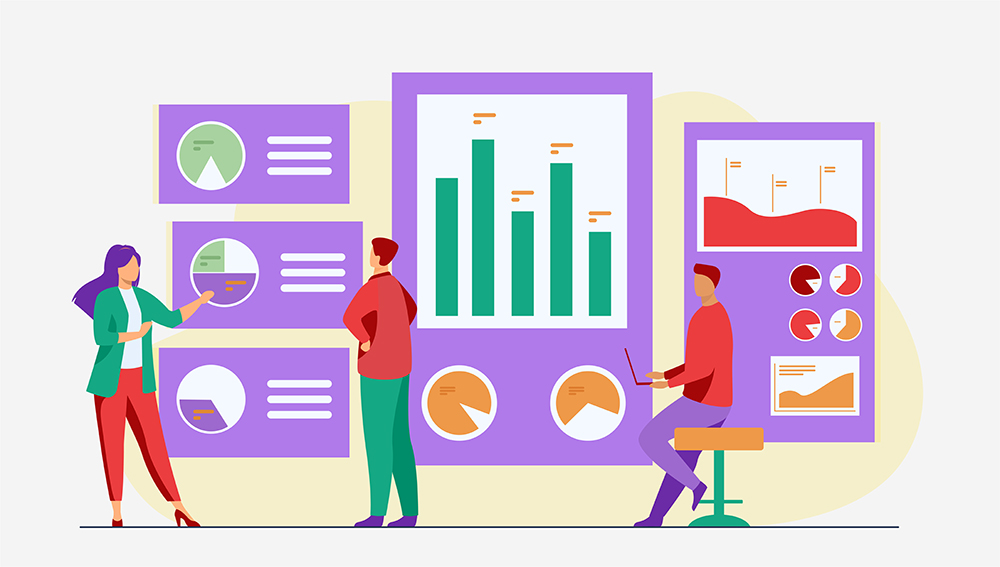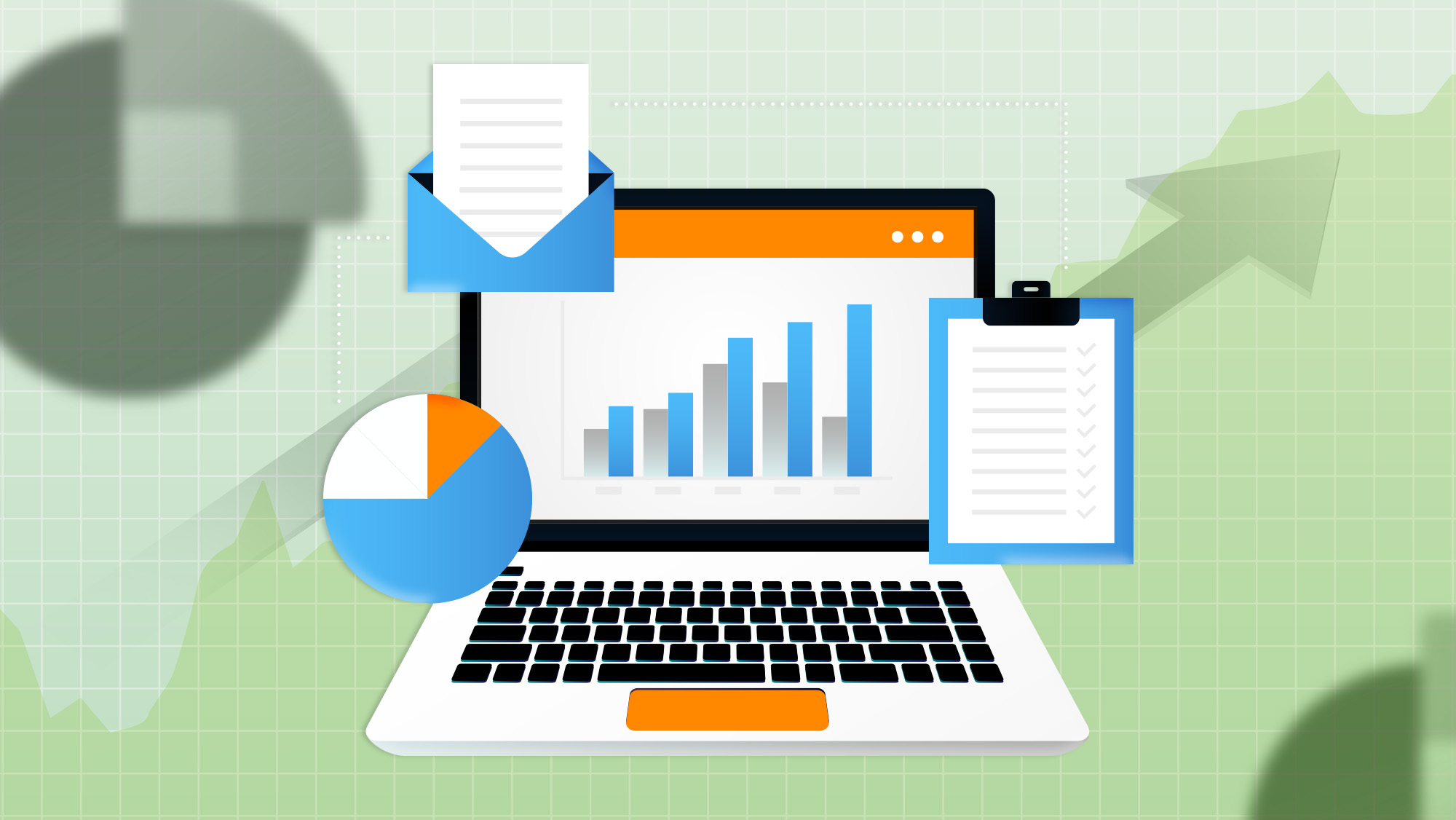Table of Content
The size of the asset tracking market will be USD 20.37 billion in 2023, with an anticipated increase to USD 38.05 billion by 2028. This signifies a compound annual growth rate (CAGR) of 13.91% during the forecast period from 2023 to 2028.
In the present landscape of rapid digitalisation, effective asset management, and tracking solutions have become quite crucial for Australian SMBs to attain heightened operational efficiencies. However, SMBs encounter various challenges in tracking and managing assets. Are you also facing struggles?
If so, put your mind at ease as we are going to discuss everything in detail here along with solutions. Stay tuned to this blog!
List of Challenges Associated with Asset Management

Please check whether the given below challenges resonate with you and share your thoughts in the comment box!
Complexity of Asset Lifecycle
Managing assets throughout their lifecycle, from procurement to disposal, is complex. Tracking assets at various stages involves different processes, and maintaining accurate records throughout the lifecycle can be challenging, especially for businesses with diverse asset types.
Diverse Asset Types
Businesses often have a variety of assets, including IT equipment, vehicles, machinery, and office furniture. Each asset type may have unique tracking requirements and pose challenges in creating a unified tracking system that caters to the diverse needs of the business.
Integration with Existing Systems
Integrating asset tracking systems with existing business systems, such as Enterprise Resource Planning (ERP) software, can be a major challenge. Compatibility issues, data synchronization problems, and the need for additional resources for integration can impede seamless asset tracking.
Data Accuracy & Duplication
Maintaining accurate and up-to-date asset data is crucial. However, manual data entry and the use of disparate systems can lead to inaccuracies and duplications. Inconsistent data can result in misguided decision-making, affecting overall business operations.
Technological Obsolescence
Rapid advancements in technology can render existing asset-tracking systems obsolete. Businesses face the challenge of keeping their tracking methods aligned with technological advancements to ensure the relevance and efficiency of their asset management practices.
Employee Training and Adoption
Implementing new asset-tracking technologies requires employees to adapt to change. Insufficient training and resistance to adopting new systems can lead to underutilization of the tracking tools, reducing the effectiveness of the asset management strategy.
Scalability Issues
Businesses experiencing growth may struggle with asset tracking scalability. Traditional methods may become inadequate as the volume and diversity of assets increase, requiring businesses to invest in scalable solutions that can accommodate expansion.
Addressing these in-depth challenges demands a comprehensive strategy, including the adoption of flexible and scalable asset-tracking systems, employee training programs, and ongoing efforts to stay abreast of technological advancements and regulatory changes. Nothing could be better than Dynamics 365 for asset management is a software solution by Microsoft.
Consequences of Inadequate Asset Management

- Unplanned Downtime: Insufficient asset management leads to unexpected halts in operations, disrupting productivity and causing financial losses due to downtime.
- Equipment Failures: Without proper management, equipment breakdowns occur, affecting performance, incurring repair costs, and hindering overall operational efficiency.
- Misplaced or Lost Inventory: Inadequate asset tracking results in inventory misplacement or loss, leading to inefficiencies, increased costs, and potential disruptions in supply chain operations.
- Environment Breaches: Poor asset management may contribute to environmental breaches, posing risks to ecosystems and incurring legal consequences due to non-compliance with environmental regulations.
- Failure to Meet Regulatory Standards: Inadequate asset management can result in non-compliance with industry regulations, leading to legal issues, fines, and damage to the organization's reputation.
What is Asset Management in Business Central?
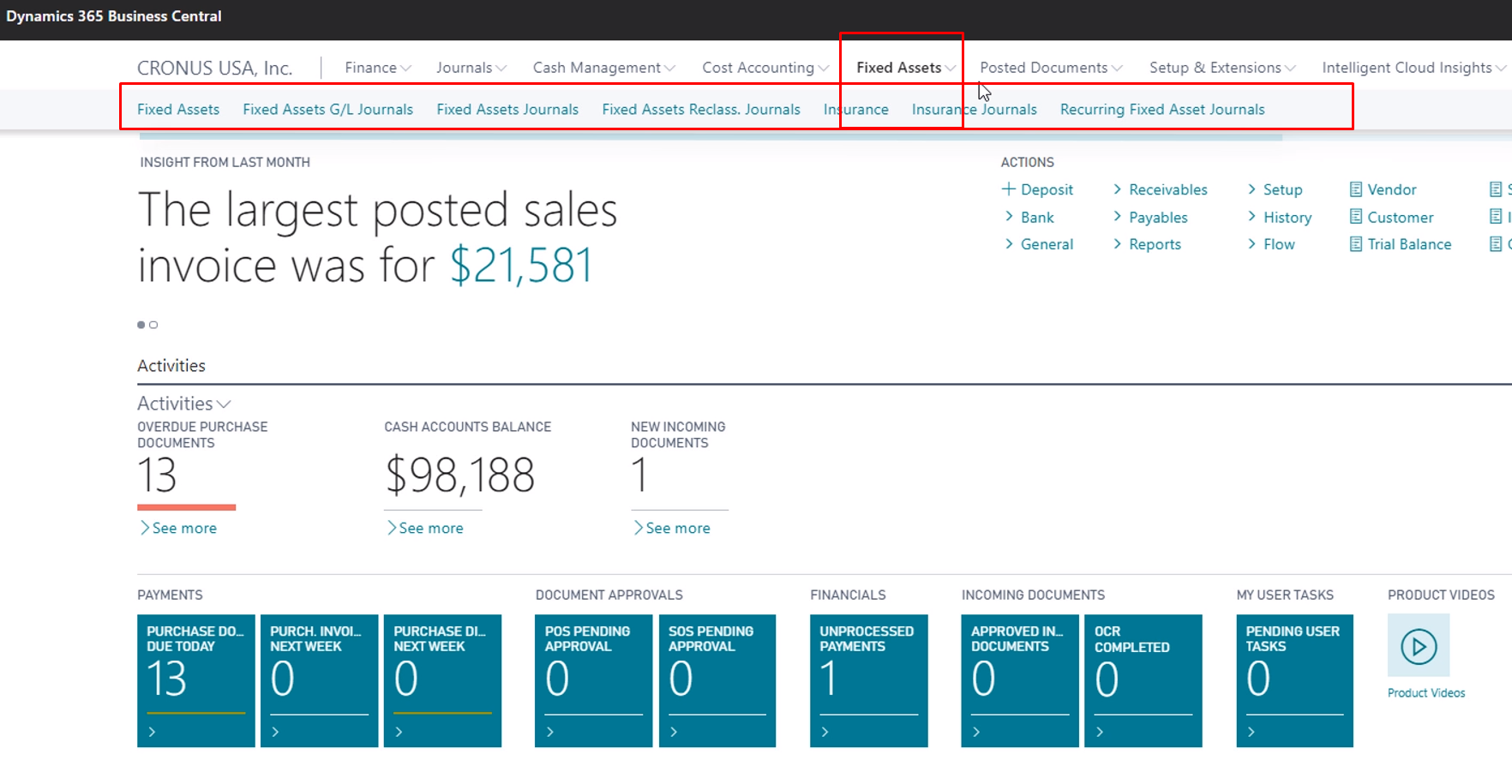
Business Central's Fixed Assets feature gives a snapshot of your fixed assets, ensuring accurate periodic depreciation. It allows you to monitor maintenance costs, handle insurance policies, post transactions related to fixed assets, and generate diverse reports and statistics for comprehensive insights.
Moreover, it handles your fixed assets easily with built-in reports and analytics. It goes beyond typical reporting limitations, allowing you to effortlessly create various types of reports for more efficient management.
Apart from this, there are multiple more features that we going to discuss in the next section. Let’s walk ahead together:
Related Posts - What is Dynamics 365 Business Central?
Related Posts - Business Central Pricing and Licensing
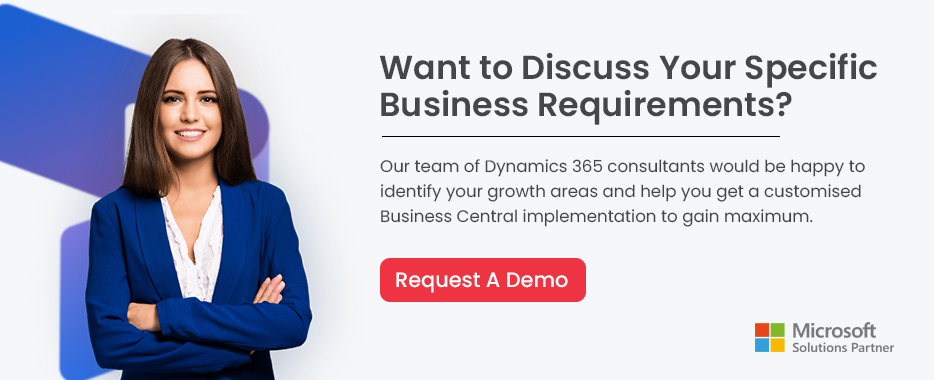
Capabilities of Dynamics 365 Business Central Asset Management

Efficient Fixed Asset Acquisition
Dynamics 365 Business Central's Asset Management simplifies acquiring fixed assets. It streamlines the process by efficiently recording asset details, such as purchase information and acquisition dates. The system ensures accuracy in tracking newly acquired assets, making it easier to manage and analyse your fixed asset portfolio. Additionally, it provides a centralized platform for documenting acquisition-related transactions, offering a comprehensive solution for businesses seeking efficient and organized fixed asset acquisition processes.
Strategic Handling of Fixed Asset Maintenance
In Dynamics 365 Business Central, maintaining fixed assets involves overseeing routine maintenance costs to ensure asset preservation. Unlike capital improvements, these costs don't raise asset values. Through this system, you can systematically document each maintenance event, capturing pertinent details such as service dates, vendor identification, and service agent contact. All maintenance records are meticulously logged in the corresponding fixed asset cards, providing a comprehensive history for efficient tracking and analysis.
Monitor Fixed Asset’s Insurance Coverage
Dynamics 365 Business Central’s asset management functionality helps manage all information related to insured fixed assets. You can track details like insurance policies, coverage, and associated costs within Business Central. By maintaining accurate data, you ensure that your fixed assets are appropriately insured, making it easier to monitor and manage insurance-related information within the system.
Easily Transfer, Split & Combine Fixed Assets
The fixed asset functionality in D365 Business Central allows you to perform actions like transferring, splitting, or combining fixed assets.
- Transfer:
When you move a fixed asset from one location or department to another, Business Central’s transfer functionality allows you to update the asset records, ensuring the system accurately reflects the equipment’s new location. This helps in maintaining precise financial records and operational efficiency.
- Split:
If an asset is divided into multiple parts or shared among different cost centers, you can use the split functionality to accurately reflect the new asset configuration.
- Combine:
It streamlines asset consolidation. Users can efficiently combine and record multiple assets into a single entity, enhancing accuracy and simplifying management processes.
Revalue Fixed Assets
Dynamics 365 Business Central's asset functionality streamlines the revaluation process. Within the Fixed Assets List, it allows users to easily select and revalue assets. The system facilitates the entry of updated values, provides options to specify effective dates, and ensures seamless posting of revaluation entries. This integrated approach simplifies financial record-keeping and enhances accuracy in reflecting asset value changes.
Automated Depreciation
In Business Central, the Asset functionality automates the depreciation or amortization process for fixed assets. Users can set up depreciation methods, useful life, and other parameters. The system then calculates and records depreciation or amortization expenses over time, ensuring accurate financial reporting and compliance with accounting standards. This automation streamlines the management of fixed assets, reducing manual effort and minimizing errors.
Apart from the above, there are many more functionalities.
Related Posts - Business Central - Advantages & Capabilities
Related Posts - Business Central Cloud vs On premises
Would you like to know that and explore the above-given features in action?
If yes, then schedule a free demo with our Dynamics 365 experts right now!
Conclusion
In conclusion, Dynamics 365 Business Central offers a robust solution for mastering asset tracking and management. From streamlined fixed asset functionality to automated depreciation processes, it empowers businesses to efficiently oversee their asset’s lifecycles.
The built-in reports and analytics provide valuable insights, while features like revaluation enhance accuracy. By embracing these tools, businesses can optimise operations, ensure compliance, and make informed decisions, making a pivotal step towards effective asset management in the Dynamics business landscape.
Related Posts - Business Central: Latest Trends & Economic Impact

Business Central Implementation
Make the most of Dynamics 365 Business Central with the help of Dynamics Square team.
Disclaimer– “All data and information provided on this blog is for informational purposes only. Dynamics Square / MPG Business Information Systems Pvt. Ltd. makes no representations as to accuracy, completeness, currentness, suitability, or validity of any information on this site and will not be liable for any errors, omissions, or delays in this information or any losses, injuries, or damages arising from its display or use.”
Related Posts & Blogs
Contemporary businesses are changing at a rate of knots using innovative business solutions to stay afloat. Know more about industry trends, challenges and opportunities in detail after going through an array of exciting blogs.
Read the blogs penned by industry-experts who know the nerve of the business to start your digital transformation journey.
Dynamics 365 Business Central (formerly known as Dynamics Navision) is an all-in-one business solution. With...
Business Central is the best ERP software for small and medium businesses. It helps you manage your finances, ...
Compare Business Central Cloud vs On-premises features and pricing in detail to choose the best fit for your b...
Get a definite answer to Dynamics Business Central vs Dynamics 365 puzzle. Read the complete article to unders...