Table of Content
If you've decided that Dynamics 365 Business Central is the best choice for your company, you've already made a lot of progress, but you still need to decide how to deploy it.
Users of Dynamics 365 Business Central have multiple options to choose from. It is available in a variety of deployment options. Microsoft gives business users the right to choose one among business central cloud vs on premises that suits their business model and requirements.
Let us explore the difference between on premises and cloud in business central and check the benefits of cloud vs on premises and their pricing to help you take this decision easily.
Why Dynamics 365 Business Central Is Important for Your Business?
Microsoft Dynamics 365 Business Central is the market's most reliable and consistent enterprise resource planning (ERP) software. This strong, all-in-one solution simplifies, intuitively, and adaptably assists you with managing your business finance & accounting, projects, production operations, financial forecasting and reporting, procurement & sourcing, warehousing, logistics and customer service.
If you own a small or medium-sized company, supervise the IT operations, or are simply looking for an efficient business management tool available, go no further. Here are some of the reasons why you should consider Microsoft Dynamics 365 Business Central as your new enterprise resource planning (ERP) software.
Here’s why you need Business Central:
- Increase transparency by obtaining real-time data on inventory, supply, sales, and manufacturing
- Business Central can help to simplify operations by combining numerous processes. You will spend fewer hours on administrative activities as a result
- Improves company visibility and control, allowing for more effective business management
- Make informed decisions based on business data
- Smart budgeting and production planning & control that is astute
Business Central: Types of Deployment

There are two major types of Dynamics 365 Business Central deployment that you can check out
Cloud
A cloud solution is housed on a vendor's servers, such as Microsoft Azure, and is accessed via an Internet-connected device.
On-premises
On-premises means you host and run the ERP solution on your very own hardware and IT infrastructure located on your premises.
Business Central Cloud Vs On Premises: Comparison Table
| On-Premises | Cloud |
| Deployed using the company’s private servers | Deployed on the Cloud |
| Data remains in-house | Data is stored online |
| Offers limited scope of integration | Offers seamless integration |
| Needs a dedicated hardware setup | Works on Saas-oriented models |
| Cannot support analytical workspaces | Supports analytical workspaces |
| Integration with Sharepoint is not available | Integration with SharePoint is available |
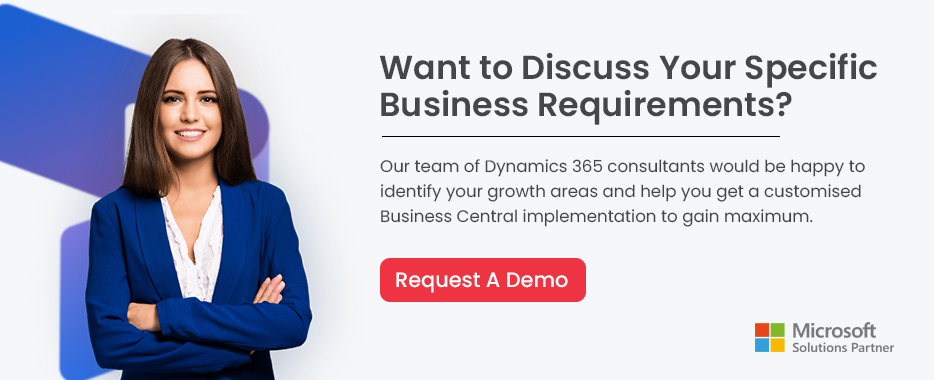
Difference Between On Premises and Cloud in Business Central: Core Capabilities
Look at this table to know more about the core capabilities of On-Premises and Cloud-Oriented Business Central:
| Capability | Cloud | On-Premises |
| Cost | Business Central cloud pricing is based on a monthly subscription | Business Central cloud pricing requires you to make a million-dollar investment |
| Storing Data | Information is stored in Microsoft Data Centre | The company or business has complete control over data storage |
| Data Access | Only application programme interface (API) or report connectors provide access | Full data access is provided to the company |
| Storage Space | 5GB (with an extra 2.5GB for every 20 licenses) | Storage space on the server is limited.(As per company requirements) |
| System Administration | Internal administration is minimally necessary. Microsoft is in charge of the system infrastructure | Internal or vendor partner upkeep is required |
| Deployment Process | Quick and hassle-free | Complex and time-consuming |
| Hardware Requirements | No Hardware Required | Requires current or new hardware |
Dynamics 365 Business Central Cloud: Features & Benefits
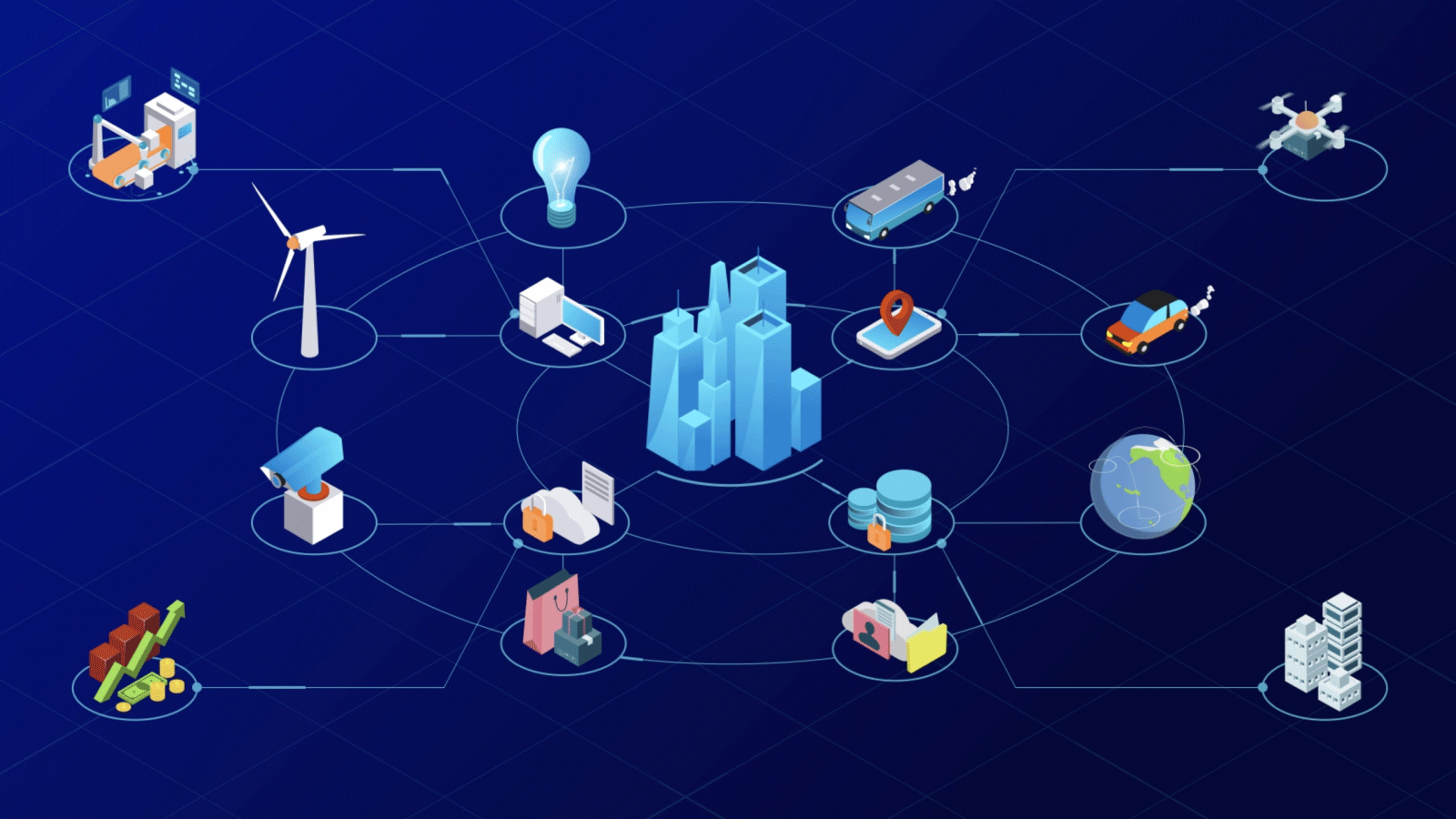
Machine Learning and Business Intelligence
Dynamics 365 Business Central users that use the SaaS model have access to extensive and constantly expanding business intelligence solutions. The cloud does more than just store and analyses your data but becomes smarter by learning from it as well. Microsoft has made significant investments in machine learning in the past few years, and consumers of cloud services are starting to reap the results.
Provides Real-Time Data
Dynamics 365 Business Central provides a real-time, 360-degree picture of performance and may aid in the visualisation of company data through the use of easy, configurable reports and dashboards. Customers using Dynamics 365 may access a wide range of intelligence tools by connecting to the cloud's brainpower, including Power BI, Microsoft's sophisticated reporting and analytical platform, as well as data-driven recommendations and digital assistant services.
Easier Data Backups
Storing data ought to be routine for all organisations, but it's one of those activities that gets pushed to the bottom of the to-do list. Cloud deployment provides consumers with endless peace of mind by not only eliminating the need to secure their computers but by constantly creating back-ups to ensure that no information gets lost while tying up loose ends.
Hassle-Free Integration with Other MS Products
You can easily collaborate Dynamics 365 Business Central extensively with other Dynamics 365 solutions. Not only can Dynamics 365 Business Central smoothly integrates with Power BI, as previously noted. However, you can also use other common offerings such as SharePoint, Office 365 and Outlook.
Connecting your Microsoft Word, Excel, and email data with Dynamics 365 Business Central provides a more complete view of your organisation and enhances productivity by removing barriers between the programmes you use every day.
AppSource Allows You to Select Add-Ons
AppSource is available if you need to interface your Dynamics 365 Business Central with any other programmes or services you use, or if you wish to add more capabilities not native to the solution.
Microsoft AppSource is the company's web marketplace for third-party add-ons and integrations. Users of Microsoft Cloud services may go to AppSource to buy apps that help their applications perform better. There is an app for connecting mail to Dynamics 365 Business Central, adding maps, and enabling speech-to-text functionalities. Dynamics 365 Business Central customers presently have access to over 500 applications and add-ons, with more being launched daily.
Consult Dynamics 365 Expert Now
Dynamics 365 Business Central On Premises: Features & Benefits
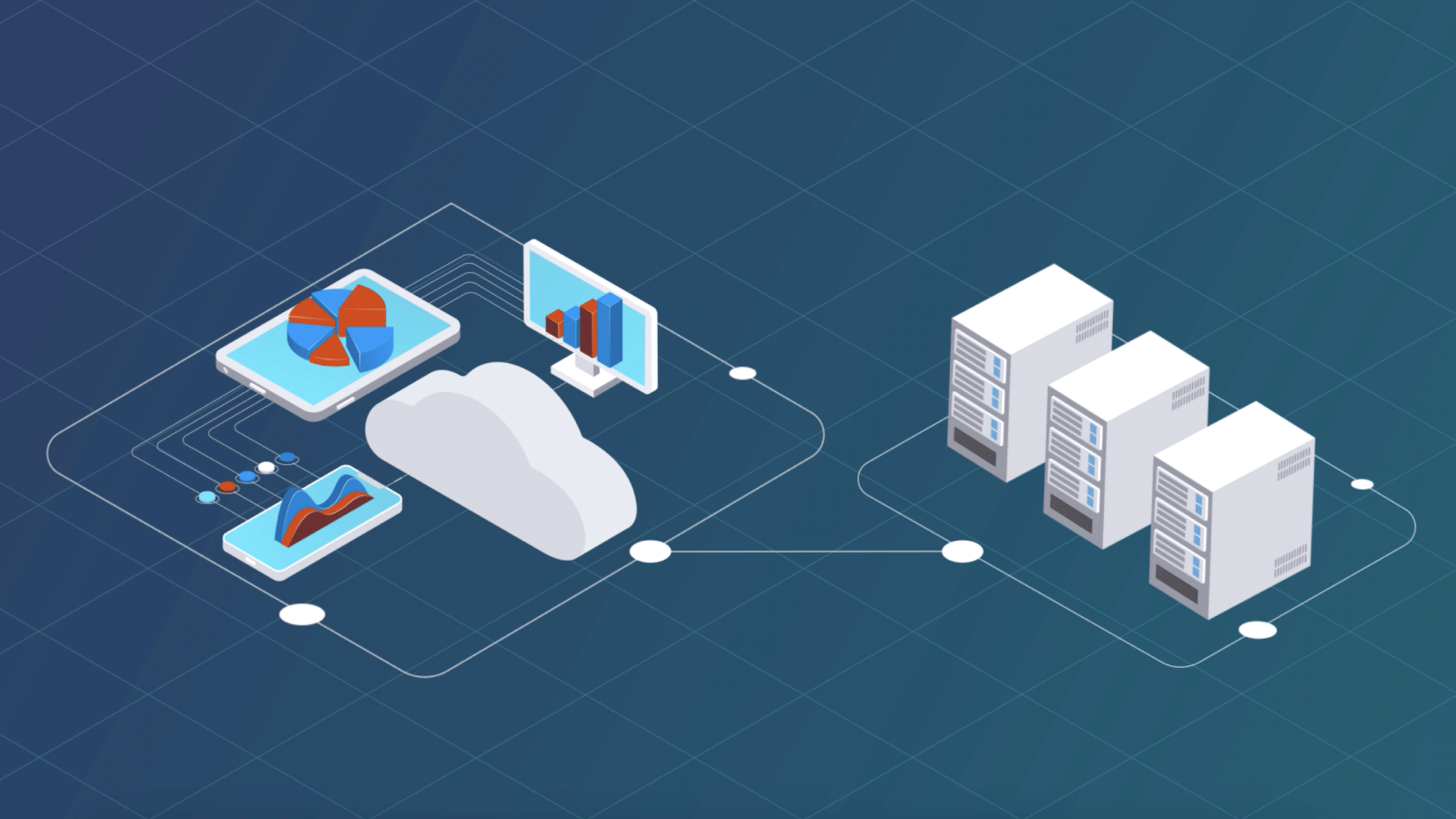
Fixed License Fee
To get the Dynamics 365 Business Central on-premises deployment, you just need to pay a one-time licensing cost. In addition, unlike Business Central Cloud, installing the hardware and hosting solutions would need a dedicated location. Furthermore, the organisation will require an in-house IT team in the event of help and essential software assistance.
No Internet Needed
On-Premises deployment has an advantage since organisations do not need to rely on internet connectivity to access the software solution. Businesses may expect complete uptime if the server is constantly steady.
Your Data is Safe
Run the company the way you desire. Brands would have complete possession of the data and may tailor it to their own need. In contrast to the cloud, there is no requirement for a separate API to view, modify, or share data. You will have complete control over your company’s data because nobody will be able to access the data without your knowledge and/or permission.
Data Ownership Becomes Easy
Because the programme is placed on your on-premises servers, you have better control and ownership of your business data with the on-premises edition of Business Central. This, nevertheless, implies that you must have adequate IT staff to set up updates to the products and maintain your hardware and software.
Who Goes for Business Central On Premises Deployment?
On-premises deployment is accessible for firms that want control over their server and information. This means that people who have previously invested heavily in infrastructure and equipment will be able to use that money for running their software. Furthermore, you have complete control over your data, allowing you to tailor it to your organisation's unique regulatory or compliance requirements. This form of deployment entails many duties, including equipment maintenance, recovering solution configuration, testing environment setup and upkeep, and managing and scheduling operating system upgrades.
Want To Know More, Call Right Away
Business Central Cloud vs On Premises: Pricing
Business Central cloud and on-premises pricing packages are value-driven as per your business model, growth requirements and complexity of your business operations. You can contact Dynamics 365 experts to get the Business Central Cloud pricing or Business Central On-Premises pricing as per your customised implementation solution.
Business Central Cloud vs On Premises: Which One to Choose?

Cloud versus on-site? Which option for deployment is preferable for your business?
There isn't a concrete response to this query. What best suits your business and the sort of business you run will determine everything. The IT landscape does not employ a one-size-fits-all strategy. Yet, the research shows that most new Dynamics 365 clients choose cloud deployment since it offers many features for contemporary enterprises, including information security.
We, at Dynamics Square, can assist you right now if you're seeking the best option for your company. Our qualified professionals will thoroughly assess your company's needs and provide need-based recommendations. Why settle for less when you can get Business Central Implementation from the best in the business?

Witness a scalable transformation
Experience real-time synchronisation and flexibility with a consistent view across your business.
Disclaimer– “All data and information provided on this blog is for informational purposes only. Dynamics Square / MPG Business Information Systems Pvt. Ltd. makes no representations as to accuracy, completeness, currentness, suitability, or validity of any information on this site and will not be liable for any errors, omissions, or delays in this information or any losses, injuries, or damages arising from its display or use.”













