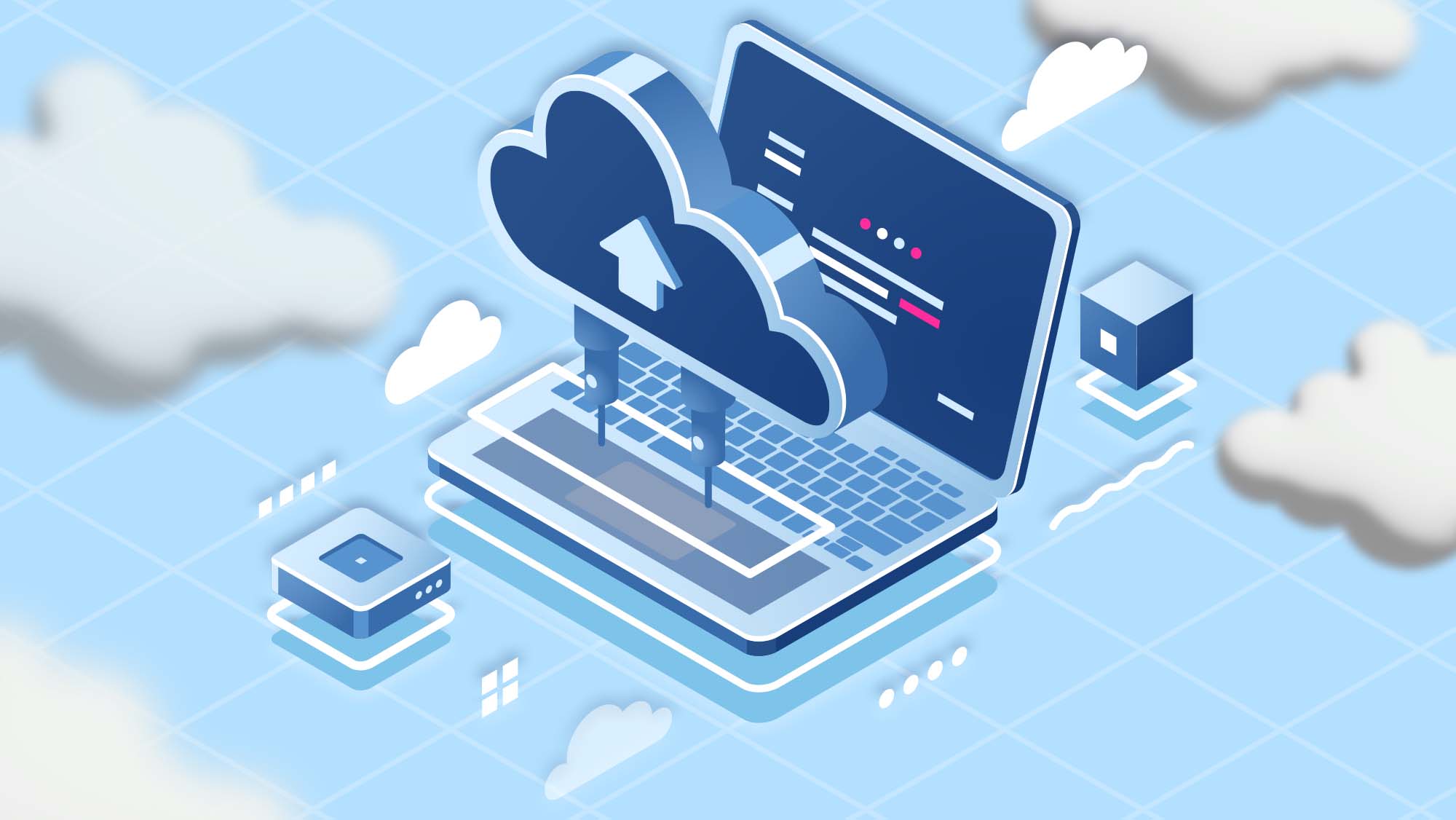Table of Content
The ERP Requirement Checklist talks about the considerations while choosing a business management system for your business. This Blog will help you choose the system that will benefit your business the most.
Choosing the right ERP system is of utmost importance, as it can bring order to chaos by integrating and automating the business processes in the organization. With greater financial and operational visibility, the business could highly improve its performance and overall productivity.
Due diligence and mapping out the business requirements well in advance are of pivotal importance to find out the right business solution.
What is ERP and How Does it Benefit the Business?
ERP stands for Enterprise Resource Planning; this software integrates the core business functions in an organization, it uses a shared database to support and connect different business activities. ERP streamlines and automates different functions in the organization like
ERP helps businesses by providing a single source of real-time information that facilitates effective decision-making and helps in automating processes. ERP has dashboards and other reporting tools that provide a real-time view of data and information from across the organization.
What are the Deployment Methods of ERP?
Wondering how ERPs can be deployed, there are two methods on-cloud and on-premises. Cloud-based ERP solutions are those ERPs deployed on Vendor’s Cloud and have lower upfront costs because there is no need to install hardware. Businesses can access ERP through the internet through any device PC, Mobile, or Tablet on a browser, and these solutions are generally provided on a subscription model and an approach known as Software-as-a-Service (SaaS). Cloud-based implementation is also quicker and easier than on-premises implementation. Even the software updates are automatically provided by the provider with periodic new releases.
On the other hand, on-premises ERP implementation takes more time to deploy and is an expensive option as there is a need for hardware device installation at the company’s server. The responsibility of maintaining and upgrading the system lies with the company only. This type of ERP implementation is suitable for companies that want to keep their data on their server and have significant IT resources available. Companies that opt for on-premises deployment generally pay a large licensing fee at the time of the purchase along with ongoing maintenance fees.
ERP Purchase Considerations
To meet your business goals, there is more than choosing the software and tools for your business. Deciding to choose an ERP for your business is an important decision and so is choosing the right vendor who would implement the system. There are important considerations to be met before making the final choice of ERP.
Business Future
An ERP implementation will revolutionize how you do business. It will revamp the whole business model and there shall be no going back to your legacy system. It is important to have a checklist of your business requirements, how many users will be working on the ERP system, and what you can achieve with it as the future of the business and business goals will be dependent on how effectively the ERP system will perform.
Business Requirements
An ERP can cover and support any business requirement rather the system will have the capability of supporting all the business requirements. It is suggested to understand, analyze, and decide what business requirements are critically important and needs to be dealt with on priority once the ERP system is implemented.
System Usage
While an ERP system can solve all your business problems, and can provide your business with a centralized database, automated processes, and business function integration but still it can fail if your workforce does not adapt to the new system in place. It is important to figure out what all users will use the ERP system and they should be qualified enough to use the system and properly trained.
Budget
If you have decided to choose an ERP system for your business, the next move should be deciding how much you are ready to invest in the new system. You should choose a system or the vendors that falls within your budgeted range.
Deployment
If you are extremely cautious about your data, on-premises implementation is meant for you. Though it should be an expensive option and would involve investing heavily in hardware and infrastructure, you shall have your data running on your company’s server. Another option would be to implement ERP on the vendor’s cloud which gives the company an option of using the system as Software-as-a-Service (SaaS). The company can access the system through an internet browser via any device PC, Mobile, or Tablet. On-cloud implementation is offered usually on a subscription model and there is no need to install any hardware. Another option is to choose a hybrid model which is a mix of both on-cloud and on-premises deployment.
Vendor
Every business requirement is unique and needs a vendor that specializes in your industry. The ERP vendor should have the solution to your business requirement and post-implementation should support you in case you need any assistance.
Partner Vendor Ecosystem
Choose an ERP vendor that has a strong Partner Vendor Ecosystem. If you are choosing an ERP Vendor that does not have a robust Partner Vendor Ecosystem the post -implementation support would be expensive as the resources available in the market will be less and they will dictate their prices.
Software Selection
Your business might have certain business requirements when choosing the ERP system, but the business requirement might change in the future. While shopping for an ERP System for your business look for a solution that is scalable and can meet future business requirements as well.
Add-ons
While selecting an ERP solution for your company, check if the solution could integrate with a third-party application that your current legacy system uses or might use in the future. With the integration feature of the ERP system with your current legacy system, you could save a huge cost of investment.
Top ERP Requirement Checklist
If you are not customizing your ERP requirement or even if you are customizing it, below is the requirement checklist of business modules an ERP covers and what most companies generally choose while finalizing an ERP system.
Accounting and Financial Management
Businesses should keep a track of large volumes of financial data created by various transactions happening due to either b2c or b2b sales, procurement, overhead expenses, taxes, and daily operations. ERP automates financial activities and provides a single view of information for better decision-making.
Financial Module should include functionalities like financial reporting, accounts receivable (AR), accounts payable (AP), billing, general ledger, revenue recognition, and budgeting.
Manufacturing and Distribution
ERP supports all modes of manufacturing including discrete, process, and mixed-mode manufacturing. It automates and streamlines the manufacturing and production functions improving the overall production and order processing capacity.
A good ERP module has and should include functionalities like production control, quality analysis, distribution scheduling, and warehouse management.
Human Capital Management
Human Capital Module of an ERP should have functionalities like onboarding, payroll, benefits, productivity, taxes, timecard tracking, and time off requests.
The HCM module manages and streamlines the data related to employees and other human resources information for managers.
Materials Management
Through the Material Management functionality of ERP businesses can optimize the supply chain process and ensures the business has enough material for planned production.
Functionalities of Material Management should include automated procurement, logistics, and inventory management.
Inventory and Procurement
An inventory and procurement function of the ERP provides a real-time view of the available inventory in the business and shares the information with other business departments like sales, distribution, marketing, production, and other parts of your business. It helps in improved planning and reduced costs.
Supply Chain Management
Supply Chain Management module covers functionalities like demand forecasting, work orders, purchase orders, transfer order automation, and shipping and warranty management.
It helps in maintaining a strong, integrated, flexible, and resilient supply chain in the business by collaborating with the suppliers
Customer Relationship Management
A Customer Relationship Management module connects your business to your customers and helps you manage all contacts and communication with customers. It helps in collaborating and automating customer’s history, marketing collaterals, leads, and generating sales quotes.
Project Management
ERP capability of integrating project related data with different business functions helps in managing projects more efficiently and plan with greater accuracy.
Business Intelligence and Reporting: With the cross-functional reporting tools provided in the form of dashboards and analytics businesses can make better and informed decisions and prioritize on key decisions.
This functionality could be a game changer as to how a business operates.
Closing Statement
If your current accounting system has outgrown your business needs and you are planning to implement an ERP system to manage your business functions, the above blog shall help you in considering the dos and must-haves in your ERP. In case of any unanswered or untouched areas, while choosing an ERP, our consulting team shall be more than happy to discuss more over a call.

Witness a scalable transformation
Experience real-time synchronisation and flexibility with a consistent view across your business.
Disclaimer– “All data and information provided on this blog is for informational purposes only. Dynamics Square / MPG Business Information Systems Pvt. Ltd. makes no representations as to accuracy, completeness, currentness, suitability, or validity of any information on this site and will not be liable for any errors, omissions, or delays in this information or any losses, injuries, or damages arising from its display or use.”