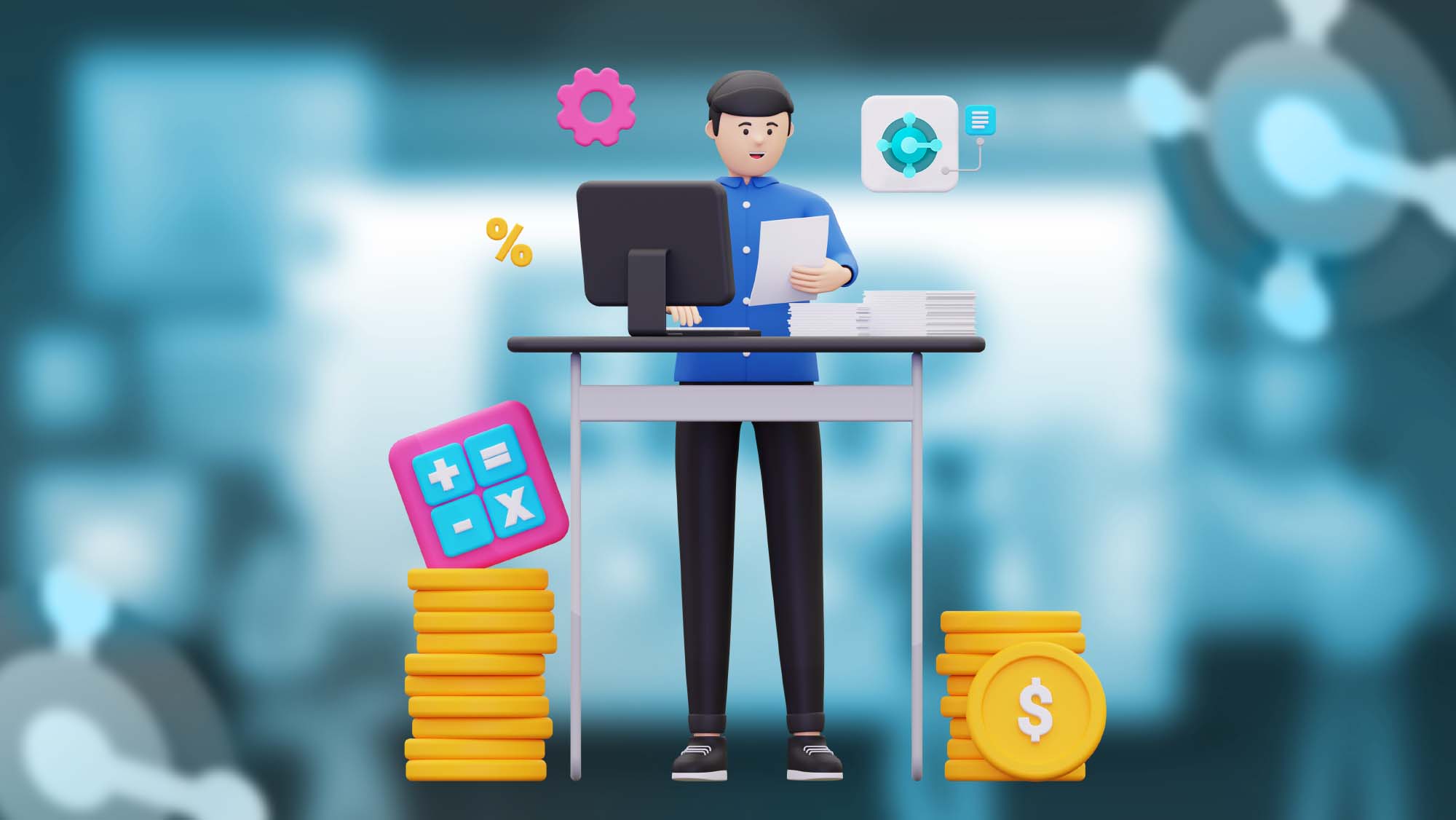Table of Content
The moment Microsoft made it official that it intends to replace NAV with the Dynamics 365 Business Central as its next-generation ERP solution, that was plenty of silence at all levels. Not out of disappointment, but sheer curiosity whether Business Central will deliver along the same lines as NAV did or perhaps even go a step further.
First things first. Why did Microsoft even think of upgrading from NAV to Microsoft Dynamics 365 Business Central? In Microsoft’s opinion, Business Central is better at streamlining processes, helping companies make smarter decisions, and accelerating overall growth.
Microsoft has pushed for a Dynamics NAV Upgrade to Business Central as it felt that the new Business Central helps increase financial visibility, in the sense that it helps accelerate financial close and chart performance in real-time and improves forecast accuracy in addition to helping maintain compliance and security.
A NAV Upgrade to Business Central, according to Microsoft, is also sensible because BC helps optimize the supply chain, meaning organizations get to maximize profitability and get an end-to-end view across operations, purchasing, inventory, manufacturing, and warehouse management. A third benefit highlighted by the software giant is a considerable boost in sales and improvement in customer service. Finally, the company also feels that Business Central will be helpful in delivering projects on time and within budget.
Microsoft has clarified that only a select few versions of NAV are eligible for an upgrade, meaning that NAV (2013, 2015, 2016, 2017, 2018) Upgrade to Business Central is possible.
Now comes the main thing. What are the various ways of a Dynamics NAV Upgrade to Business Central? Before one gets to that, it is of paramount importance to know that Dynamics 365 Business Central is available on both cloud and on-premise. Given below are the many ways of a successful Dynamics NAV Upgrade to Business Central that will take your business to another level in all possibilities.
Upgrading to Microsoft Dynamics NAV
Option 1: Business Central On-Premises Perpetual
A starter pack with extended capabilities gives to any organization six (6) premium users whereas the full user non-extended pack gives to an organization two (2) premium users. Depending on one’s requirement, a pack must be chosen. For the uninitiated, when Business Central was released back in 2018, Microsoft made it very clear to existing NAV customers that for them to upgrade to Business Central on-premises, they must get two named Business Central users for every concurrent NAV user bought before October 1, 2018. NAV users who followed these guidelines issued by Microsoft a couple of years back must have been able to get a successful NAV Upgrade to BC done.
Option 2: Business Central On-Premises Subscription
As soon as Business Central took over from NAV as the next-generation ERP as announced by Microsoft, the first step taken by the software giant was to give to NAV customers the option to buy Business Central licenses on a per-user month basis. The investment involved is less besides end-users getting more flexibility and scalability, in the sense that they can increase the number of licenses as their business begins to grow. Expenses can be further reduced by hosting some of the licenses on Microsoft Azure, whose hosting cost the end-user will have to incur. It must be known that this cost is far lesser than the cost generally incurred while running an on-premise server or having an outsourcing partner handle the entire thing.
Option 3: Business Central SaaS
Opting for Software as a Service (SaaS) is another way for end-users looking forward to a successful NAV (2013, 2015, 2016, 2017, 2018) Upgrade to Business Central. This can be very advantageous for end-users as they get both licenses and hosting services included in a monthly subscription of SaaS deployments. This is a very viable option that a lot of NAV users have been seen going for though there is a limit on the number of customizations they would want to be done. They will have to additionally subscribe to Extensions 2.0 for solution enhancement.
Other Options
Business Ready Enhancement Plan (BREP)
The Business Ready Enhancement Plan is a tried and tested way of engineering a successful NAV (2013, 2015, 2016, 2017, 2018) Upgrade to Business Central. The only thing you must be careful about is to be always up to date with your Business Ready Enhancement Plan payments as only that will make you eligible for all the relevant offers. If your BREP is not up to date, then do some simple math at your end by adding a 3 percent penalty to 16 percent of the original license price per annum to thus find out the BREP you owe and subsequently re-enrolling as a new customer.
Final Words
These are several ways to upgrade from NAV to Business Central that have been successfully tried by organizations so far. You can choose the one that suits you best and proceed with it to upgrade from NAV to Business central with the help of a renowned Implementation Partner capable of engineering a seamless transition.

Need NAV Upgrade Service to Grow Tremendously?
Connect with our best localised Dynamics 365 Solutions expert in Australia to unlock your business potential with innovative Business Central to reduce operating costs and stay ahead.
Disclaimer– “All data and information provided on this blog is for informational purposes only. Dynamics Square / MPG Business Information Systems Pvt. Ltd. makes no representations as to accuracy, completeness, currentness, suitability, or validity of any information on this site and will not be liable for any errors, omissions, or delays in this information or any losses, injuries, or damages arising from its display or use.”
Related Posts & Blogs
Contemporary businesses are changing at a rate of knots using innovative business solutions to stay afloat. Know more about industry trends, challenges and opportunities in detail after going through an array of exciting blogs.
Read the blogs penned by industry-experts who know the nerve of the business to start your digital transformation journey.
This blog lets you understand the different ways to Upgrade Dynamics NAV to Microsoft Dynamics 365 Business Ce...
Read this blog to learn why to choose Microsoft Dynamics NAV to manage your business finances....
If you are contemplating moving to the Cloud from an on-premise ERP system, this blog post will be of great he...
Dynamics 365 Business Central the Best ever NAV! Wondering why we say that? We explain it in the blog with 4 r...