Table of Content
Hey there, Business Professionals! Are you overwhelmed with mountains of data and struggling to empower your team with access to every analytics tool for real-time collaboration, data movement, and curation from diverse sources? Welcome to our blog, where we will address your challenges with robust Microsoft Fabric capabilities.
The primary aim of Microsoft Fabric is to simplify your business's data creation, consolidation, and analysis processes to develop a profit-oriented business model. Get ready to unleash the power of your data and make smarter business decisions. Let's dive deep to understand how to utilise Microsoft Fabric for optimum productivity.
What is Microsoft Fabric?
Microsoft Fabric is a comprehensive analytics solution designed for businesses, offering a wide range of capabilities spanning data movement, data science, real-time analytics, and business intelligence. The platform's structure is based on the Software as a Service (SaaS) model, elevating its simplicity and integration.
Microsoft Fabric eliminates the need to assemble various services from different vendors, providing a seamlessly integrated, all-in-one solution. The user-friendly product is designed to streamline your analytics requirements, offering a comprehensive and cohesive experience.
What is Microsoft Fabric Lakehouse?
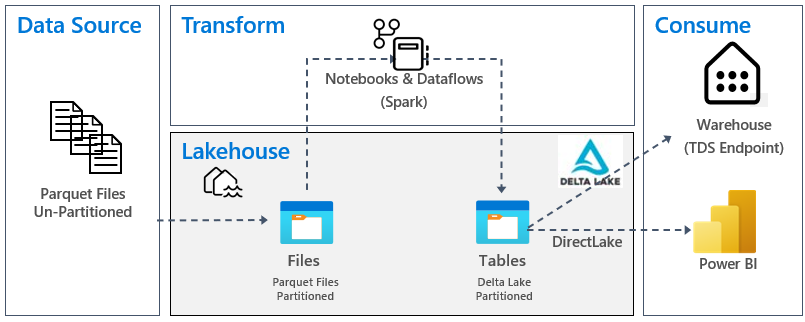
Microsoft Fabric Lakehouse is a versatile data architecture platform that consolidates structured and unstructured data into a unified storage for data management. The scalable solution empowers you to efficiently handle extensive data volumes, employing various tools and frameworks for data processing and analysis.
What's included in Microsoft Fabric?
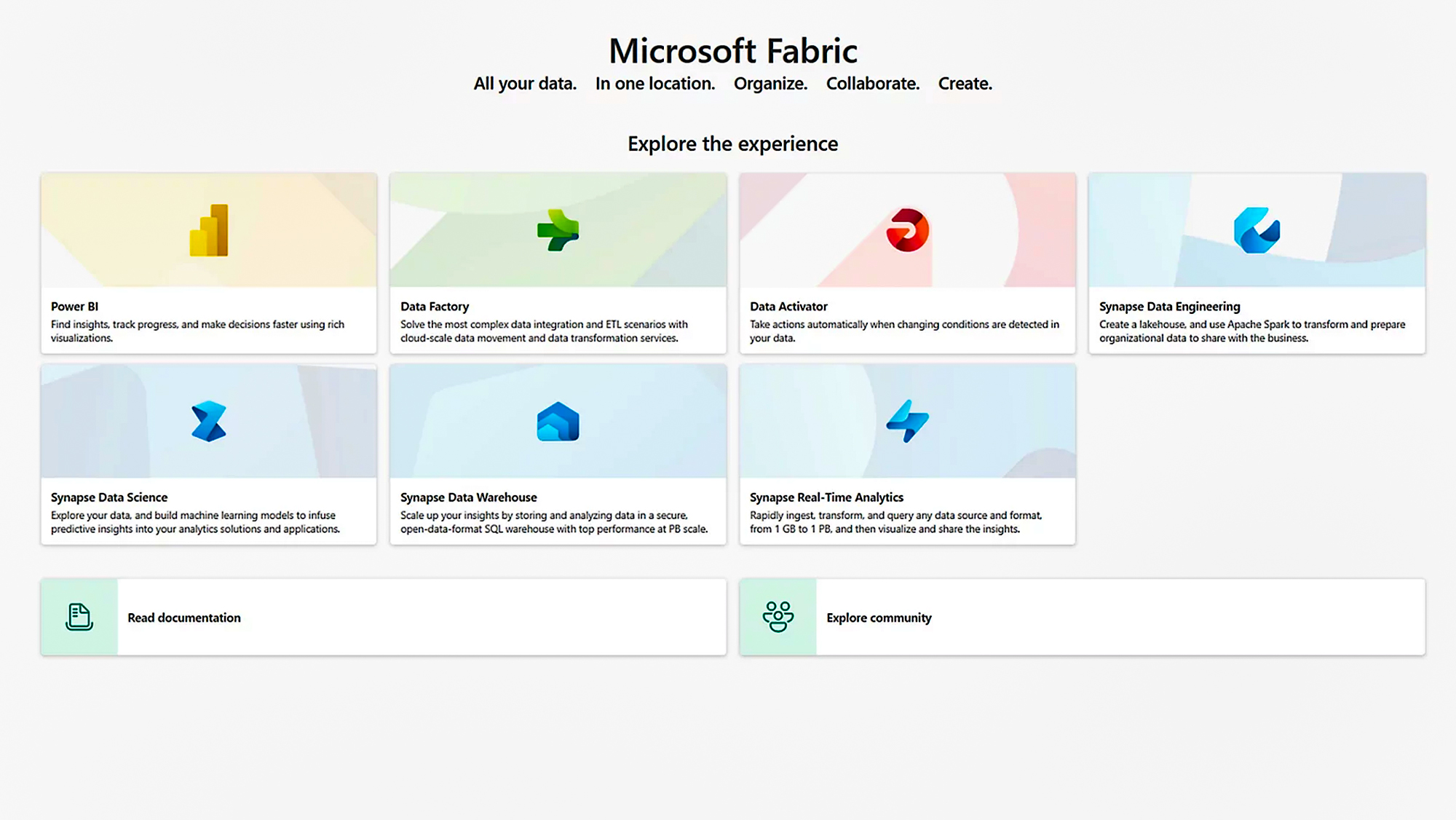
Incorporating both new and existing components from Power BI, Azure Synapse and Azure Data Factory, Microsoft Fabric seamlessly combines Data Engineering, Data Factory, Data Science, Data Warehouse and Real-Time Analytics. Subsequently, the components are presented through a range of tailored user experiences.
Microsoft Fabric Data Engineering
In Microsoft Fabric, you can leverage data engineering functionalities to design, build and maintain your organisation's necessary infrastructures and systems. These infrastructures enable efficient collection, storage, processing, and analysis of large volumes of data.
Microsoft Fabric Data Factory
Data Factory gives you access to a data integration experience that empowers you to ingest, prepare and transform data from diverse sources efficiently. The Data Factory within Microsoft Fabric provides rapid copy capabilities to enhance data movement within data flows and pipelines.
Microsoft Fabric Data Science
Microsoft Fabric provides robust Data Science experiences that enable you to execute end-to-end data science workflows, generating valuable business insights. You can perform data exploration, preparation, cleansing, experimentation, modelling and delivering predictive insights to Power BI reports.
Microsoft Fabric Data Warehouse
It offers a comprehensive and integrated solution that caters to all aspects of your data ecosystem. Microsoft Fabric provides a SaaS experience that empowers beginner and seasoned professionals to leverage Database, Analytics, Messaging, Data Integration and Business Intelligence workloads.
Microsoft Fabric Real-Time Analytics
Microsoft Fabric's Real-Time Analytics capability empowers you to enhance your analytics solutions, enabling scalability. It promotes data democratisation, catering to the requirements of both citizen data scientists and advanced data engineers.
Microsoft Fabric Power BI
Power BI is a suite of software services, applications, and connectors to transform disparate data sources into visually compelling and interactive insights. It guarantees swift and intuitive access to all the data within Fabric, enabling business owners to make informed decisions confidently.
What are the capabilities of Microsoft Fabric?
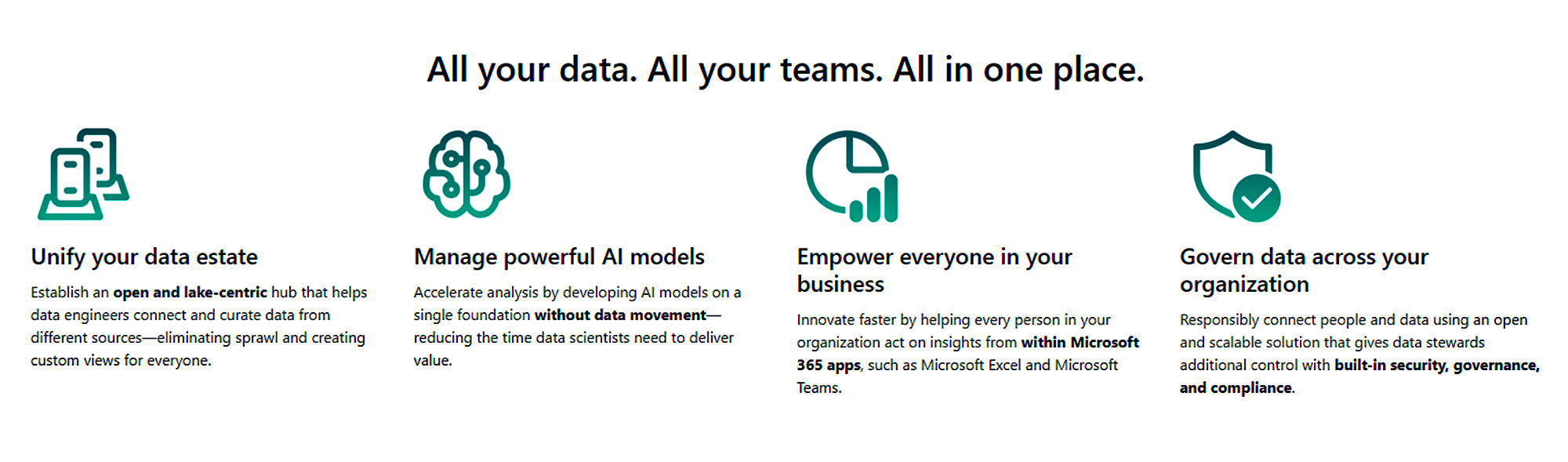
Microsoft Fabric revolutionises how individuals' access and utilise data and insights by seamlessly connecting all data sources and analytics services on a unified, AI-powered platform. This transformative approach empowers you to make informed decisions based on comprehensive and integrated data.
Centralise Data Ecosystem
Microsoft Fabric creates a lake-centric hub that fosters data engineering and collaboration and enables seamless data connection and curation from diverse sources. It eliminates data sprawl and facilitates personalised view creation.
Administer Robust AI-Models
Microsoft Fabric enhances data analysis speed by building AI models in a unified foundation, eliminating the need for data movement. This streamlined approach reduces the time required for data scientists to deliver valuable insights.
Empower Everyone with Actionable Insights
Microsoft Fabric drives accelerated innovation by empowering your team to take action on real-time insights seamlessly integrated within Microsoft 365 applications such as Microsoft Excel and Microsoft Teams.
Effective Data Governance Across Your Business
Microsoft Fabric establishes reliable connectivity between individuals and data by leveraging an open and scalable solution that offers data stewards enhanced control, along with built-in security, governance, and compliance measures.
What are the benefits of Microsoft Fabric?
You can transform the way your entire team leverages data with Microsoft Fabric. It consolidates your data management within an AI-powered analytics platform, empowering your team to convert data into a valuable competitive advantage. Discover the major benefits of Microsoft Fabric below:
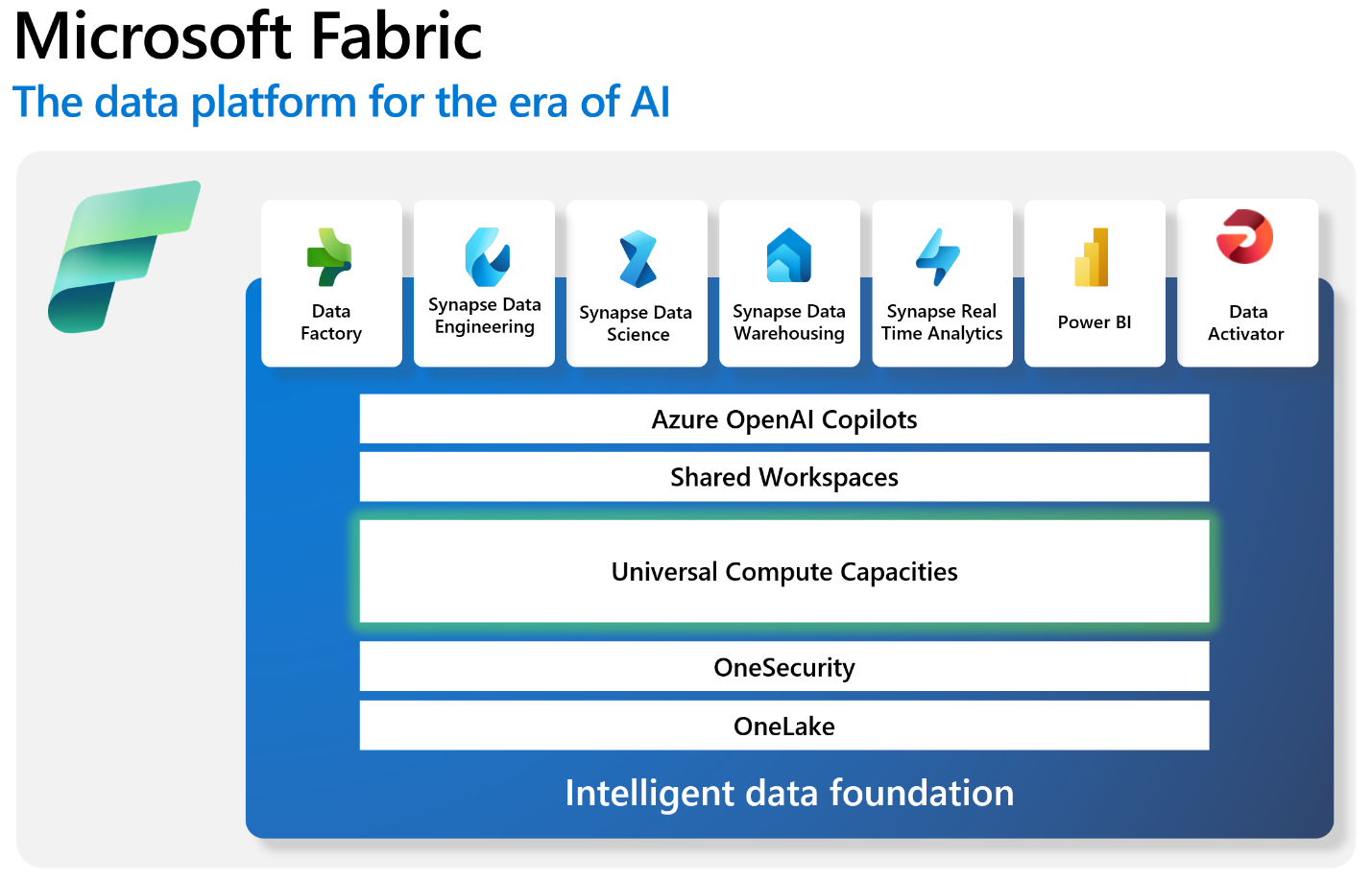
- Experience in seamlessly integrated analytics solutions
- Enables developers to retrieve and reuse all resources effortlessly
- Unified data lake lets you keep your data in its original location while seamlessly utilising your preferred analytics tools
- Streamlines administration and governance across all aspects
- Powers a shared environment to offer familiarity and ease of learning across multiple domains.
What are the license subscription options available for Microsoft Fabric?
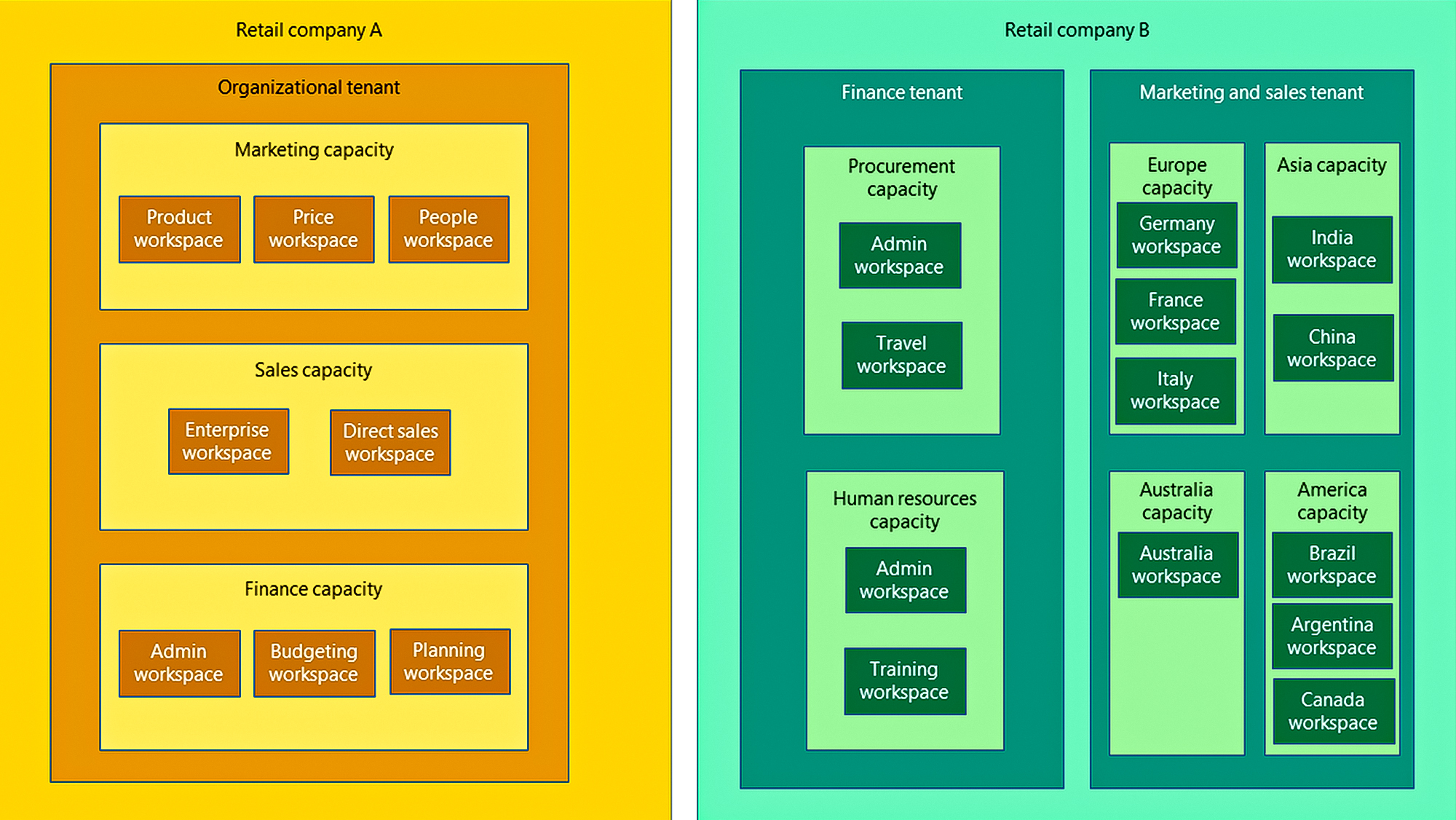
Microsoft Fabric structures Tenant, Capacity and Workspace subscriptions in a flexible manner that aligns with your specific business requirements. It offers Individual and Organisational licensing options to cater to your diverse needs.
Organisational License
An Organisational license is a fundamental requirement for accessing and working within Microsoft Fabric, as it provides the essential infrastructure for the platform. Without the license, users cannot utilise the capabilities offered by Fabric. It consists of Premium Per User (PPU) and Capacity licenses.
- PPU: It serves as the foundational organisational license level for Microsoft Fabric. PPU license grants users limited access to the platform, specifically restricted to the Power BI platform within Microsoft Fabric.
- Capacity: The Power BI capacity licenses are categorised into distinct Stock Keeping Units (SKUs). Each SKU offers a specific set of Microsoft Fabric resources tailored to meet your organisation's needs.
Individual License:
The Individual license allows users to work within the Fabric environment, leveraging its functionalities and features. You can actively engage in Microsoft Fabric through this license option, which comes in two distinct types: Free License and Pro License.
- Free License: Access to Fabric Capacity through a trial or paid subscription enables you to create and share content within Microsoft Fabric with Free License. It empowers users to leverage the platform's features, provided they have Fabric Capacity.
- Pro License: With a Pro license, you can seamlessly collaborate and share Power BI content with other users. Organisations planning to work with Power BI must have at least one Pro license to facilitate effective platform utilisation.
Lear more: https://learn.microsoft.com/en-au/fabric/enterprise/licenses
How can Microsoft Fabric Power BI make a difference?
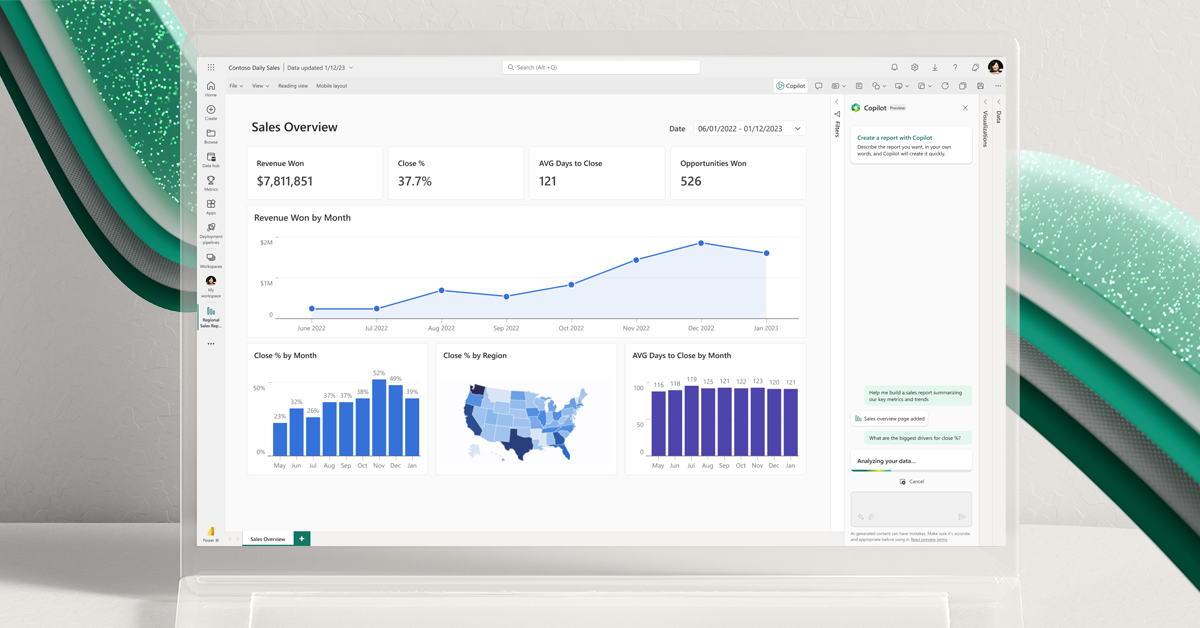
Power BI Premium capacity becomes compatible with various new workloads with the unified capacity model of Microsoft Fabric. Power BI Pro customers can explore this functionality through capacity trials, expanding their capabilities within the platform.
Data Hub
Microsoft Fabric Power BI fosters data sharing across your organisation by establishing a reliable and secure data hub. The centralised platform empowers your team to access and leverage the most relevant data for your needs.
Impactful Reports and Insights
Microsoft Fabric Power BI unlocks the full potential of your data by leveraging intuitive tools and captivating visualisations to uncover valuable insights to create impactful reports. It brings your business data to life in a user-friendly and visually compelling way.
Microsoft 365 Connectivity
Microsoft Fabric Power BI seamlessly integrates data reports and analytics directly into the Microsoft 365 applications you rely on. This integration ensures the instant availability of important data and insights within your familiar productivity tools.
Conclusion
Built upon a robust data foundation that meets enterprise-grade standards, Microsoft Fabric provides a unified and streamlined experience for all analytics workloads and users. It empowers you to create, share and visualise data with the help of advanced tools.
Empower your team with Microsoft Fabric to activate your business data potential. Talk to our consultants at Dynamics Square to discuss your unique business requirements and get Microsoft Fabric implementation to uncover and shape the intelligence you need for business innovation.
FAQ (Frequently Asked Questions): Microsoft Fabric
Why do you need Microsoft Fabric?
With Microsoft Fabric, businesses can transform vast, intricate data repositories into actionable workloads and analytics. The robust solution enables you to accomplish tasks that require a larger data team. It also empowers the non-technical team to harness the potential of data for making well-informed decisions.
How do I get started with Microsoft Fabric?
Microsoft Fabric is now available in a public preview, and for a limited time, you can access it free of charge by signing up for the Microsoft Fabric (Preview) trial. With the trial participation, you will gain access to the complete set of Fabric product experiences and the necessary resources for creating and hosting Fabric items.
To participate in the Fabric (Preview) trial, a Power BI license is necessary during the public preview phase. Please visit https://app.fabric.microsoft.com/ to register for a free Power BI license. If you are already a Power BI user, you can proceed directly to initiating the Fabric (Preview) trial. The Fabric (Preview) trial lasts 60 days, but Microsoft may extend this period.
How do I sign up for a free Microsoft Fabric trial?
Consider the following steps to sign up for your Fabric (Preview) trial.
- Access the Fabric homepage and choose the Account Manager option
- Within the Account Manager, click on the 'Start trial' option. If you cannot locate the 'Start trial' button, trials may have been turned off for your tenant. To enable the trials for your tenant, please refer to the instructions on Administer user access to a Fabric (Preview) trial
- If you are prompted, please consent to the terms and conditions, and proceed by selecting the 'Start trial' option
- Once your trial capacity is prepared, you will receive a confirmation message. Click on 'Got it' to commence your work in Fabric
- Revisit your Account Manager and observe the new " Trial status" section. This section will inform you about the remaining days of your trial period. Additionally, when working within a Fabric product experience, you will notice a countdown in the Fabric menu bar
- You now have access to Fabric (Preview) trial, which encompasses both a Power BI individual trial (in case you didn't already possess a paid Power BI license) and a trial capacity for Fabric (Preview)
How can I purchase Fabric?
You can leverage Microsoft Fabric by purchasing Fabric Capacity, a billing unit encompassing all Fabric experiences. Power BI premium capacity offers the option to purchase Microsoft Fabric before Microsoft launches the Fabric Capacity SKU.
Microsoft Fabric offers various capacities for purchase. These capacities are organised into Stock Keeping Units (SKUs), with each SKU representing a distinct level of computing power measured by its Capacity Unit (CU) value.
Two types of SKUs support Microsoft Fabric:
- Azure SKU: This option is billed based on usage, calculated per second, and does not require any long-term commitment
- Microsoft 365 SKU: With this choice, you can opt for monthly or yearly billing. However, a monthly commitment is necessary for this option
Starting June 1, 2023, Microsoft Fabric (preview) capacities can be purchased directly through the Azure portal. Fabric capacities have distinct pricing structures that vary across different regions. From the Azure portal, you can acquire a pay-as-you-go Fabric capacity.
Microsoft Fabric and Microsoft Copilot; a smooth yet powerful integration
With Copilot integrated into every data experience, Microsoft Fabric empowers you to bring your data to life using natural language. Copilot assists you in converting your words into data flows and pipelines, enabling intelligent data integration from various sources.
Copilot provides real-time suggestions for code snippets and complete functions during coding, facilitating your development process. Additionally, Copilot can aid you in creating machine-learning models to uncover valuable insights from your data.
Copilot empowers you to transform insights into actionable outcomes through triggers monitoring your data and sending users notifications. You can create a personalised natural language experience by integrating Azure OpenAI models and your business data and then publish these as plugins.
Copilot allows you to visually explore your data, generate captivating reports, uncover insights, and summarise your data into clear and comprehensible text narratives. With your data in Fabric, Copilot ensures that insights and answers are readily available wherever work is conducted.
Is Microsoft Fabric a complete data analytics platform?
Microsoft Fabric is a complete data analytics platform leveraging cutting-edge technologies, such as AI, BI, IoT and mixed reality, to deliver a powerful solution. It offers comprehensive analytics solutions encompassing data movement, data lakes, data engineering, data integration, data science, real-time analytics, and business intelligence.
These services are supported by a unified platform ensuring robust data security, governance, and compliance measures are in place. The centralised platform can fulfil all your data analytics needs with real-time insights.

Witness a scalable transformation
Experience real-time synchronisation and flexibility with a consistent view across your business.
Disclaimer– “All data and information provided on this blog is for informational purposes only. Dynamics Square / MPG Business Information Systems Pvt. Ltd. makes no representations as to accuracy, completeness, currentness, suitability, or validity of any information on this site and will not be liable for any errors, omissions, or delays in this information or any losses, injuries, or damages arising from its display or use.”













