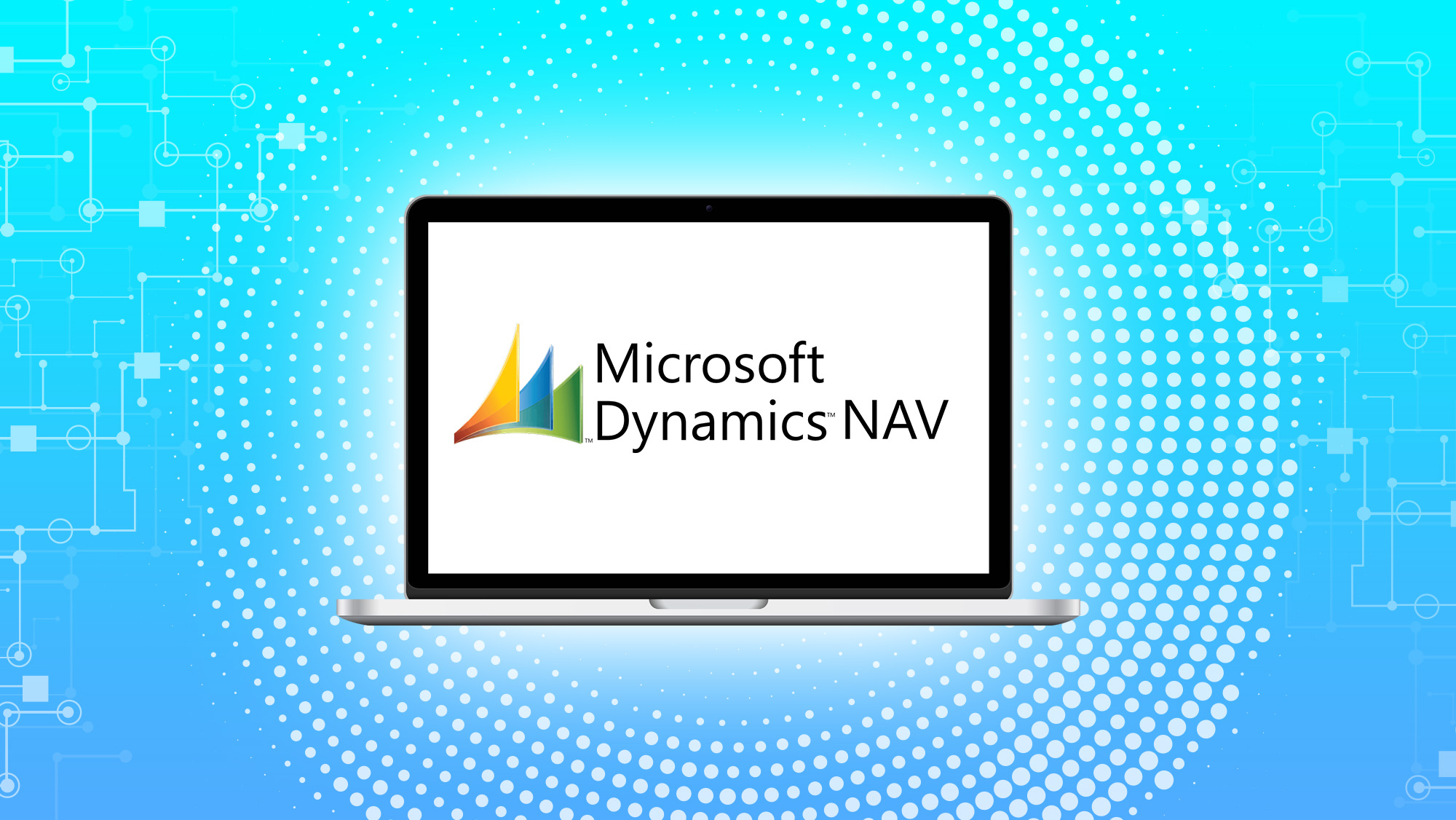Table of Content
It is a given fact that managing various aspects of a business, right from finance to HR, happens to be a job easier said than done. Businesses find it excessively hard to manage all of the departments and divisions simultaneously. It is here that the Navision software ends up making everybody’s life simpler and easier.
What is Navision?

A flexible Enterprise Resource Planning (ERP) tool, Dynamics NAV (earlier version was called Navision), assists small and medium-sized enterprises in automating and integrating their sales, purchasing, processes, finance, and stock management.
It covers all aspects of your company's operations, including accounting, purchasing, inventory control, and general reporting. Plus, regardless of your sector, it is incredibly versatile and can be tailored to meet your organisation.
A Brief History of Navision
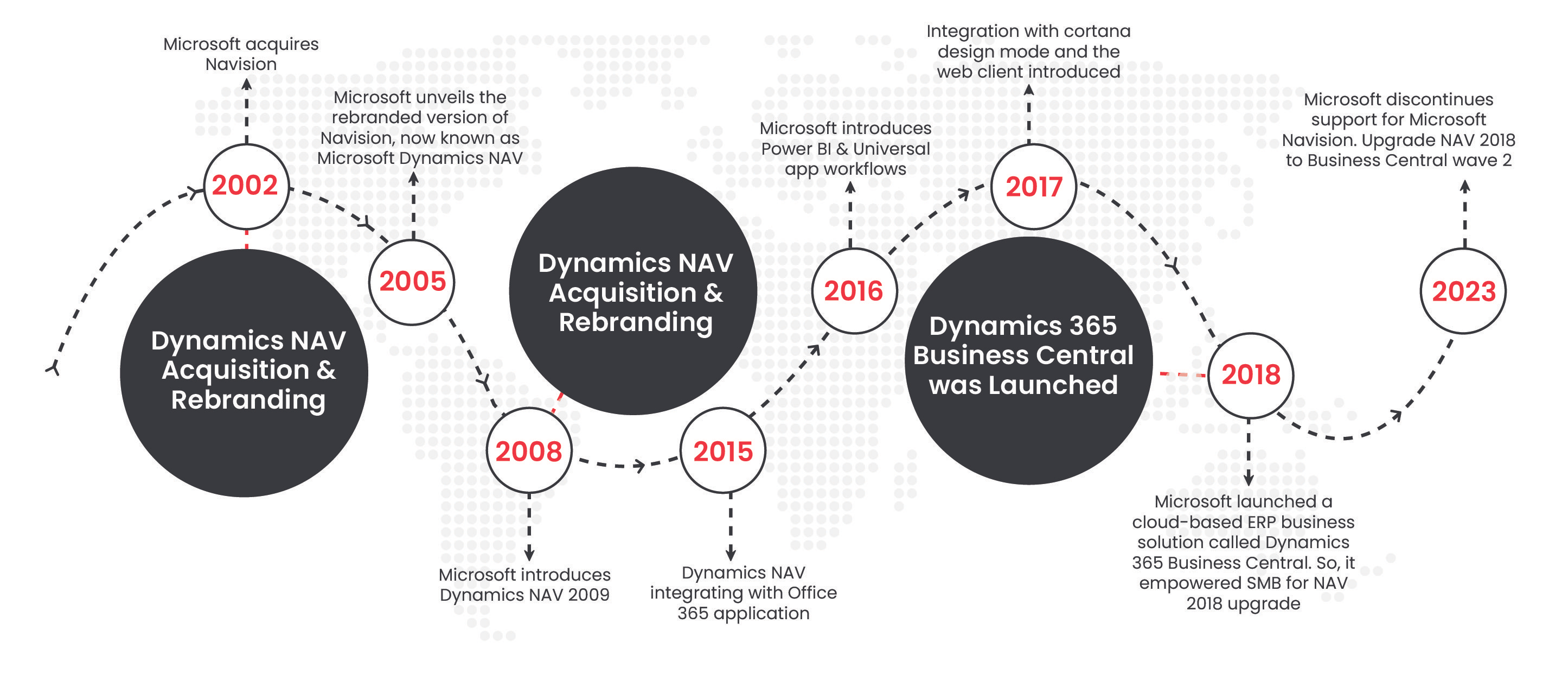
Business Central was originally released as Dynamics NAV and Navision, which Microsoft purchased in 2002.
Navision
Navision was developed by PC&C A/S (Personal Computing and Consulting), a Danish firm formed in 1984. PC&C's initial accounting programme, PCPlus, was published in 1985 as a single-user application with rudimentary accounting capability. In 1987, the initial release of Navision, a client/server-based accounting software that enabled many users to use the system at the same time, was conducted. Because of the product's success, the firm renamed itself Navision Software A/S in 1995.
Until 1990, the Navision product was largely distributed in Denmark. The product was offered in several European nations, notably Germany and the United Kingdom, beginning with Navision version 3.
The initial version of Navision, built around Microsoft Windows 95, was released in 1995.
Microsoft purchased Navision A/S on July 11, 2002, to complement its prior acquisition of Great Plains. Navision was absorbed into a new Microsoft business called Microsoft Business Solutions, which additionally managed Microsoft CRM.
Microsoft stated ambitions in 2003 to create a totally new ERP system (Project Green). However, it eventually chose to carry on the development of all ERP systems (Dynamics AX NAV, GP, and SL). Microsoft introduced all four enterprise resource planning (ERP) systems with the same new role-oriented user interfaces, SQL-based analysis and reporting, a SharePoint-powered portal, Pocket PC-based smart clients, and Microsoft Office connectivity.
Microsoft Dynamics NAV
Microsoft renamed and reintroduced the software as Microsoft Dynamics NAV in September 2005. Microsoft launched Dynamics NAV 2009 in December 2008, which includes both the old "classic" client and a new.NET Framework-based three-tier GUI dubbed the RoleTailored Client (RTC).
NAV achieved 102,000 current clients in the first quarter of 2014. Microsoft announced the launch of Dynamics 365 in 2016, a rebranding of the Dynamics ERP and CRM software suite as part of a new online-only offering. The successor to NAV was codenamed "Madeira" as part of this package.
Microsoft Dynamics 365 Business Central
Microsoft unveiled the new codename "Tenerife" as the next iteration of the Dynamics NAV software in September 2017 at the Directions conference. The codename "Madeira" was replaced with this.
Business Central was officially published on April 2, 2018, with plans for semi-annual releases revealed.
Microsoft NAV End of Life: Fact or Myth?

- If you are using a previous version of Dynamics NAV that is no longer supported, you should upgrade to at least NAV 2018 to help maintain your system's security up to date
- Older systems will begin to degrade in reliability, performance, and ability to interface with a developing IT ecosystem
- For businesses that wish to continue on Microsoft NAV, Business Central is the next obvious step
- Business Central emerged from NAV, and many NAV specialists see it as the most recent'version' of Navision
- According to Microsoft, "Dynamics NAV is now Business Central"
Major Features of Navision

Navision brings you a wide set of features to enhance your business operations. If you wish to upscale your business by several notches, then Business Central is the right pick for you.
Characteristics of the item
Microsoft Dynamics NAV 2017 allows NAV users to create new item attributes and apply their own attribute values, in addition to pre-defined attributes. This makes item management easier. On the item card or item list pages, users may examine all standard and custom attributes in a fact box. They may also filter your products depending on the values of their attributes. This will aid sales and buying teams in expediting item searches. There is now more support for web and retail businesses in the Item characteristics module.
Job simplification
With an enhanced Project Manager role centre and new wizards that make it easy to set up jobs, record timesheets, and job journals, NAV 2017 simplifies the job experience. NAV users may now easily access common activities, generate new charts, and build a new 'My Jobs' list. Users may easily transmit project prices to customers using the new Job Quote report.
Templates for new workflows
Microsoft Dynamics NAV 2017 has an expanded set of processes out of the box, including:
- Approval from the vendor
- Item acceptance
- Approval of item price adjustment
Office 365 experience has been enhanced
To enhance the Office 365 experience, Microsoft Dynamics NAV 2017 has been integrated with Microsoft Outlook and Excel. NAV users may utilise Microsoft Outlook or Microsoft Bookings to generate and share documents to their business connections. Users may access all of their economic data and use the application's graphing and data analytics capability thanks to the integration with Excel. It's simple to keep the database up to date while ensuring compliance when users add or delete information by publishing changes directly to the Microsoft Dynamics NAV database.
Power BI embedded
Microsoft's advanced analytics tool, Power BI, is now integrated into Dynamics NAV. Its capabilities enable users to generate relevant, aesthetically attractive charts and reports, which they can then share in any role centre.
Functions of Navision Software

Navision combines various functionalities and features to help organisations streamline their operations and make informed decisions. Here are some of the key capabilities of Business Central:
- Financial Management and Accounting: Enables you to better manage and control your company's finances, including General Ledgers, Payables, Receipt Flow of Cash, Analytical Accounting and Finance, Allocations, Banking, and Asset Management, among other things.
- Manufacturing: Enables you to more effectively oversee your manufacturing operations by ensuring you have stock when it is needed through Demand Forecasting, supply planning, and other features.
- Project Management: Allows you to quickly track projects, expenses, and estimations, as well as having the resources to meet your clients' needs through Jobs, Time Sheets, Capacity Management, and other tools.
- Sales & Marketing: Allows you to streamline your sales and marketing operations by making it simple to maintain contacts, arrange and execute sales and marketing campaigns, and monitor sales possibilities and automate sales.
- Built-in Intelligence and Reporting: Using the inbuilt Power BI, you can generate informative charts and reports to assist your business make more educated decisions.
- Supply Chain Management: Provides you with a full real-time picture of your supply chain operations, allowing you to optimise your sales and shipments through Sales Order Management, Stock Management, Shipment Agents, Warehouse Management, and other features.
- Service Management: Helps you to increase the productivity of your organisation by enforcing important procedures and enforcing proper contract management, which will assist to guarantee that the service staff meets their SLAs.
Which Business Types Use Microsoft Dynamics NAV?

Microsoft Dynamics NAV is used by small and mid-sized enterprises and organisations across various sectors. Microsoft Dynamics NAV is great for mid-sized businesses because to its low cost.
Software, IT services and technology, manufacturing, distribution and supply chain, eCommerce and retail, service firms, service shops, petroleum services companies, banking and financial services, medical care, and colleges and universities are examples of industries. Microsoft Dynamics NAV is used by enterprises, non-profit organisations, and government institutions.
Because of its extensive inventory management, manufacturing, distribution, and cost accounting features, Microsoft Dynamics NAV has a huge customer base in manufacturing and distribution organisations.
Accounting company CPAs access and examine customer NAV software accounts using Microsoft Dynamics NAV.
NAV is used by businesses that require project accounting and management functionalities.
How can NAV Software transform your Business?

Dynamics NAV offers readily customizable Enterprise Resource Planning (ERP) solutions to enable mid-market enterprises/business organisations (SMBs = Small to Medium Businesses) integrate and automate sales, accounting, buying, operations, and stock management.
Leading the market is simple with Navision since it allows all teams in an organisation to respond quicker by providing better visibility and control over what's going on in the business.
Where procedures in your company have grown static and so substantially changed that performance and business efficiency have declined, upgrading Dynamics NAV to a Business Central solution may give you a way to re-evaluate how your day-to-day operations function.
You may also use the Dynamics 365 Business Central extensions technology to build on further functionality, with the flexibility to simply add and delete extensions as needed.
We adore the variety of Dynamics 365 Business Central features and capabilities - by upgrading, you can continue to experience the most up-to-date functionality with bi-annual upgrades.
Wish to learn more about Dynamics 365 Business Central? Book an appointment with Dynamics Square Ask the experts today
Why Move From NAV to Business Central?

You need to move on from NAV to Business Central because NAV is an older version. If you wish to take your business to the next level, then Business Central is the right pick for you. Here is why:
A Hybrid Cloud-Oriented and On-Premises Solution
Dynamics Business Central, which is based on Microsoft Dynamics NAV code, gives companies the choice of on-premises or cloud installations. Additionally, Microsoft has improved its user interface so that organisations may host their ERP system either in the cloud or on-premises. This improvement made it more user-friendly and aimed towards end users. Both choices are easily controlled.
A Solitary Integrated Platform
All corporate services, apps, data, processes, teams, and people can be controlled in one place with Microsoft Dynamics Business Central. It offers a smooth transfer of information throughout the whole company. Organisations may utilise it to get a consolidated picture of many business touchpoints and get rid of data silo-related obstacles.
Make changes at your own speed.
Dynamics NAV customers frequently customise their programme to their own specifications. Because modifications are expensive, switching to a different solution may be prohibitively expensive. You may transition your modifications to Business Central at your own speed, which is a significant benefit. Again, the enhanced capabilities of Dynamics Business Central may allow you to do away with some modifications.
Simple connection with third-party platforms
In Business Central, there are various native integration options that allow you to interface with popular third-party programmes. Furthermore, the development environment gives users with flexibility and the opportunity to establish connectors. You may also link to external applications that are suited to your company needs.
Related Posts - Dynamics NAV vs Dynamics 365 Business Central
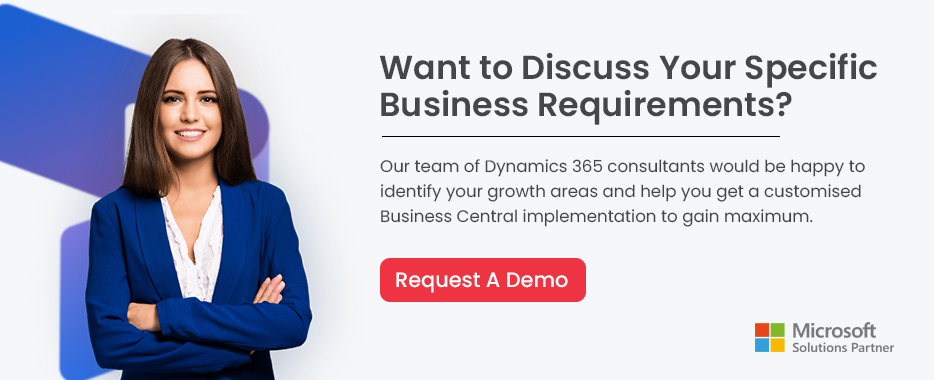
Benefits of Using Business Central

Built-in Intelligent Business Apps
Dynamics 365 Business Central integrates a variety of intelligent business assets, including PowerApps, Flow, Power BI, Cortana Intelligence, and others. It combines data from accounting, sales, buying, inventory, and interactions with clients to create a complete picture of your company. With its Power BI dashboards, you can track your financial results in real-time.
Solution for a tailored Industry
Dynamics 365 Business Central allows you to design an app that is tailored to your business. With specific services and capabilities, you can expand and customise the Business Central app and develop a better customer connection.
Enhanced Compliance Capabilities
By moulding D365 to the needs of the local market, you may achieve 100% compliance with the region's regulatory capabilities.
Conclusion
Dynamics 365 Business Central is one of the best business tools you will get to use if you're a business house looking to upscale your business venture. The software will bring you capabilities pertaining to finance, supply chain management, inventory control, human resource management, etc.

Need NAV Upgrade Service to Grow Tremendously?
Connect with our best localised Dynamics 365 Solutions expert in Australia to unlock your business potential with innovative Business Central to reduce operating costs and stay ahead.
Disclaimer– “All data and information provided on this blog is for informational purposes only. Dynamics Square / MPG Business Information Systems Pvt. Ltd. makes no representations as to accuracy, completeness, currentness, suitability, or validity of any information on this site and will not be liable for any errors, omissions, or delays in this information or any losses, injuries, or damages arising from its display or use.”