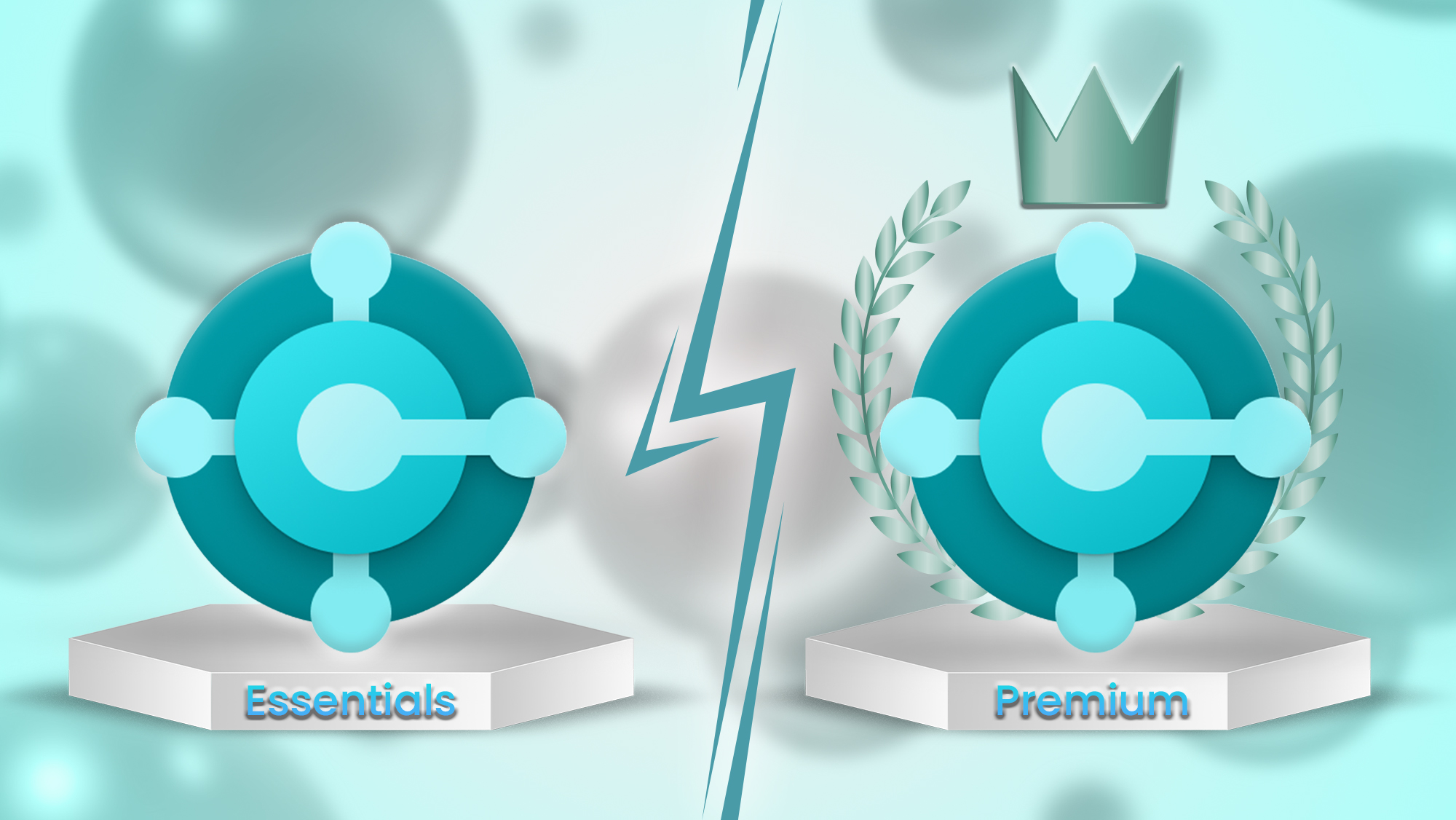Table of Content
Dynamics 365 Business Central from Microsoft is a connected business management solution for small and medium-sized organisations, assisting them in managing critical business activities such as finance & accounting, sales, customer management, staffing, and much more. Business Central has in-built tools and advanced features that empower your teams to help them operate more effectively, collaborate better, and adapt to changes more rapidly to achieve business goals.
When considering Business Central, one must choose between two editions: Essentials and Premium. Each edition offers a range of functionalities tailored to specific business needs. The Essentials edition encompasses core financial management tools, such as general ledger, accounts receivable and payable, and budgeting. Additionally, it includes inventory management, sales, and purchasing modules, all essential for day-to-day business operations. On the other hand, the Premium edition offers everything from the Essentials edition, while further extending its capabilities. If you wish to read in detail about the Business Central Essential vs Premium debate, then do make it certain to go through this blog post.
Business Central Licensing and Subscriptions

There are two primary subscription licencing choices, each catering to somewhat different company needs, i.e. Business Central Essentials and Business Central Premium. You must choose one of these plans to utilise this ERP software. Both plans are user-licensed and easy to set up and adjust. There additionally exists a 'Team Members' licencing option for adding extra users. In all fairness, the Business Central Essential vs Premium debate is redundant. You can choose the one in accordance with your business requirements.
| Essentials | Premium | Team Members |
| $104.80 per user/month | $149.70 per user/month | $12 per user/month |
| Financial Management | Financial Management | Read and Approve |
| Inventory Management | Inventory Management | Run all reports |
| Sales Order Management | Sales Order Management | Employee Self Serve |
| Purchase Order Management | Purchase Order Management | |
| Project Management | Project Management | |
| X | Service Management | |
| X | Manufacturing |
Business Central Essentials Subscription:
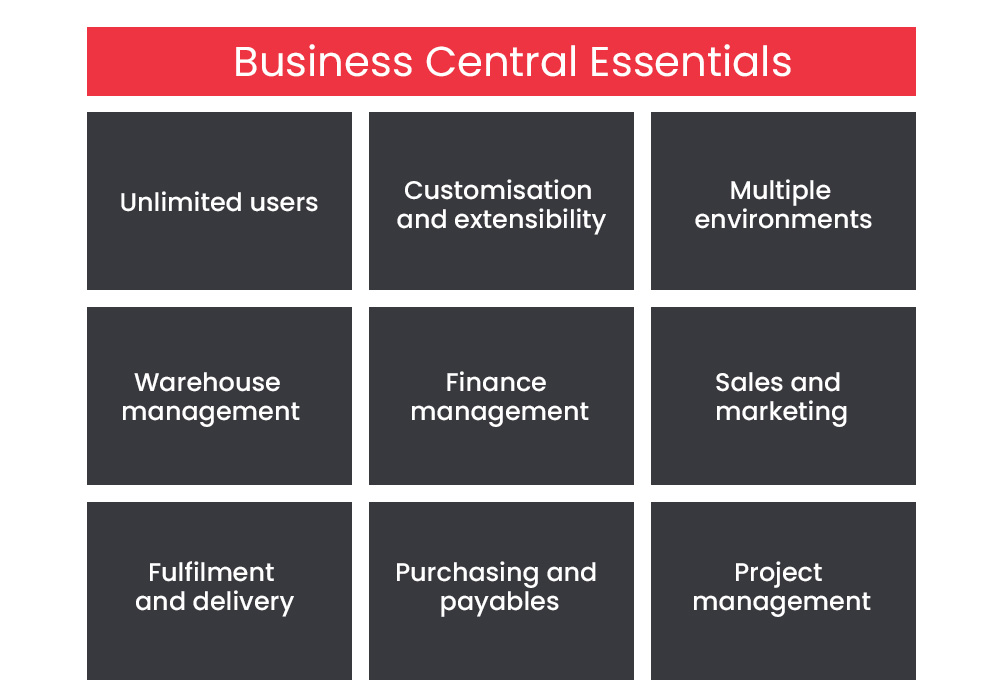
The Essentials membership is intended for those that require complete access to the majority of Business Central's features. finances, revenue, buying, stock, management of projects, service administration, manufacturing, and other modules are included. The Essentials membership is $70 per month per user and allows for an unlimited number of individuals and organisations.
Functionality of Dynamics 365 Business Central Essentials:
The Essentials licence offers your users the following benefits:
- Administering Finance: Dimensions, and various currencies, spending plans, accounting schedules, cash flow projections, investments, cost accounting, bank account administration, e-payments and direct debits, client payment procedures, and more.
- Sales& Marketing: Management of contacts and campaigns, engagement and document management, email tracking, prospect management, and Dynamics 365 Sales connectivity are all included in Sales and Marketing.
- Sales and Delivery: Microsoft bookings sales billing, purchase order management, sale line pricing and discounting, promotions and pricing, invoice for sales, discounts, alternate shipping addresses, return order management and mass invoicing are all included herein.
- Purchasing and Payables: invoicing, buy order administration, buying, return order management, alternate order addresses, purchase invoicing discounts, alternate vendors, and vendor catalogue items are all part of the purchasing and payables process.
- Managing Inventory: Inventory consists of the following components: basic inventory, item categories, item characteristics, item monitoring, location tracking and transfers, shipping, payments, item substitutes, budgeting and analysis, etc.
- Supply Planning and Availability: Supply organising, forecasting demand, sales and stock forecasting, order calendars, dropping shipments, and order planning are all examples of supply planning and availability.
- Project Management: Capacity management, costing, jobs, and timesheets are all part of project management.
- Warehousing: Bins, container setup, stock picks, warehousing receipts, logistics shipments, administrative picks and put-aways, and warehousing management systems are all part of warehouse management.
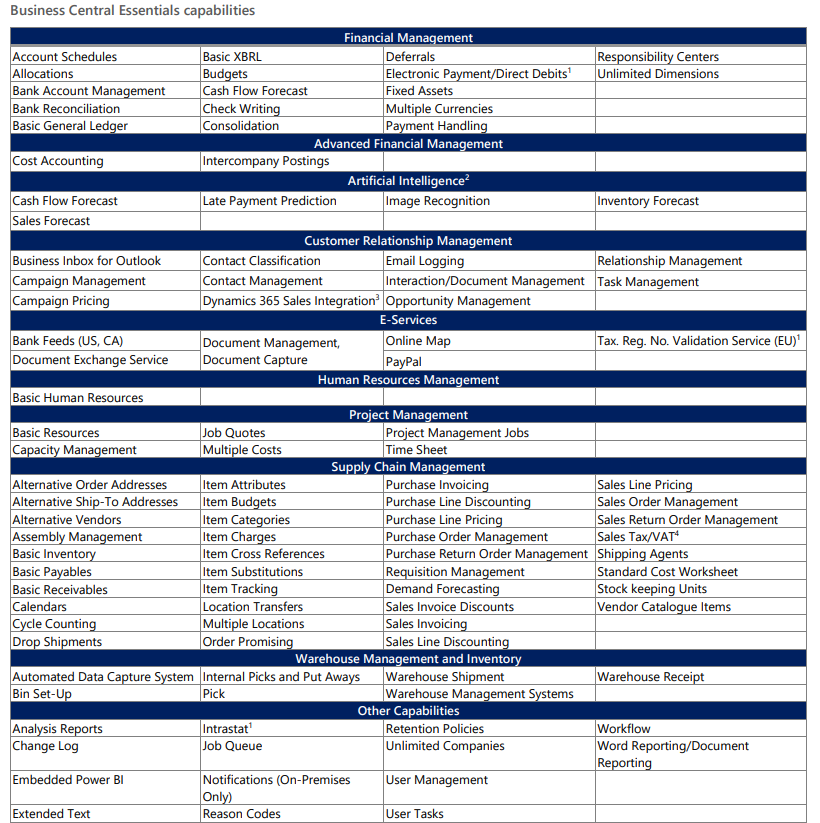
Why are These Modules Considered ‘Essentials’?
These modules are legitimately regarded as "essential" to any firm, hence the moniker. These modules are considered important because they aid in the management of sales, budgeting, inventory, client and staff relations, and much more. Your organisation will never be as efficient since Microsoft Dynamics 365 Business Central Essentials is going to make things easier and simpler for you. Approach an implementation partner if you wish to know more about Business Central Essential pricing.
What is the Role of Business Central Essential?
Conducting Day-to-Day Business Operations
You will be able to utilise this ERP to manage every aspect of your business (quotes, billing, cash management, orders, etc.) from day one. Because Microsoft Dynamics 365 Business Central Essentials is hosted on the cloud, it is simple to install and manage. This is only one of the numerous advantages of using this ERP.
Access All Data From a Centralised Location
Microsoft Dynamics 365 Business Central Essentials is simple to use in addition to being simple to administer. It enables users to easily access all of their apps using a centralised location. Think about being able to handle orders, generate quotations, and send bills directly from your mailbox. You may also easily export data into Microsoft Word and Excel for creating new documents. To put things simply, all of your data is saved on the Cloud.
Get Easy Rundowns
Do you want a rundown of your company's activities from beginning to end? Dynamics 365 Business Central Essentials will help you do this with ease. With its End-to-End view, you can see all of your sales, customer interactions, accounting, inventory, and buying data in one location. This makes it simpler to identify trends in data, avert problems, and improve client experiences.
Streamlining of Business Processes
Wait till you discover how Microsoft Dynamics 365 Business Central Essentials may help you automate and safeguard your company processes if efficiency is your thing. As Microsoft Dynamics 365 Business Central Essentials links your processes across other SaaS services with Microsoft Flow, you will be able to get more done every day. With enterprise-level security, the accounting software supplied will assist preserve all of your company data.
What Kind of Businesses Would Benefit From Dynamics 365 Business Central Essentials?
Microsoft Dynamics 365 Business Central Essentials contains everything a company needs to have better control over their activities and increase efficiency. Don't be concerned if your firm is tiny yet expanding! Microsoft Dynamics 365 Business Central Essentials will evolve and adapt with your business.
Dynamics 365 Business Central Premium Version:
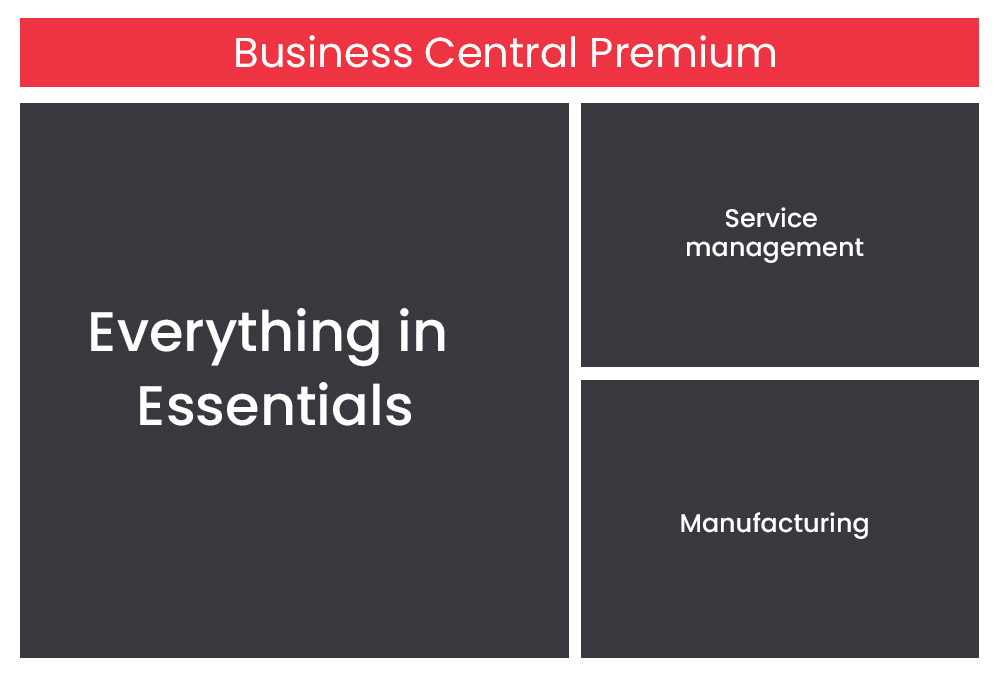
The Premium plan is designed for organisations that require additional capabilities such as manufacturing as well as service management. Manufacturing streamlines manufacturing procedures including invoices for goods, orders for production, capacity planning, and forecasting of demand. Businesses may use the service administration module for handling service orders, contracts, guarantees, and dispatching. The Premium plan is $100 per month per user and offers access to all modules in the Essentials plan. Get in touch with a reliable Dynamics 365 implementation partner to know more about Business Central Premium Pricing.
You'll be granted access to the ERP software right away and will be able to manage routine tasks such as cash management, invoicing, quotations, orders, and more. The ERP is hosted on the cloud. This makes it simple to manage and configure.
The UI is simple to use. Every app may be accessed from a single location. You can check your mailbox, handle orders, issue invoices, and do other things all from the exact same location! Also, it has the ability to export data directly to Word and Excel for easy-to-share papers with precise data. Check out below if you wish to know more about Business Central Premium vs. Essential features.
Functionalities of Microsoft Dynamics 365 Business Central Premium Version
- Premium adds Service Order Management and Manufacturing capabilities to the Essentials features for a monthly subscription of $100 per user.
- Finances, a basic ledger, bank account reconciliation and administration, various currency account schedules, and much more are all included in this module. This module will undoubtedly aid you with every area of your company's finances.
- Customer Relationship Management: With this module, you can effortlessly handle your campaigns, connections, opportunities, acquaintances, and all customer communications.
- Project Management: This module has anything you need to handle individual projects, such as time sheets, job quotations, and basic resources.
- Supply Chain Management: You'll be able to handle sales as well as purchases, billing, orders, basic supplies, spending plans, and even sales tax/VAT inside this module.
- Human Resources Management: This module assists you with all of your fundamental human resource needs.
Specialised Services Available With the Premium Account:
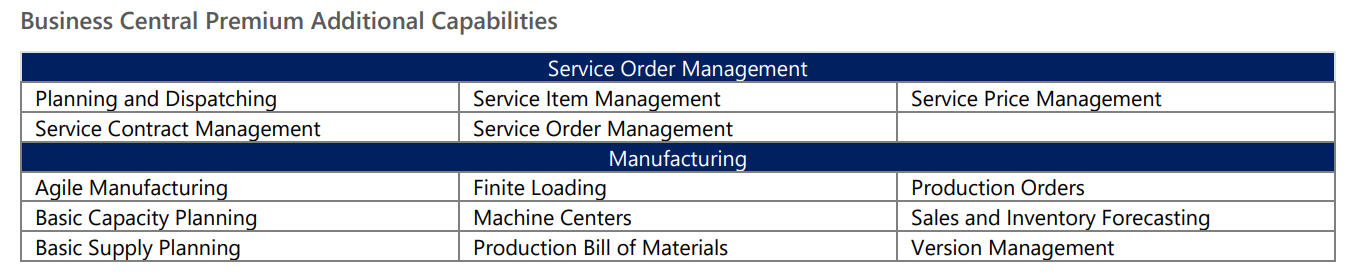
- Management of Service Orders: Use this module for handling your service orders, rates, product management, agreements on contracts, scheduling and dispatching.
- Manufacturing/Production: With this module, you'll be able to handle all areas of manufacturing, including orders for production, basic supplies planning, and demand forecasts.
How is it Different From a Business Central Essentials Account?
The parts that follow will help you understand how this immensely sophisticated software, with its several languages and modules, may assist a wide range of sectors, as well as how it varies from Dynamics 365 Business Central Essentials.
Financial Administration
When you utilise Dynamics 365 Business Central Premium, you have access to extra modules that help your company handle its finances at every stage of the procedure. These modules also contain budgeting, a rudimentary ledger system, account reconciliation, and other features.
Management of Customer Relationships
Businesses that choose Business Central Premium may manage contacts, initiatives to increase brand awareness, and all-encompassing interactions with clients to increase client retention.
Project Administration
Using Microsoft Business Central Premium, you can manage more than just timesheets and job estimations. You may also discover all you require to manage specific tasks and understand what's going on in a given department right here!
Supply Chain Administration
By adopting Dynamics 365 Premium, which can enable suitable supply chain management, employees may handle invoices linked to both acquiring and marketing, basic inventory planning, and more.
Warehouse Administration
The task has never been easier or more convenient owing to Microsoft Dynamics 365 Business Central Premium's data-capture technologies and many warehouse management tools.
Which Dynamics 365 Business Central subscription is best for you?
If you require the manufacturing module, the decision is simple (Business Central Premium); otherwise, the option between Essentials and Premium subscriptions is based on your company needs and how your users will interact with Business Central. If you have customers that require full access to the majority of Business Central's capabilities, Essentials memberships are the way to go. Team Member subscriptions may be appropriate if you have users who simply need to execute simple activities or access data in Business Central.
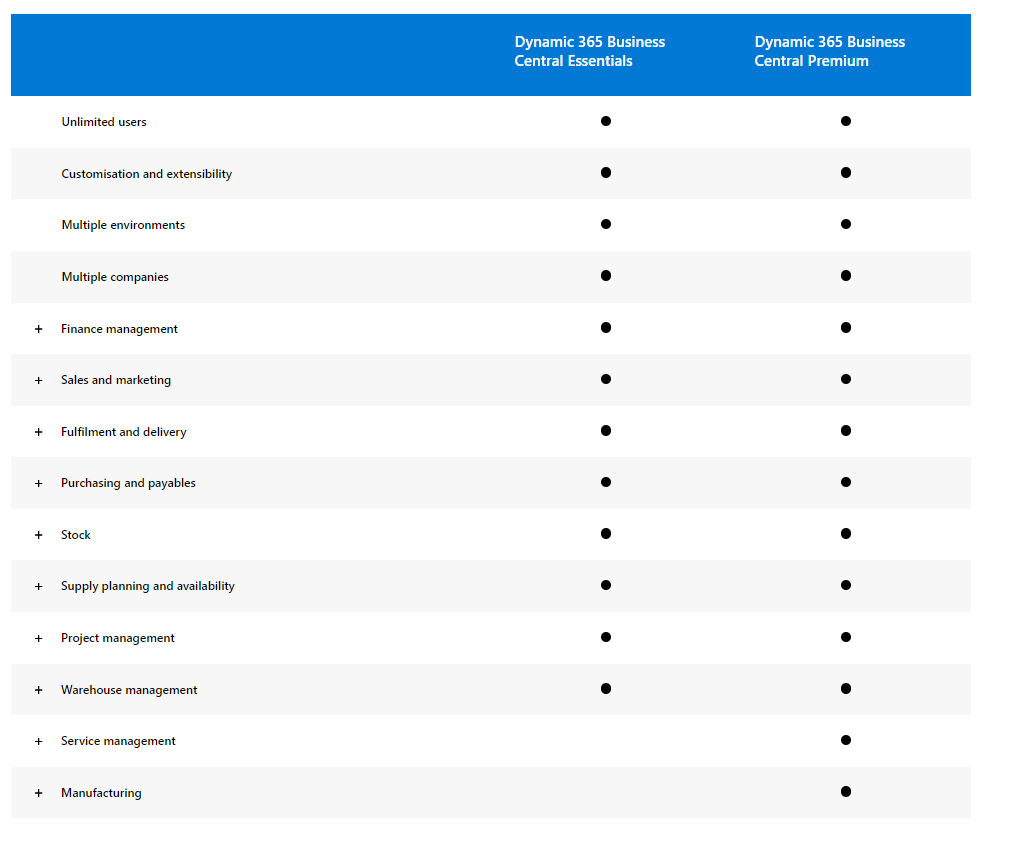
Conclusion:
Here’s the million-dollar question: How can I integrate Microsoft Dynamics 365 Business Central into my company?
The simplest approach to get started with Microsoft Dynamics 365 Business Central implementation is to schedule a consultation with a partner like Dynamics Square. We may examine your present systems, procedures, and requirements to determine how Business Central can best meet your needs. Get in touch with the executives of Dynamics Square right now if you wish to get done with Dynamics 365 Business Central implementation.
Apart from helping you with the implementation process, the executives at Dynamics Square will also tell you more on the ongoing Dynamics 365 Business Central Essentials vs Premium debate.
The time to get a free demo booked is now!

Witness a scalable transformation
Experience real-time synchronisation and flexibility with a consistent view across your business.
Disclaimer– “All data and information provided on this blog is for informational purposes only. Dynamics Square / MPG Business Information Systems Pvt. Ltd. makes no representations as to accuracy, completeness, currentness, suitability, or validity of any information on this site and will not be liable for any errors, omissions, or delays in this information or any losses, injuries, or damages arising from its display or use.”