Table of Content
Contented customers serve as the key to substantial organizational growth. But how can an organization keep them happy and satisfied with their products and services? The answer is simple: Resolve their cases or issues ASAP. However, the complexities of addressing customer needs and resolving their issues efficiently are at an all-time high. Mastering case management is a vital challenge that organizations face. Are you also encountering this challenge in your business? If yes, then stay tuned to this write-up.
This blog, titled "Mastering Case Management: Microsoft Dynamics 365 for Customer Service Overview," delves into the world of case management within Dynamics 365. Discover how this robust platform tackles industry challenges by offering a comprehensive solution for tracking cases, optimizing workloads, and automating repetitive tasks, ultimately paving the way for exceptional customer experiences, and streamlined support operations.
What is Dynamics 365 Case Management?
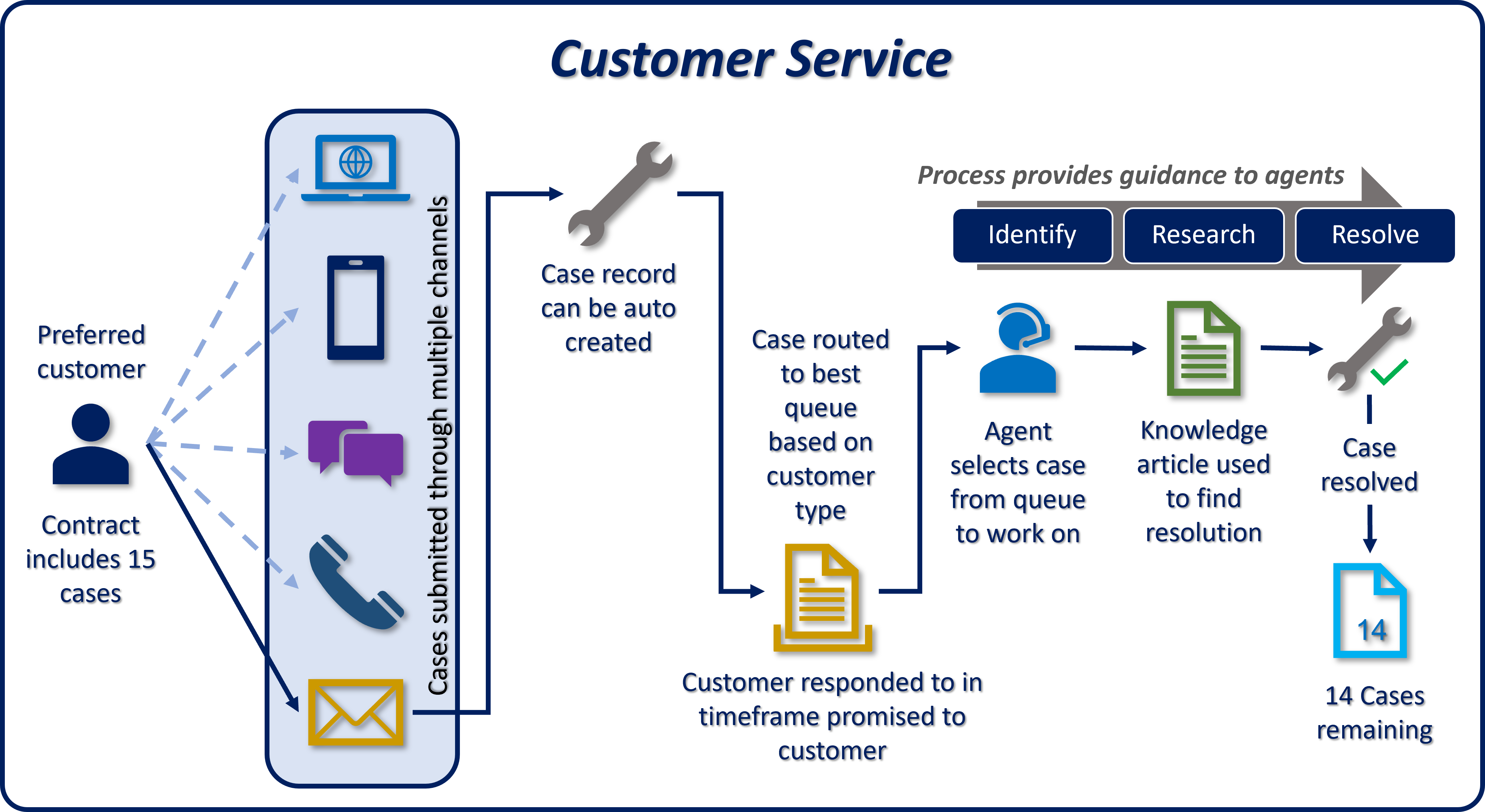
Dynamics 365 case management is a feature within Microsoft Dynamics 365 customer service that helps organizations effectively track, manage, and resolve customer inquiries, issues, and requests. It provides a centralized system for managing customer cases from creation to resolution.
Dynamics 365 case management system streamlines customer interactions, enhances communication, and ensures that customer issues are addressed efficiently, ultimately leading to improved customer satisfaction and loyalty. It is a valuable tool for businesses aiming to provide excellent customer service and support.
Dynamics 365 For Case Management Features
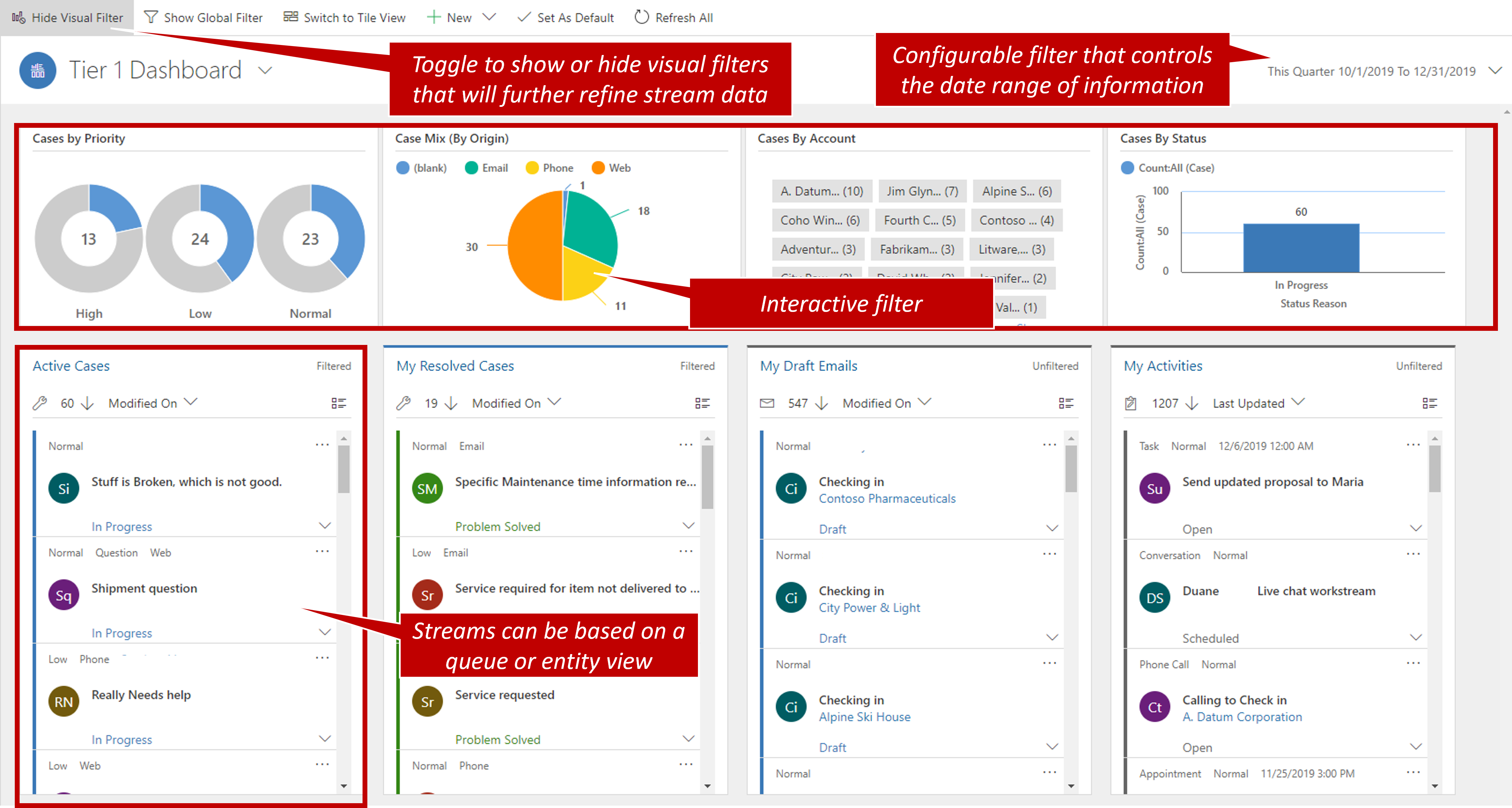
Efficient Case Tracking
Dynamics 365 case management allows organizations to efficiently track customer cases from inception to resolution. Each case is assigned a unique identifier, enabling support agents to maintain a comprehensive record of customer interactions.
Streamlined Workflow
It streamlines case-handling workflows by automating processes, ensuring that cases are routed to the right agents or teams based on predefined criteria. This reduces manual effort and speeds up case resolution.
360-Degree Customer View
Case management provides a 360-degree view of the customer’s history and interactions, empowering support agents with a better understanding of the customer’s needs and previous issues. This leads to more personalized and efficient service.
Customer Self-Service
It often includes customer self-service portals where customers can create, monitor, and update their cases. This empowers customers to have more control over their support requests, reducing the workload on support agents.
Data-Driven Decision-Making
The system captures detailed data on case metrics, customer feedback, and agent performance. Organizations can use this data to analyze trends, identify recurring issues, and make data-driven decisions for process improvement and customer satisfaction enhancement.
Multi-Channel Support
Dynamics CRM Case management can handle cases from various communication channels, such as email, phone, chat, and social media. It consolidates all customer inquiries into one platform, making it easier for agents to manage cases.
Service Level Agreements (SLAs)
SLAs can be defined to set response and resolution timeframes for different types of cases. This helps organizations meet customer expectations and improve service quality.
Related Posts - Make More Happy Customers with Dynamics 365 CRM
Benefits of Case Management in Dynamics 365 Customer Service
Streamlined Customer Support
Customer service agents can efficiently create, track, and manage customer cases in one centralized system, leading to faster issue resolution.
Enhanced Customer Experience
Cases can be categorized, prioritized, and assigned to the right agents, ensuring that customers receive a personalized and timely response.
Improved Communication
Agents can access a complete history of customer interactions and previous cases, enabling them to provide informed and consistent support.
Automation & Workflow
Businesses can automate routine tasks and workflows related to case management, such as email notifications, case assignments, and follow-ups, which can save time and reduce errors.
Analytics & Reporting
The system provides data and reporting tools that allow businesses to analyze case metrics, customer satisfaction, and agent performance. This data-driven approach can lead to continuous improvement.
Scalability
The system can be scaled to accommodate the growing needs of the business, making it suitable for both small and large enterprises.
Integration with Other Systems
Businesses can integrate Dynamics 365 Customer Service with other applications and systems, such as CRM, marketing automation, and financial systems, to have a comprehensive view of customer interactions and data.
How to Purchase Dynamics 365 Case Management License?
Purchasing a Dynamics 365 Case Management license involves several steps, and the exact process can vary depending on your specific needs and the licensing model offered by Microsoft. Dynamics 365 offers a range of applications, and Case Management is typically part of the Dynamics 365 Customer Service application. Here are the general steps to purchase a Dynamics 365 Case Management license:
Understand Your Requirements
Before you purchase a license, it's important to understand your organization's specific needs. Determine the number of users who require access to Case Management, the features, and capabilities you need, and any additional integrations or add-ons you might require.
Contact a Microsoft Partner
The most common way to purchase Dynamics 365 licenses is through a leading Microsoft Partner like Dynamics Square. They can help you navigate the available options and choose the right licenses for your organization.
Choose the License Model
Microsoft offers different licensing models, including user-based licenses (such as user subscription licenses or user SL) and device-based licenses (Device SL). Determine which model aligns with your organization’s needs and budget.
Select the Dynamics 365 Plan
Microsoft offers several Dynamics 365 plans that include various applications and features. Ensure you select a plan that includes the Dynamics 365 Customer Service application, which further offers you case management capabilities.
Choose the License Type
Within the Customer Service application, you may have different types of licenses, such as full users and team members. Full users typically have access to all features, while team members have limited access. Choose the appropriate license type for your users.
Estimate Costs
Work with your Microsoft partner to estimate the costs based on the number of users, license types, and any additional services or support you may require.
Negotiate and Finalize the Agreement
Once you have the details, negotiate the terms, and finalize the licensing agreement with Microsoft. Be sure to discuss factors like contract duration, payment options, and any potential volume discounts.
Receive License Keys
Once the agreement is finalized, you'll receive license keys or access to the Microsoft 365 Admin Center, where you can assign and manage licenses for your users.
Implement and Deploy
After purchasing licenses, you can proceed with implementing Dynamics 365 Case Management in your organization. This may involve customization, integration, and user training.
License Management
It's essential to manage and monitor your licenses, ensuring compliance with your agreement. The Microsoft 365 Admin Center provides tools for managing user access and licenses.
For more assistance, you can also contact Dynamics Square’s Microsoft Certified Experts!! Besides this, we’ll provide you with a free Dynamics 365 case management demo.
Conclusion
In conclusion, mastering case management through Microsoft Dynamics 365 for Customer Service represents a pivotal step in elevating the customer support experience. This comprehensive overview has unveiled the profound benefits, from efficient case tracking and streamlined workflows to a 360-degree customer view and data-driven decision-making.
By harnessing the capabilities of Dynamics 365 Case Management, organizations can enhance service quality, meet customer expectations, and unlock the power of data for continuous improvement. It's a transformative tool that not only simplifies customer support processes but also empowers businesses to forge lasting relationships with satisfied customers, fostering growth and success in the dynamic world of customer service.
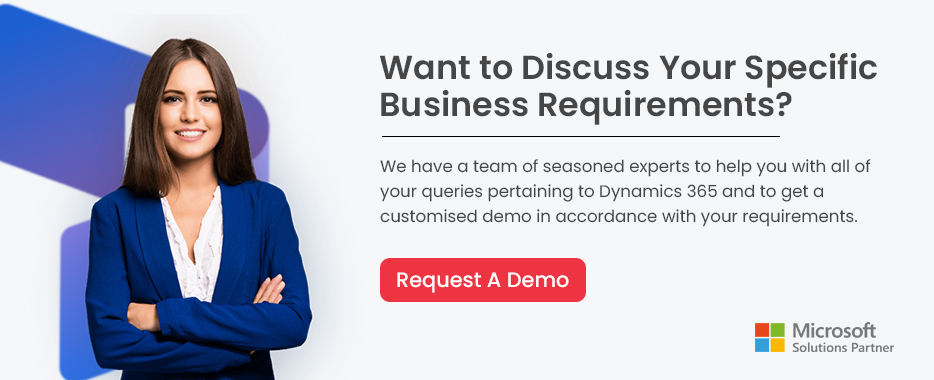
FAQ’S
1. What is case management in Dynamics 365 for Customer Service?
Case management in Dynamics 365 for Customer Service refers to the process of tracking, managing, and resolving customer inquiries and issues effectively, ensuring customer satisfaction.
2. How does Dynamics 365 Case Management improve customer service?
It streamlines support processes, provides a 360-degree customer view, automates workflows, and enhances communication, resulting in faster issue resolution and improved service quality.
3. What are the key features of Dynamics 365 Case Management?
Key features include case tracking, automated routing, knowledge base integration, service level agreements (SLAs), multichannel support, customer self-service portals, and data analytics capabilities.
4. Can Dynamics 365 Case Management handle cases from multiple communication channels?
Yes, it can manage cases from various channels, including email, phone, chat, and social media, providing a unified platform for customer support.
5. How does Dynamics 365 Case Management benefit organizations in terms of efficiency?
It automates manual tasks, optimizes case routing, and reduces response times, increasing overall operational efficiency.
6. Is Dynamics 365 Case Management suitable for small businesses?
Yes, it is scalable and can be customized to fit the needs of both small and large businesses.
7. What is the role of Service Level Agreements (SLAs) in case management?
SLAs define response and resolution timeframes for different cases, helping organizations meet customer expectations and improve service quality.
8. How can organizations make the most of data-driven decision-making with Dynamics 365 Case Management?
The system captures data on case metrics, customer feedback, and agent performance, which organizations can analyze to identify trends, and recurring issues, and make data-driven decisions for process improvement and enhance customer satisfaction.

Dynamics 365 Implementation
Are you planning to implement Microsoft Dynamics 365 or experiencing troubles with your existing solution? If so, our experts are ready to address your challenge.
Disclaimer– “All data and information provided on this blog is for informational purposes only. Dynamics Square / MPG Business Information Systems Pvt. Ltd. makes no representations as to accuracy, completeness, currentness, suitability, or validity of any information on this site and will not be liable for any errors, omissions, or delays in this information or any losses, injuries, or damages arising from its display or use.”













