Table of Content
A business needs to monitor, track, and evolve with the changing times. The supply chain is one of the major areas that contribute towards a company's growth. When evaluating supply chain performance indicators, an extensive range of metrics are available, and each will offer a somewhat distinct perspective of the supply chain components. Let us discuss in detail how you can use Dynamics 365 Supply Chain to track logistics KPIs and stay updated to grow more.
Good to Know Data
As per a recent survey,
- 81 % of experts opine that supply chain analytics helps in reducing costs
- 79% of companies with revamped supply chains grow more
- 73% of businesses facing limited growth looking to optimise their supply chain

An accurate performance overview is crucial for every business. Performance indicators track expansion, peaks, troughs, and unexpected activities. The goal is to accurately depict a company's triumphs, problems, and potential improvement areas.
How Does a Performance Metric Work?
A performance metric is a measure used to evaluate the effectiveness and efficiency of a particular process, system, or product. It provides an objective way to quantify the success or failure of a particular activity or project. You can use it to measure the performance of your team and provide training to improve their skills and increase business efficiency.
Here is an example
To understand how a performance metric works, let us consider an example. Suppose you are a supply chain manager in a manufacturing company, and you want to evaluate the performance of your supply chain. You may use performance metrics to track and analyse the supply chain history to improve the material sourcing, reduce the delivery time and achieve cost savings to make profits.
In summary, a performance metric works by providing a measurable way to evaluate the success or failure of a particular activity or project. It helps you to identify areas where you need to improve and make data-driven decisions to achieve your goals.
How to Decide Which Performance Statistic to Utilise?
A company should consider a variety of factors that are pertinent to its industry before deciding on which performance statistic to utilise. These are:
User-Friendliness
Using a performance indicator that is simple to comprehend and delivers information in a clear, succinct manner pays off. It ought to specify what it is measuring and how the information was obtained.
Quantitative Data
The fact that a metric is expressed as an objective value is one of its most essential components. Simply said, this indicates that the material is based on factual rather than opinionated facts.
Measurements Hold Significance
An accurate overview depends on the relevance of the facts being measured. A performance metric must provide data and numbers that may be used to guide business choices.
Enhances Behaviour
Performance measurements should point out areas that require improvement and provide people with some incentive to act. A measure that displays the number of orders handled each day serves as an illustration. This may be used by a business to adopt a strategy to increase the volume of orders handled. Simply put, a statistic can tell you which areas require improvement.
Why are Logistic KPIs essential in Supply Chain Management?
Logistic KPIs are essential in supply chain management to track and measure the performance of the logistics operations of a business. KPIs can provide insights into how well the logistics operations are functioning, what improvements can be made, and where resources should be allocated. Dynamics 365 is a powerful supply chain management tool that can help businesses track key performance indicators (KPIs) to optimise their logistics operations.
How Dynamics 365 can help you Track KPIs in Supply Chain Management
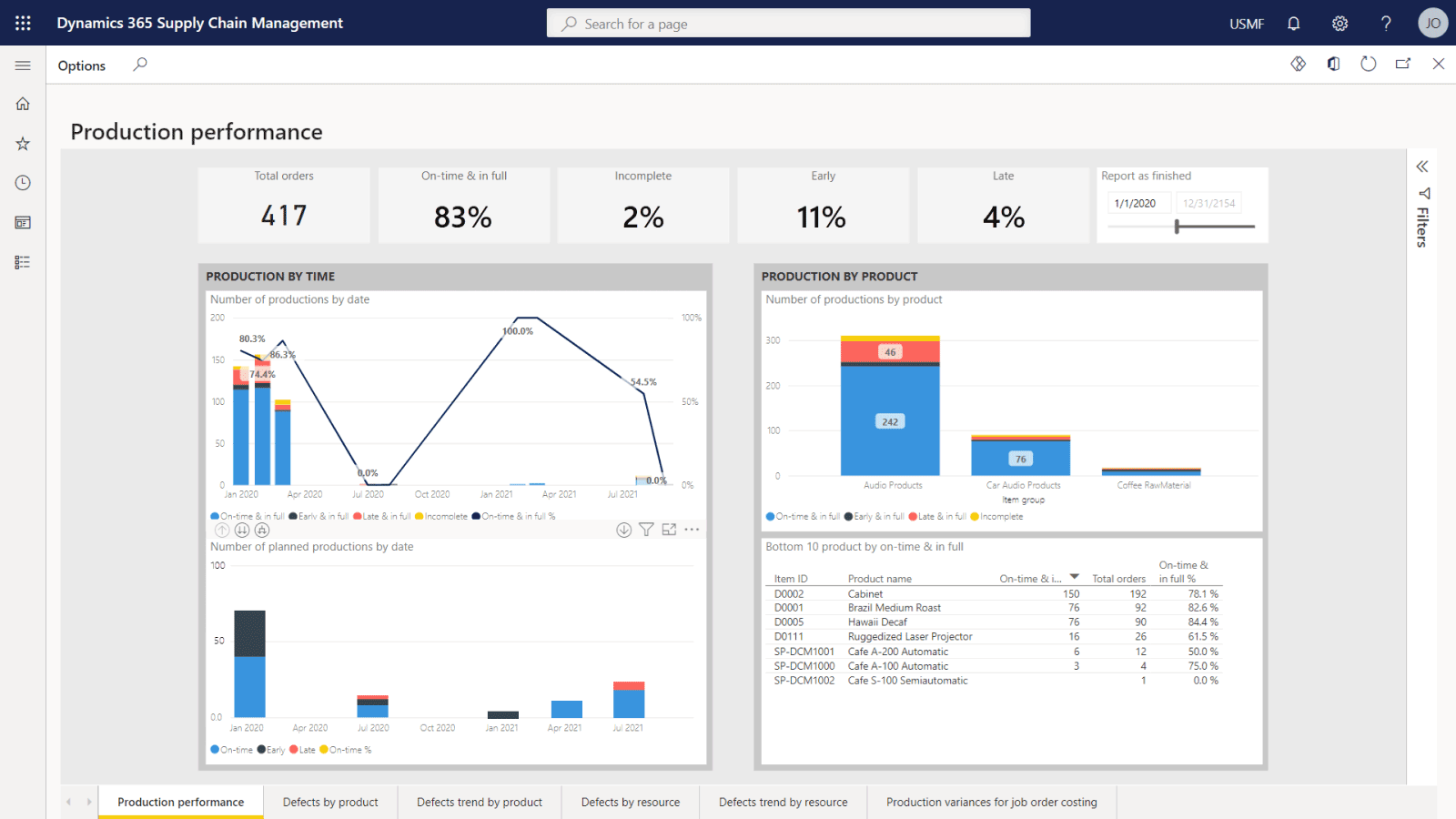
Step 1: Define Your Logistics KPIs
The first step in tracking logistic KPIs with Dynamics 365 is to identify the KPIs that are most relevant to your supply chain operations. These KPIs can vary depending on the nature of your business and the products or services you offer. Some common logistics KPIs include:
- Inventory Turnover: This metric measures the number of times inventory is sold and replaced over a given period. It helps to understand how efficiently the company is managing inventory
- Order Fulfilment Cycle Time: This KPI measures the time it takes to fulfil an order from the time it is received until it is delivered. It helps to understand the speed and efficiency of order fulfilment
- Transportation Cost per Unit: This metric measures the cost of transporting goods per unit. It helps to understand the cost-effectiveness of transportation operations
- On-time Delivery Rate: This KPI measures the percentage of orders that are delivered on or before the promised delivery date. It helps to understand the reliability of logistics operations
- Warehouse Capacity Utilisation: This metric measures the percentage of warehouse space that is currently being used. It helps to understand how effectively warehouse space is being utilised
Step 2: Create and Configure KPI Tracking in Dynamics 365
- Once you have identified your logistics KPIs, set your KPIs in Dynamics 365 by navigating to the supply chain management workspace and selecting the KPIs. Here you can choose which KPIs to track, set targets, and configure alerts
- When configuring KPI tracking, ensure that the KPIs you choose are measurable, relevant, and aligned with your business objectives. You should also set realistic targets that are achievable and aligned with industry benchmarks
Step 3: Monitor KPI Performance
- With KPI tracking set up, regularly monitor performance to identify areas for improvement. Use the dashboard and reports in Dynamics 365 to gain insights into KPI trends, and drill down into the data to understand the root causes of any issues
- For example, if your on-time delivery rate is below target, you can drill down into the data to understand which shipments were delayed and why. This can help to identify opportunities for improvement, such as improving transportation planning or reducing order processing times
Step 4: Take Action to Improve KPIs
- Based on the insights gained from KPI tracking, take action to improve performance. This may involve process improvements, changes to transportation or warehouse operations, or adjustments to inventory management strategies
- For example, if your transportation cost per unit is high, you may consider negotiating better rates with carriers or consolidating shipments to reduce transportation costs. Or, if your warehouse capacity utilisation is low, you may consider reorganising warehouse space or implementing more efficient inventory management practices
Step 5: Continuously Refine KPI Tracking
- As your supply chain operations evolve, make sure to continuously refine your KPI tracking in Dynamics 365 to ensure that you are capturing the most relevant data and adjusting targets as needed.
- For example, if you implement a new inventory management system, you may need to adjust your inventory turnover targets to reflect the increased efficiency. Or, if you expand your product line, you may need to add new logistics KPIs to reflect the unique requirements
Conclusion
The importance of key performance indicators (KPI) in supply chain management is immense. These metrics can be used to evaluate the success or failure of a particular activity or project. A performance metric is a measure used to evaluate the effectiveness and efficiency of a particular process, system, or product. It is important to decide which performance statistic to utilise to have maximum impact.
The market is changing every second and a business needs to be updated to manage the emerging challenges and market demands to have a competitive edge over others.
Why wait, get Microsoft Dynamics 365 right now to have better control of your business by tracking your KPIs and staying ahead of your competitors to grow more.
Contact a Microsoft Dynamics 365 Consultant right now to analyse your improvement areas, identify your growth indicators and transform your business today.

Witness a scalable transformation
Experience real-time synchronisation and flexibility with a consistent view across your business.
Disclaimer– “All data and information provided on this blog is for informational purposes only. Dynamics Square / MPG Business Information Systems Pvt. Ltd. makes no representations as to accuracy, completeness, currentness, suitability, or validity of any information on this site and will not be liable for any errors, omissions, or delays in this information or any losses, injuries, or damages arising from its display or use.”













