Table of Content
Microsoft’s Power BI has been in the news for all the right reasons. Most seasoned pros from the world of business would know that Power BI is one of Microsoft’s most powerful platforms for carrying out tasks dealing with data visualisation and analysis.
Using is a cloud-powered tool that provides businesses with a centralised storage location to store and share data. Additionally, Power BI offers a suite of tools to supplement a wide set of data-oriented functions, such as data visualisation, data modelling, collaboration, etc.
Let us explore more about Power BI, who can use Power BI and how it can make a difference to your business.
Power BI enables users to connect to a wide set of data sources, right from Excel sheets to Google Docs using this ever-dependable tool. It can also be used in tandem with Google Analytics and Salesforce. Here is the best part: it can also be connected with several on-premises data sources, such as SharePoint. Once a professional starts Power BI, he/she will be able to create data models, dashboards, reports, and a whole lot more in no time whatsoever.
Who Can Use Power BI?
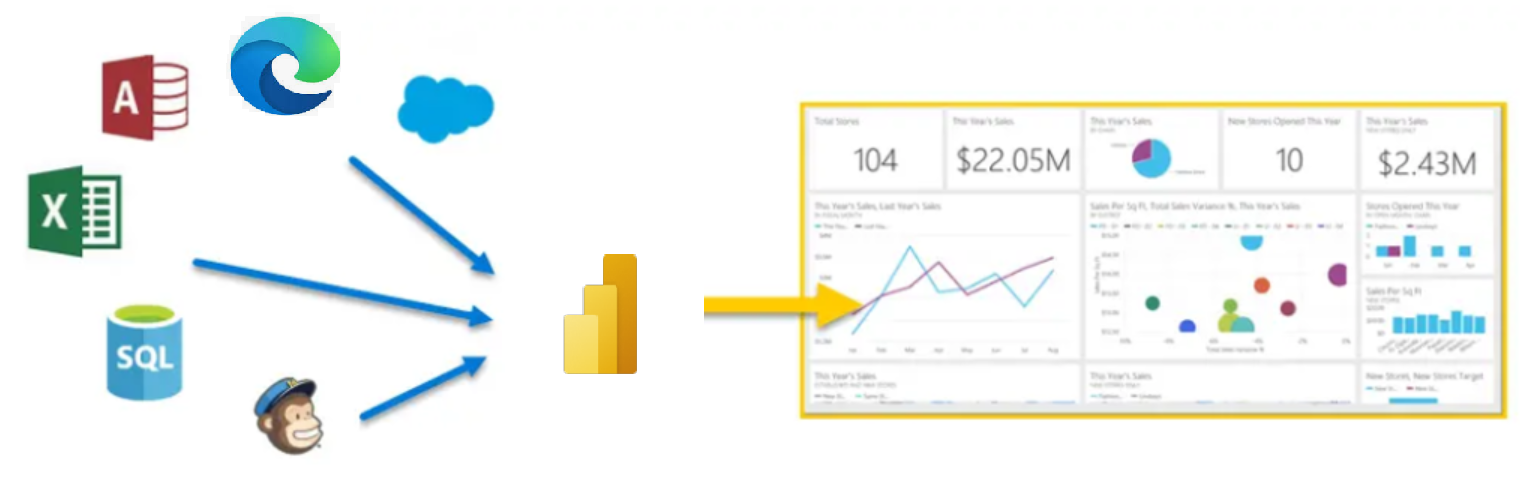
Power BI can be used by organisations and individuals alike. It can be used by people across various disciplines, such as:
Data Analysts
Power BI makes it possible for data analysts to give rise to customised data models. The analysts can then perform data analysis whilst using an array of tools for data visualisation. This includes using infographics, pie charts, bar diagrams and several other forms of visualisations to understand customer trends. Moreover, a user can also develop dashboards to share insights with all the concerned stakeholders.
Data Scientists
Power BI can be of immense help to data scientists as it can help integrate various data visualisations with machine learning models. It would enable data scientists to get deeper insights into data. The analysis carried out will help companies make data-driven decisions.
Example: Data scientists can make use of Power BI when they develop predictive models to forecast customer trends. Furthermore, it can help identify most of the potential hindrances that might end up ailing your business in the long run, such as an acute dearth of inventory. Consequently, you can develop visualisations that can be presented to all the concerned parties and stakeholders.
Professionals within the IT Industry
Power BI can be of immense help if you are an IT professional who is required to streamline data sources. Those responsible for configuring data security setups and enforcing the policies dealing with data governance can also make use of the Power BI platform. It can be integrated with several other tools required to undertake efficient data management within the organisation, such as Azure Data Lake Storage. Using Power BI would enable most IT professionals to organise and secure the various processes dealing with data management. Such practices would help ensure data security whilst also making sure that the organisation is compliant with all the relevant industry regulations.
According to Gartner, more than 97% of companies within the ‘Fortune 500’ List use power BI to get their hands on valuable business insights.
The ‘Power’ of Power BI
Power BI’s ‘Power’ is contained in its ability to provide users with valuable data insights and visualisations. Data across multiple sources is available for analysis, all thanks to the futuristic capabilities of Microsoft’s Power BI. Data-powered insights enable all Power BI users to make informed business decisions.
Here are the various features that contribute to the ever-growing ‘power’ of Power BI:
State-of-The-Art Visualisation Capabilities
Power BI offers a wide set of visualisation capabilities, right from pie charts to bar diagrams. Scatter plots and maps can also be developed with ease with Power BI. These visualisations can be customised (manipulated) to provide insights into your organisation’s data. Power BI users can look into specific data points whilst exploring consumer patterns and trends. Moreover, real-time dashboards make it possible for users to monitor all the key metrics and KPIs continuously.
Provides Better Opportunities for Collaboration
Power BI helps you to promote an environment of easy collaboration where you can interact easily from multiple departments: Check how Power BI helps in collaboration:
- Offers a Shared Workspace: Power BI offers a shared workspace wherein teams and collaborators can work on shared reports and dashboards. It offers a centralised working space wherein people across the globe can work on the same report simultaneously.
- Enables Co-Authoring: Several members of a team can work on a report simultaneously using the co-authoring capabilities of Power BI. This means making changes to a report in real-time becomes a possibility. All the changes are saved in real-time across all devices.
- Better Data Sharing Abilities: Power BI enables businesses to share reports and dashboards with other stakeholders, both internal and external. The user can control the document. nobody can view or edit the document without the creator's knowledge. Security rules and protocols can also be put in place to ensure no unauthorised user can access the data.
- Real-Time Comments and Annotations: Power BI lets you add annotations and comments to your dashboards and reports. Multiple users can share their inputs and suggestions, all thanks to this feature.
Enables Enhanced Integration
Cloud-powered services, such as Google Analytics, SharePoint, and Salesforce, can be integrated with Power BI. This means a user can easily connect to his/her existing data sources without having to move data to a separate system (before data analysis).
Provides Real-Time Data Analysis
Power BI supplements real-time data analysis. This allows a user to analyse data across various sources, such as social media feeds and IoT devices. Real-time analysis can be extremely helpful in financial organisations, healthcare companies and manufacturing businesses.
It Is Platform Agnostic
The best part of using Power BI is that its platform agnostic. This means you can view all your data on any device of your choice. This platform has specialised mobile apps for all kinds of devices, right from android mobile devices to iOS devices. The idea is to stay always connected to the data. A user will be able to view (and make changes) to the data on the go. This feature will be quite useful for all the on-field workers in a company as these people, often, are required to work from remote locations.
User-Friendliness Sits at Its Core
Power BI is one of the most user-friendly tools for creating all kinds of reports and data visualisations. It is known for its drag-and-drop functionality. This function allows users to create and customise their data without having to learn comprehensive coding methods.
Additionally, it contains several pre-defined templates and visual designs that users can choose from whilst giving rise to reports and dashboards. Also, it tends to integrate quite well with several tools offered by Microsoft, such as Excel, Word, and SharePoint. This means a user can work using data from several reliable sources.
Power BI Is Highly Scalable
Power BI is highly scalable. This means it has been designed to meet the business needs and requirements of all kinds of organisations, right from start-ups to million-dollar conglomerates. The Power BI platform can be used to handle and store large volumes of data. It can be deployed on-premises or in the Cloud. This means that as the organisation grows, it would also grow with it to provide a consistent level of functionality and performance.
Related Posts - Why get Power BI Implementation Service?
Conclusion
Power BI is an immensely powerful tool that provides users and businesses with capabilities dealing with data visualisation, analysis, and modelling. Here is the heart of the matter: Power BI is cloud powered but can also be deployed on-premises. A wide set of features, right from real-time data analysis to its platform-agnostic nature, end up contributing to its popularity.
You can contact an executive at Dynamics Square if you wish to leverage the power of Power BI and Dynamics 365 to transform your business.
Book a free demo without wasting even a single minute.

Witness a scalable transformation
Experience real-time synchronisation and flexibility with a consistent view across your business.
Disclaimer– “All data and information provided on this blog is for informational purposes only. Dynamics Square / MPG Business Information Systems Pvt. Ltd. makes no representations as to accuracy, completeness, currentness, suitability, or validity of any information on this site and will not be liable for any errors, omissions, or delays in this information or any losses, injuries, or damages arising from its display or use.”











