Table of Content
Are you using Dynamics 365 Business Central? If yes, Dynamics 365 storage cost is a significant concern for your business. However, before delving into the cost associated with this impressive ERP tool, let us first explore it in detail.
Dynamics 365 Business Central, a robust all-in-one business management solution developed by Microsoft, empowers small & medium-sized enterprises to manage all aspects of their business operations seamlessly. It is one of the most powerful, flexible, and scalable business solutions to gain a competitive edge. It enables a business to have better control of its operations, develop focused strategies and make data-driven decision making.
Let us delve deeper into its data storage and costing.
What is Dynamics 365 Storage?
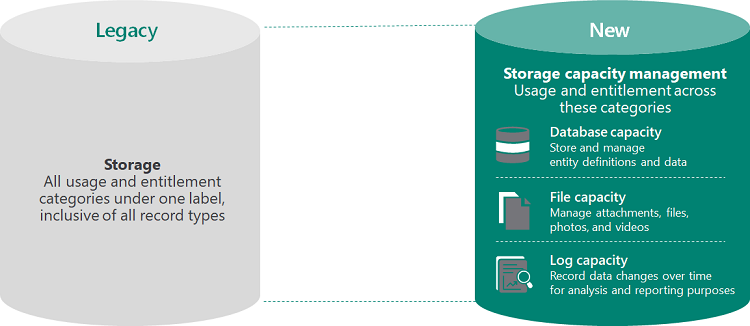
Dynamics 365 includes a certain amount of storage space per user license. The storage space can vary from 10GB to 250 GB per user, depending upon your plan. Moreover, if you want more storage, you can purchase it on a per GB basis.
There are multiple storage options, and best practices for the effective management of data and to mitigate storage costs associated with Dynamics 365 Business Central. So, in this Quick Guide to Dynamics 365 Storage Cost, we will walk through multiple storage options available, and amazing tips to optimise the storage cost.
By following the below-mentioned guidelines, you can effectively manage Dynamics 365 storage costs, Dynamics 365 storage limits, and leverage the maximum potential out of the investment made in the application.
Stay tuned to this write-up to comprehend the strategies to reduce the storage cost in Dynamics 365.
How Much Storage Space Comes with Dynamics 365?
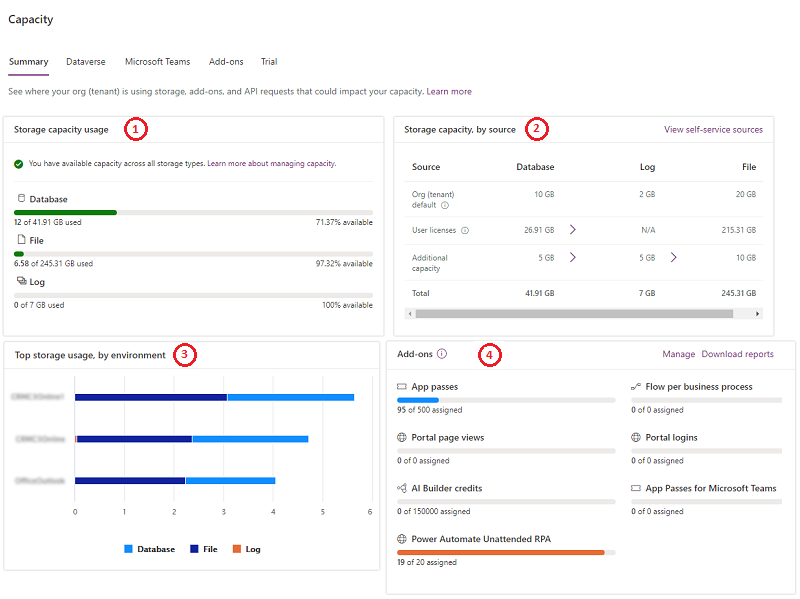
Database Storage Capacity
Database storage capacity in Dynamics 365 enables a business to record multiple data related to contacts, accounts activities, fields, entities, workflows, and much more. You receive 10GB of storage by default in total, and an additional 250 MB, which is based on the user’s subscription. However, if a business is still facing issues with storage, it can either create some space by deleting unnecessary data or purchase additional storage beyond the 10GB limit. You can receive the additional storage capacity for $62 per GB per month. Call our team to get the dynamics 365 data storage cost.
File Storage Capacity
Aside from data capacity, Dynamics 365 also allots your file storage to save numerous types of data including emails, videos, PPTs, images, documents, etc. So, a business is allotted a total of 20GB of storage by default, and an additional 2GB for each licensed user. Furthermore, if you want to expand the allotted storage, it can be obtained for a monthly fee of $1.70 per GB. Call our team to get the dynamics 365 file storage cost in case of a business need.
Log Storage Capacity
Dynamics 365 provides you 2GB by default with no additional storage per user to record the logs, tracking reports, audit data, attribute data, and numerous other information. For this, a business mostly might not need any extra storage as 2GB default storage is enough for audit functionalities. Call our team to get the dynamics 365 log storage cost in case of a business need.
A comprehensive example to understand Dynamics 365 Storage
Case1: Microsoft Dynamics 365 Business Central with 10 Users
Suppose an enterprise working with Microsoft Dynamics 365 Business Central has 10 users. Out of these users, half of them work in the sales department & half of them work in the customer service department. They will receive the storage in the following manner:
| Capacity | Default Storage | Per User Storage | Total Storage |
| Database Capacity | 10 GB | 250 MB/User=2.5 GB | 12.5 GB |
| File Capacity | 20 GB | 2 GB/user=20 GB | 40 GB |
| Log Capacity | 2 GB | Nil | 2 GB |
Case2: Microsoft Dynamics Business Central with 60 Licensed Users
| Capacity | Default Storage | Per User Storage | Total Storage |
| Database Capacity | 10 GB | 250 MB/User = 15 GB | 25 GB |
| File Capacity | 20 GB | 2GB/User = 120 GB | 140 GB |
| Log Capacity | 2 GB | Nil | 2 GB |
How to find out your Dynamics 365 Database Storage Capacity?
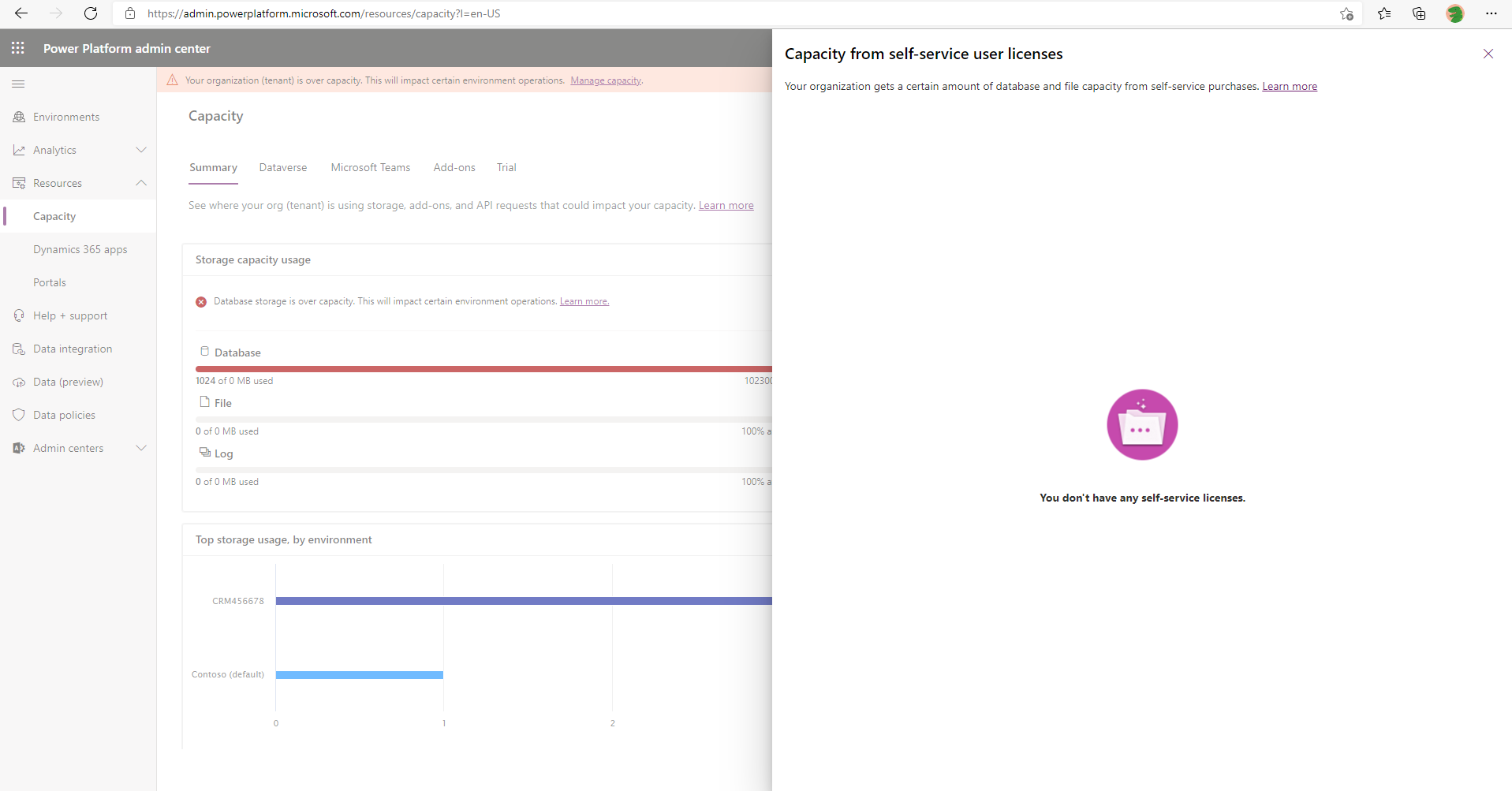
Microsoft has launched a new self-service function, allowing employees the to analyse their database storage capacity seamlessly. It results in better management of storage capacity by cleaning out all the space timely.
To find out your Dynamics 365 database storage capacity, follow these steps:
- First Sign into the Power Platform Admin Center by filling in your login credentials.
- Afterwards, in the Resource Menu, visit Capacity tab & then click on Summary
- Here, tap into the Storage Capacity by Source selection and click on “View Self-Service sources”
- The page will show you the current usage of your database storage and the total storage available for your environment.
How to check your Microsoft Dynamics 365 Storage?
Follow these steps to check your Microsoft Dynamics 365 Storage:
- Sign into your Dynamics 365 account with administrator credentials.
- Click on the gear icon in the top-right corner of the screen, then select "Advanced Settings."
- Now, go into the “Settings” (In the left-hand navigation menu) and then click on "Administration."
- Choose the "System Settings" option and click on the "General" tab.
- In the "General" tab, scroll down to the "System Storage" section.
- Here you get access to the total Microsoft Dynamics 365 Storage available, including the storage currently used, and the amount of storage that is free.
If you need to increase your storage limit, you can do so by purchasing additional storage from Microsoft.
How do I increase Storage in Dynamics 365?
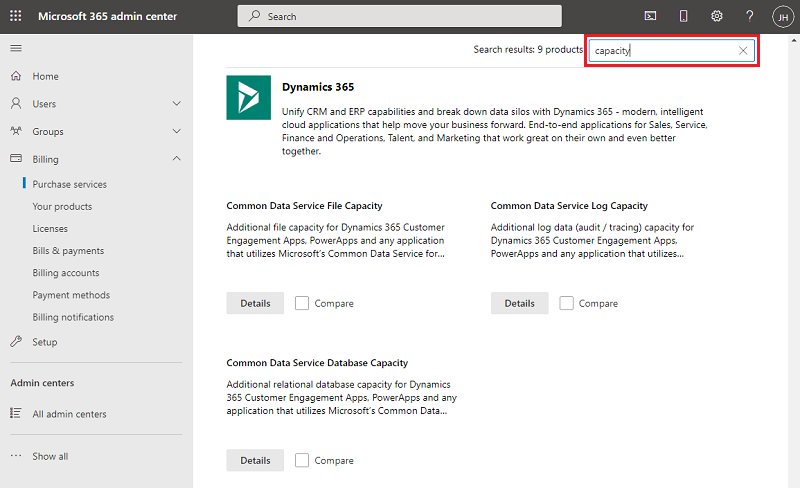
Here are steps to increase storage in Dynamics 365:
- Sign into Office 365 Admin Center using Office 365 Global Administrator credentials.
- Go to Billing & Purchase Service
- Next, scroll down & click “ADD-ON SUBSCRIPTION” section
- Click on Dynamics 365 Additional Database Storage tile
- Now, make a purchase by clicking on “Buy Now” and complete the order.
4 Majors Impact on Users When Dynamics 365 Storage Capacity Exceeds
When storage capacity in Dynamics 365 goes beyond the limit, here is the list of some potential impacts on user’s performance:
- Slow performance of your system
- Restrict users from accessing numerous functions of Dynamics 365
- High downtime & less productivity
- High risk of data loss
How to Clean up Storage Space in Dynamics 365?
Use Attachment Extractor Offered by mscrm-addons
The use of attachment extractor solution offered by mscrm-addons works best to extract complicated & large email files seamlessly from Dynamics 365. These extracted attachments get securely saved in either Microsoft’s Azure Cloud or SharePoint. You can choose the one that offers you cost-effective cloud storage options.
Adhere to Data Retention Policies
If you start implementing the data retention policies, your data will only be stored for as long as it is required. This way, you can mitigate the data amount that needs to be stored in Dynamics 365.
Make Use of Dynamics 365 Storage Add-ons
Using Microsoft Dynamics 365 storage add-ons, you can buy additional storage plans at a cost-effective price per gigabyte. By implementing this strategy, a business can easily manage the evolving data storage requirements.
Delete the Necessary or Unused Data
It is better to delete the data, which is no longer required to create enough space in Dynamics 365. Unused data can be duplicates, and old records.
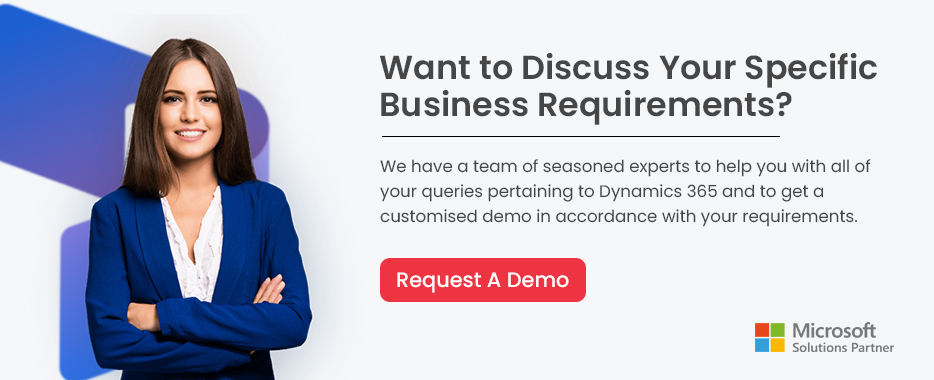
What are Dynamics 365 Additional Storage Costs?
The power platform admin center enables business administrators to track the usage of storage in a particular subscription plan. This means you get access to the data statistics of the individual user using the Dynamics 365 storage cost as per their plan. If the limit of storage exceeds 50%, your business administrator gets a banner notification or email notification. Consider this information for Dynamics 365 extra storage cost per licence, you can buy additional storage space if required to meet your requirements.
Let us walk through the price plan for additional storage capacity:
| Capacity | Cost Per GB (AUD) |
| Database Storage | 55 |
| File Storage | 3 |
| Log Storage | 14 |
Are you concerned about dynamics 365 storage pricing? Get in touch with us right away to discuss storage issues with our Dynamics 365 Experts.
Things to keep in mind while choosing additional Storage Cost for your business
A business should choose a additional storage plan that is not only cost-effective but also meets their all requirements seamlessly. Aside from this, there are several more factors to consider. Let us discuss that in-detail:
- Storage capacity: Before investing in an additional Dynamics 365 Storage plan, you should anticipate your present & future requirements. Make sure to choose a solution that offers enough space to accommodate your growing data needs.
- Scalability: Make sure to select a storage solution that can easily scale up or down as your needs change. This will help you avoid both scenarios; overpaying for storage when you don't need it, or being stuck with insufficient storage as your business grows.
- Price: Don’t forget to compare prices of different storage solutions available and choose the one that is worth the money paid. Additionally, Keep in mind that the cheapest option may not always be the best one, as it may not offer the performance, scalability, or security features that you need.
- Security: Ensure that the selected storage solution adheres to robust security guidelines to protect the data from loss or theft.
Key Takeaway
Understanding the concept of Dynamics 365 storage cost is the most prominent for enterprises that wish to make precise usage of this platform. All thanks to the flexibility feature of the Dynamics 365 platform, it gives us higher scalability to scale up the storage capacity to meet all the requirements of the business. However, this convenience comes at a cost, and it is essential to carefully manage the data stored to avoid unnecessary charges.
By following the recommendations outlined in the above guide, businesses can achieve significant cost savings while ensuring their data is stored securely and accessible when needed.
Call Us Now to get Dynamics 365 storage costs at the best available competitive prices.
FAQ Dynamics 365 Storage Costs
1. What are the Dynamics 365 Storage with Default Licensing?
| Capacity | Default Storage | Per User Storage | Total Storage |
| Database Capacity | 10 GB | 250 MB/User=2.5 GB | 12.5 GB |
| File Capacity | 20 GB | 2 GB/user=20 GB | 40 GB |
| Log Capacity | 2 GB | Nil | 2 GB |
2. How do I buy Dynamics 365 Storage?
To buy Dynamics 365 Storage plan, you can contact Dynamics Square.
How much does additional Storage Cost in Dynamics CRM?
| Capacity | Cost Per GB (AUD) |
| Database Storage | 55 |
| File Storage | 3 |
| Log Storage | 14 |
3. How to Reduce Dynamics 365 Data Storage Costs and Tackle Capacity Issues?
You can reduce Dynamics 365 storage costs and tackle capacity issues by archiving or deleting unnecessary data, using the attachment extractor as mentioned above, and regularly monitoring usage and capacity.
4. What are the Storage options for Dynamics 365?
Dynamics 365 comes with three storage options, such as Database, Log, and File capacity.
5. Where is Dynamics 365 data stored?
Dynamics 365 comprises cloud-based ERP & CRM solutions. All the data in Dynamics 365 is stored in Microsoft Cloud, particularly in Microsoft's Azure data centres. Microsoft uses a combination of physical, logical, and operational controls to ensure the security & privacy of data stored in Dynamics 365. However, customers are allowed to choose their data in a specific geographic location to address the data residency concerns.

Looking for Localised Support Partner?
Let's collaborate with Australia’s trusted localised support partner to maximise your business potential! Let us drive success in your business with our Dynamics 365 Support Services.
Disclaimer– “All data and information provided on this blog is for informational purposes only. Dynamics Square / MPG Business Information Systems Pvt. Ltd. makes no representations as to accuracy, completeness, currentness, suitability, or validity of any information on this site and will not be liable for any errors, omissions, or delays in this information or any losses, injuries, or damages arising from its display or use.”
Related Posts & Blogs
Contemporary businesses are changing at a rate of knots using innovative business solutions to stay afloat. Know more about industry trends, challenges and opportunities in detail after going through an array of exciting blogs.
Read the blogs penned by industry-experts who know the nerve of the business to start your digital transformation journey.
Microsoft Dynamics 365 is a powerful business solution that can help your company grow. It provides a comprehe...
Microsoft Dynamics 365 Co-Pilot is an AI-powered assistant that helps you get more out of your business applic...
Discover the secrets to customers’ happiness and brand loyalty with Dynamics 365 solutions...
Unsure about picking the Dynamics 365 partner? Our blog assists you in making an informed decision...


















